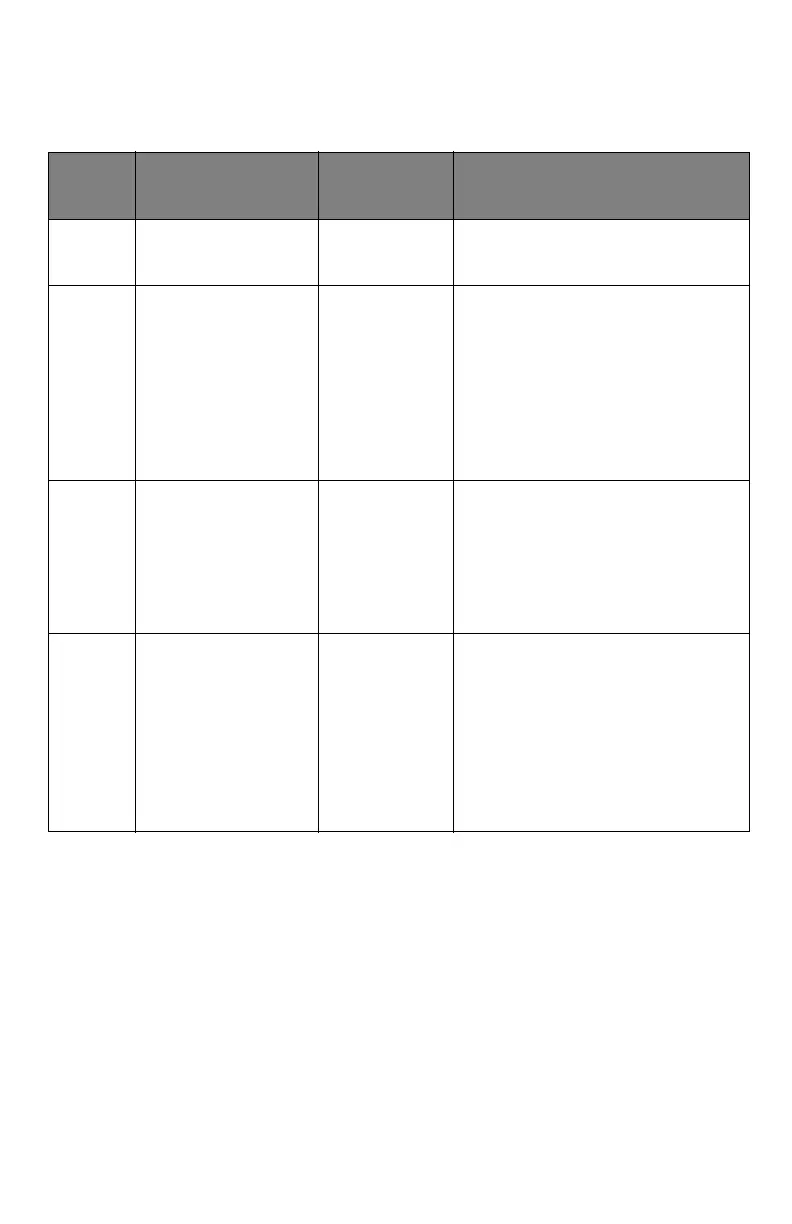255
– Issues: Error Messages
MC361/MC561/CX2731 MFP Advanced User’s Guide
Error Messages: Copying
The following messages are displayed on the copy standby screen
while using the copy function.
Code Message
<STATUS>
key
Cause/Remedy
Cancelling Copy
job
Lights up A copy job is being cancelled.
Wait for a while.
Copy job
Cancelled
\356\200\204Clo
se
Lights up A copy job was cancelled.
Off Line Mode Lights up The MFP is off line and cannot
start a copy job.
Press the <PRINT> key on
the control panel and then
select [Online/Offline] on the
print menu screen.
Restart
scanning?
Lights up Scanning for a copy job is
suspended because an error
occurred, but now the error is
resolved.
To restart scanning the
remaining documents, set the
documents in the ADF and
then select [Yes].