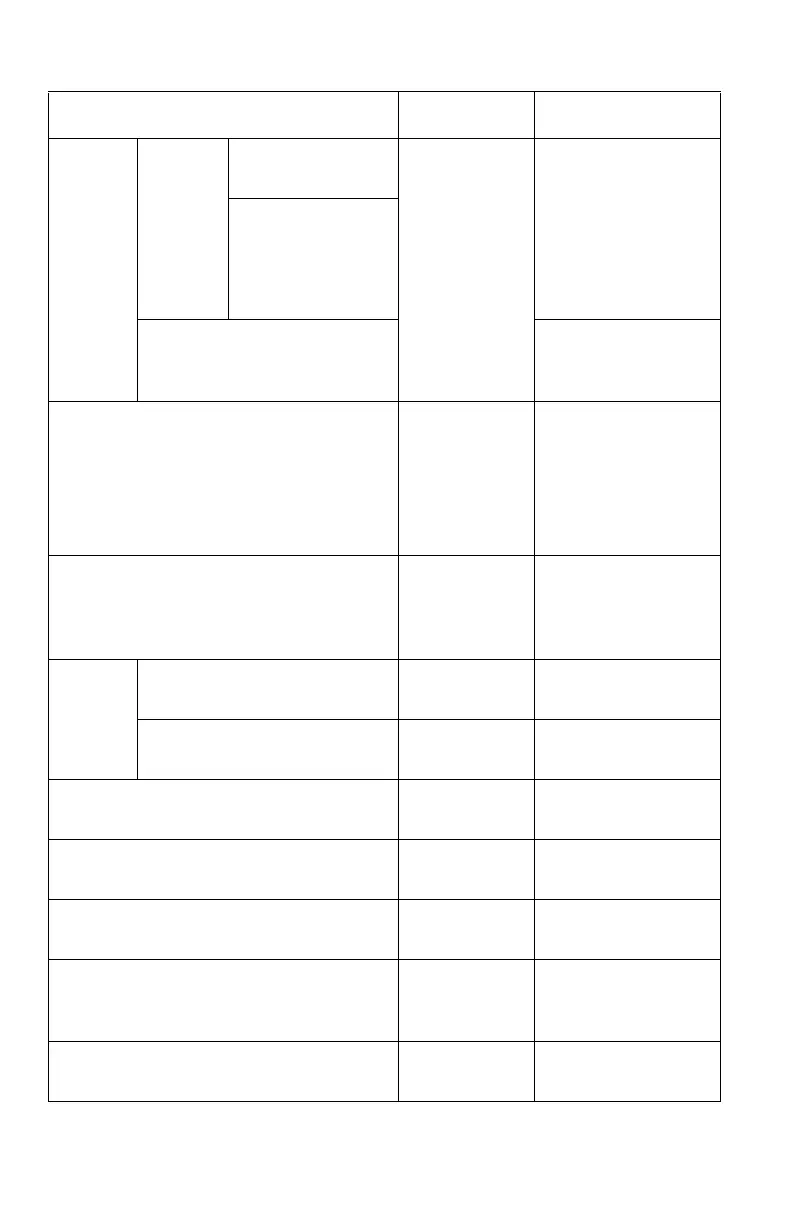203
– MFP Menu: Admin Setup
MC361/MC561/CX2731 MFP Advanced User’s Guide
Admin Setup: User Install
Item Default Description
Time
Setup
Auto
Setup
SNTP Server
(Primary)
Manual Setup
Sets the SNTP
server to use for
setting the current
date and time.
Maximum 64
characters.
SNTP Server
(Secondary)
Manual Setup Sets the current
date and time
manually.
Time Zone +0:00 Sets your time
zone in relation to
GMT. Range: -
12:00 to +13:00.
(15 minute incre-
ments)
Set Daylight Saving ON Sets whether to
enable or disable
Daylight Savings
mode
Power
Save
Power Save Enable ON Enable/Disable
power save mode.
Sleep ON Enable/Disable the
sleep mode.
High Humid Mode OFF Enables/Disables
humidity mode.
MF(Tone)/DP(Pulse) Tone Selects the dial
type.
Reception Mode Fax Ready
Mode
Sets the reception
mode.
DRD Type Type1 Selects the DRD
(distinctive ring
detection) type.
Dial Tone Detection OFF Sets whether to
detect a dial tone.