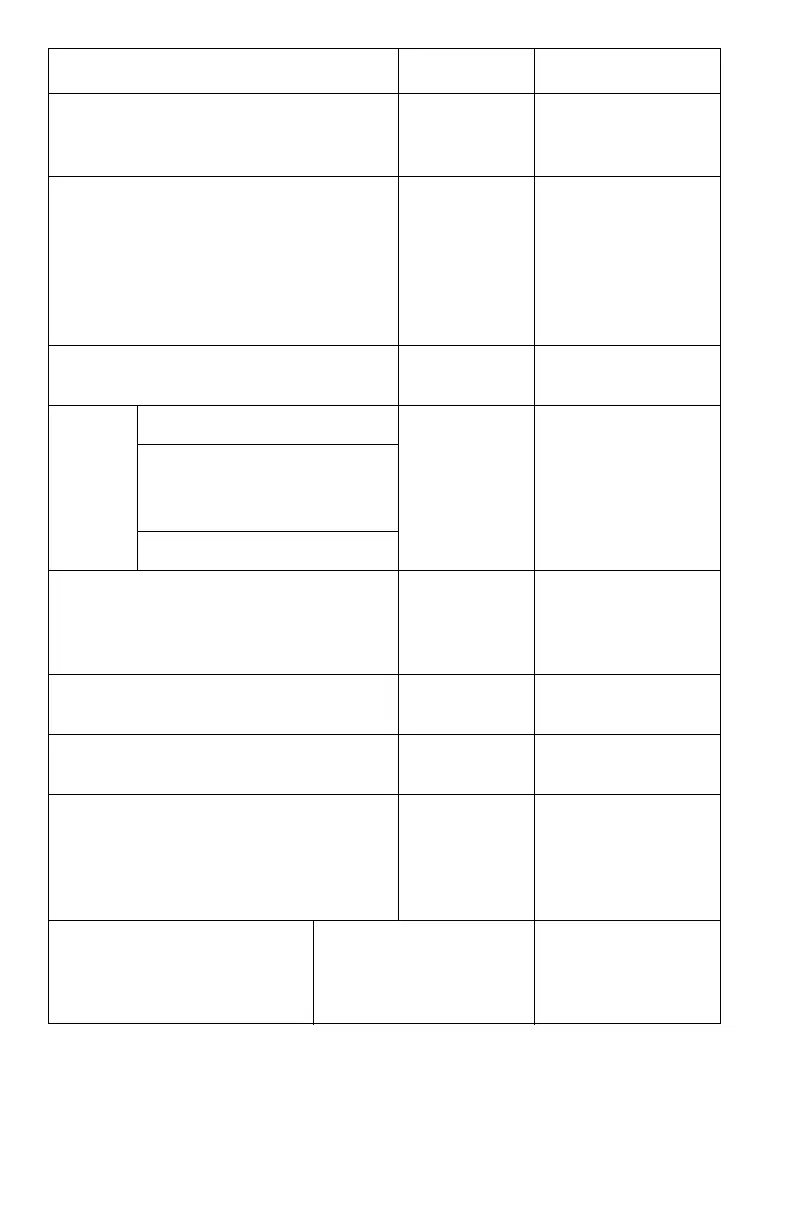204
– MFP Menu: Admin Setup
MC361/MC561/CX2731 MFP Advanced User’s Guide
1 A message appears confirming that continuing deletes all
settings and registered data. Select [Yes] to continue.
Select [No] to cancel.
Busy Tone Detection OFF Sets whether or
not to detect a
busy tone.
Monitor Control OFF Selects:
• Not to monitor
• Monitor up to
DIS
•Execute moni-
toring during
communication
Monitor Volume Middle Sets Monitor Vol-
ume.
TTI
Regis-
ter/Edit
TTI 1 (NULL) Registers or
changes the sender
name (TTI).
Maximum 22 char-
acters.
TTI 2
TTI 3
Standard TTI TTI 1 Selects the default
sender’s name
from the registered
list.
TTI Number (NULL) Registers your fax
number.
TTI Calendar type dd/mm/yyyy Sets the TTI calen-
dar date format.
Super G3 ON Sets whether or
not to use Super
G3 (ultra high-
speed communica-
tion mode).
Erase Privacy Data
1
Execute Deletes the regis-
tered privacy data.
Job Accounting
must be disabled.
Item Default Description