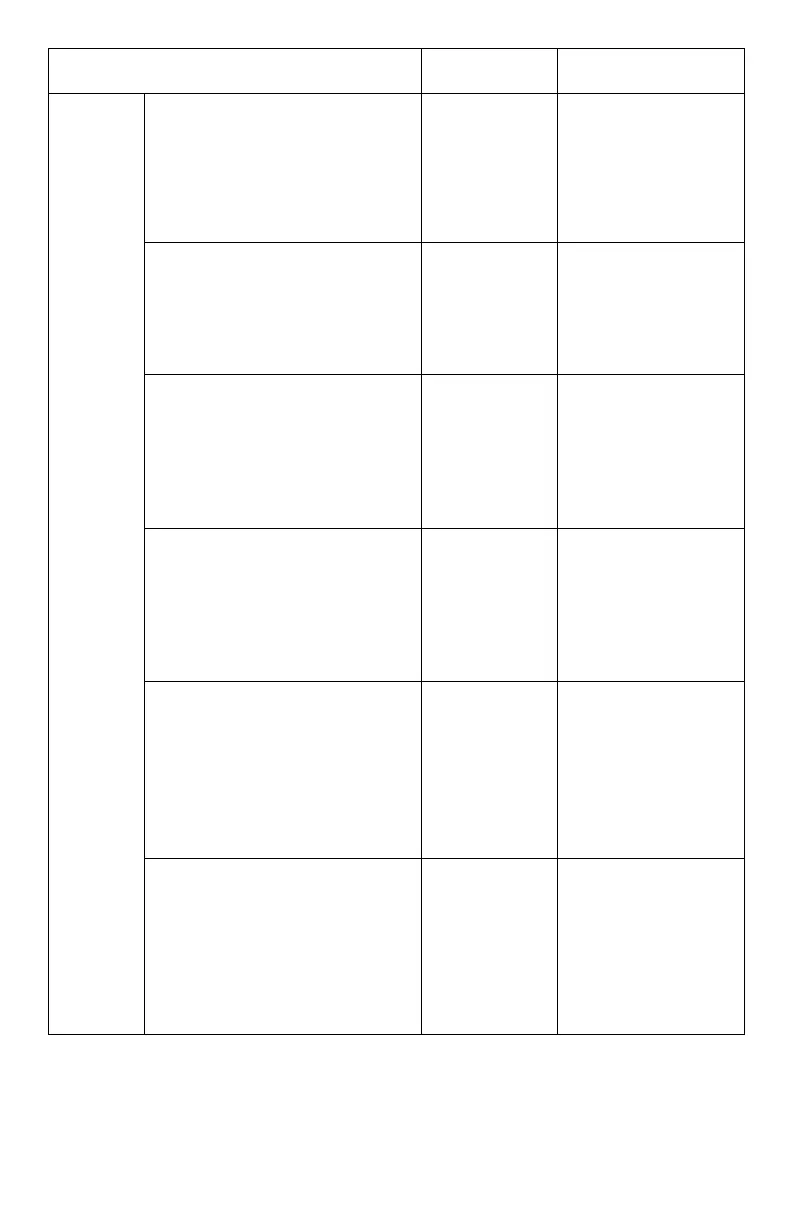192
– MFP Menu: Admin Setup
MC361/MC561/CX2731 MFP Advanced User’s Guide
Network
Setup
IP Address Set Auto Sets the method of
setting up IP
address. TCP/IP
protocol must be
enabled and the IP
version set to IPv4.
IPv4 address xxx.xxx.xxx.
xxx
Sets an IP address.
TCP/IP protocol
must be enabled
and the IP version
set to IPv4.
Subnet Mask xxx.xxx.xxx.
xxx
Sets a subnet
mask.
TCP/IP protocol
must be enabled
and the IP version
set to IPv4.
Gateway Address xxx.xxx.xxx.
xxx
Sets a gateway
address.
TCP/IP protocol
must be enabled
and the IP version
set to IPv4.
DNS Server (Primary) xxx.xxx.xxx.
xxx
Sets an IP address
for primary DNS
server.
TCP/IP protocol
must be enabled
and the IP version
set to IPv4.
DNS Server (Secondary) xxx.xxx.xxx.
xxx
Sets an IP address
for secondary DNS
server.
TCP/IP protocol
must be enabled
and the IP version
set to IPv4.
Item Default Description
