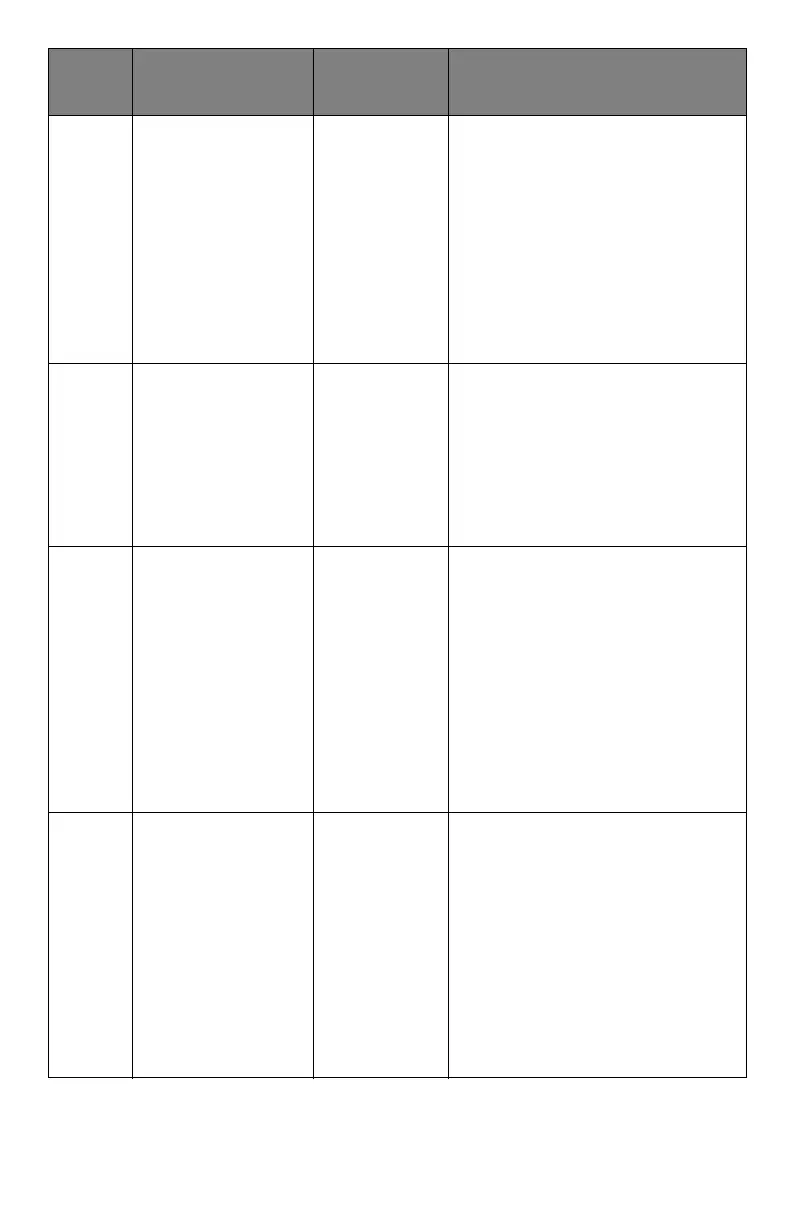242
– Issues: Error Messages
MC361/MC561/CX2731 MFP Advanced User’s Guide
%COLOR%
Ton e r Low
Lights up* The toner cartridge of the
indicated color is low.
Prepare a replacement toner
cartridge.
*If the <SETTING> key >
[Admin Setup] >
[Management] > [System
setup] > [Near life LED] is set
to [Disable], the <STATUS>
key does not turn on.
417 Please install
new K Toner
cartridge.
Please see Help
for details.
Blinks* The waste toner receptacle is
full of waste toner.
Replace it the K toner
cartridge.
*The <STATUS> key lights up
when the message is
displayed again.
550
551
552
553
%COLOR%
Toner cartridge
Regional
Mismatch:
%ERRCODE%
Please see Help
for details
Blinks The toner cartridge is not a
genuine Oki toner cartridge
and may damage your MFP.
Use a genuine Oki toner
cartridge for the indicated
color.
550: Y
551: M
552: C
553: K
554
555
556
557
%COLOR%
Toner cartridge
Regional
Mismatch:
%ERRCODE%
Please see Help
for details
Blinks The toner cartridge is not
intended for use with this
model.
Use a toner cartridge which is
intended for use with this
model.
554: Y
555: M
556: C
557: K
Code Message
<STATUS>
key
Cause/Remedy
