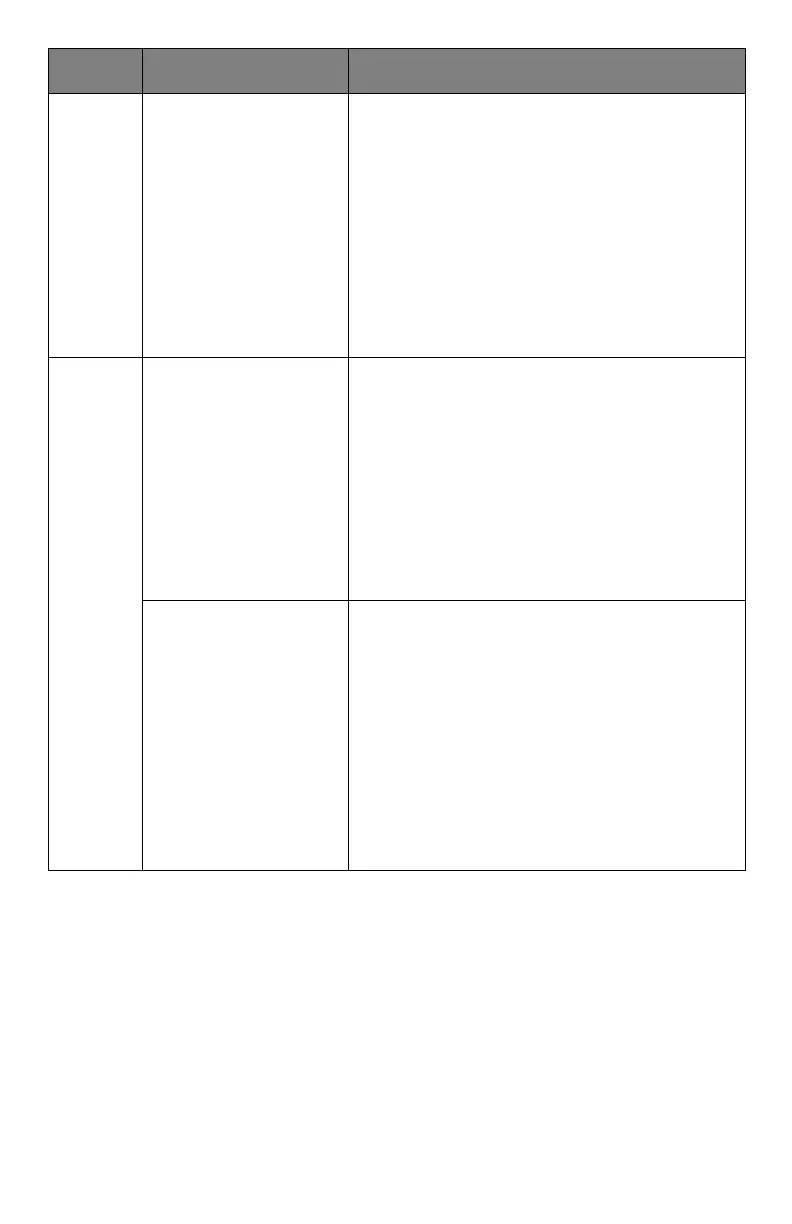277
– Issues: OS Restrictions
MC361/MC561/CX2731 MFP Advanced User’s Guide
Storage
Device
Manage
r
Unable to search a
printer.
If the [Don’t allow exceptions] check box
is selected on the [General] tab of
Windows Firewall, you cannot search for
a printer in a segment that is connected
to another router. Only printers within
the same segment as the MFP are the
search target.
When you cannot find a printer, enter the
printer name (arbitrary) and IP address
in [Printer] > [Add or Remove Printer]
and click [OK].
Print
Super
Vision
Unable to access
the MFP from a
remote computer.
Click [start] and then select [Control
Panel] > [Security Center] > [Windows
Firewall].
Select the [Exception] tab and click [Add
Program]. Select the following files and
then click [Open] > [OK] > [OK].
• “(J2EE location)\jdk\bin\java.exe”
• “(J2EE location)\jdk\bin\javaw.exe”
• “(J2EE location)\jdk\jre\bin\java.exe”
• “(J2EE location)\jdk\jre\bin\javaw.exe”
Pop-up windows are
blocked.
If you are using Internet Explorer, pop-
up windows may be blocked.
On Internet Explorer, select [Internet
Options] from the [Tools] menu.
Select the [Privacy] tab and click
[Settings] on the [Pop-up Blocker] area.
On the [Pop-up Blocker Settings]
window, enter the URL of Print Super
Vision in [Address of Web site to allow]
and then click [Add]. Click [Close] >
[OK].
Item Symptom Detail/Remedy
