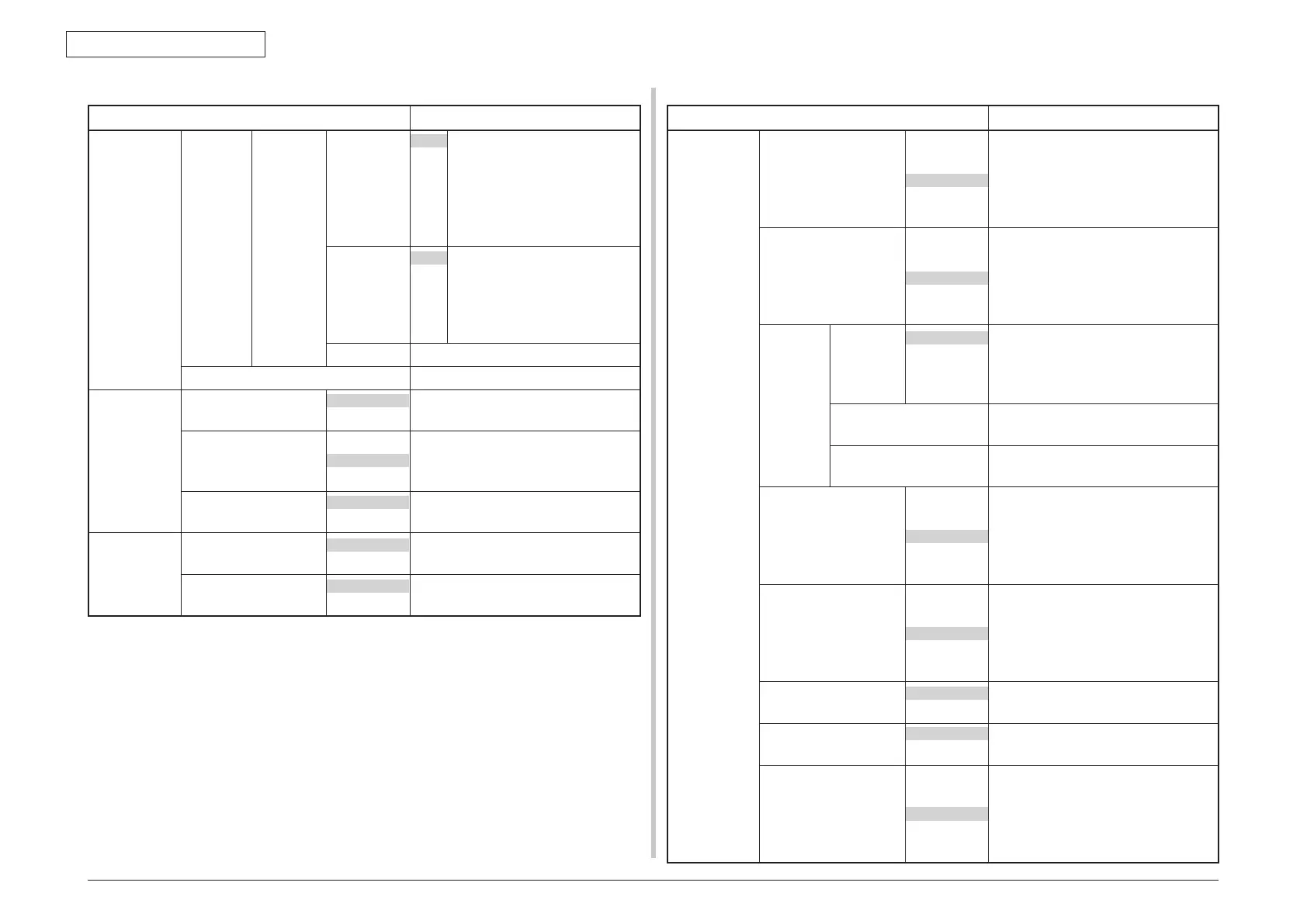43967002TH Rev.1
114 /
Oki Data CONFIDENTIAL
3. Installation
The shaded portion shows the default setup value when shipped from the factory.
Item Contents
F-code Box Register/
Edit
Bulletin Box OverWrite OFF
/ ON
When set to ON, the new image
data is saved while all of the
image data that have been saved
during bulletin board reception
are deleted. It works as overwrite
system .
Erase Tx Doc OFF
/ ON
When set to ON, the saved
image data that is already sent
destination by the F code bulletin
board polling transmission, is
deleted.
I.D.Code Enter password of bulletin board box.
Delete Deletes the F-code box.
Security
function
ID check Tx OFF
ON
Set the ID check transmission.
Checking broadcast dest OFF
ON
Set whether or not to indicate
destination number before starting
transmission.
Confirm Dial OFF
ON
Set double-pressing of dial.
Auto Print
Journal Report
Setting OFF
ON
Set automatic printing of communication
result report.
Print time OFF
ON
Enter day and time to specify.
The shaded portion shows the default setup value when shipped from the factory.
Item Contents
Other Settings Redial Trise 0 Times
~
3 Times
~
14 Times
Set number of times of redialing.
Redial Interval 0 Min
~
1 Min
~
5 Min
Set interval between redialing.
Block Junk
Fax
Setting OFF
Mode 1
Mode 2
Mode 3
Set up the setting of protection from
direct E-mail.
Register/Edit Advances to the registration of Mode 2,
then Mode 3.
Delete Deletes the registration data of Mode 2
and Mode 3.
Ring Response 0 Times
~
2 Times
~
10 Times
Set number of times of ringing the
calling bell.
Dialing Pause Duration 0 second
~
3 second
~
10 second
Set the dial pause time.
High Resolution 400 dpi
600 dpi
Set resolution of super fine quality
resolution.
Rx Reduc. Rate Auto
100%
Set the reception reduction rate.
Reduc. Margin 0 mm
~
24 mm
~
85 mm
Set the threshold level of reception
reduction.
