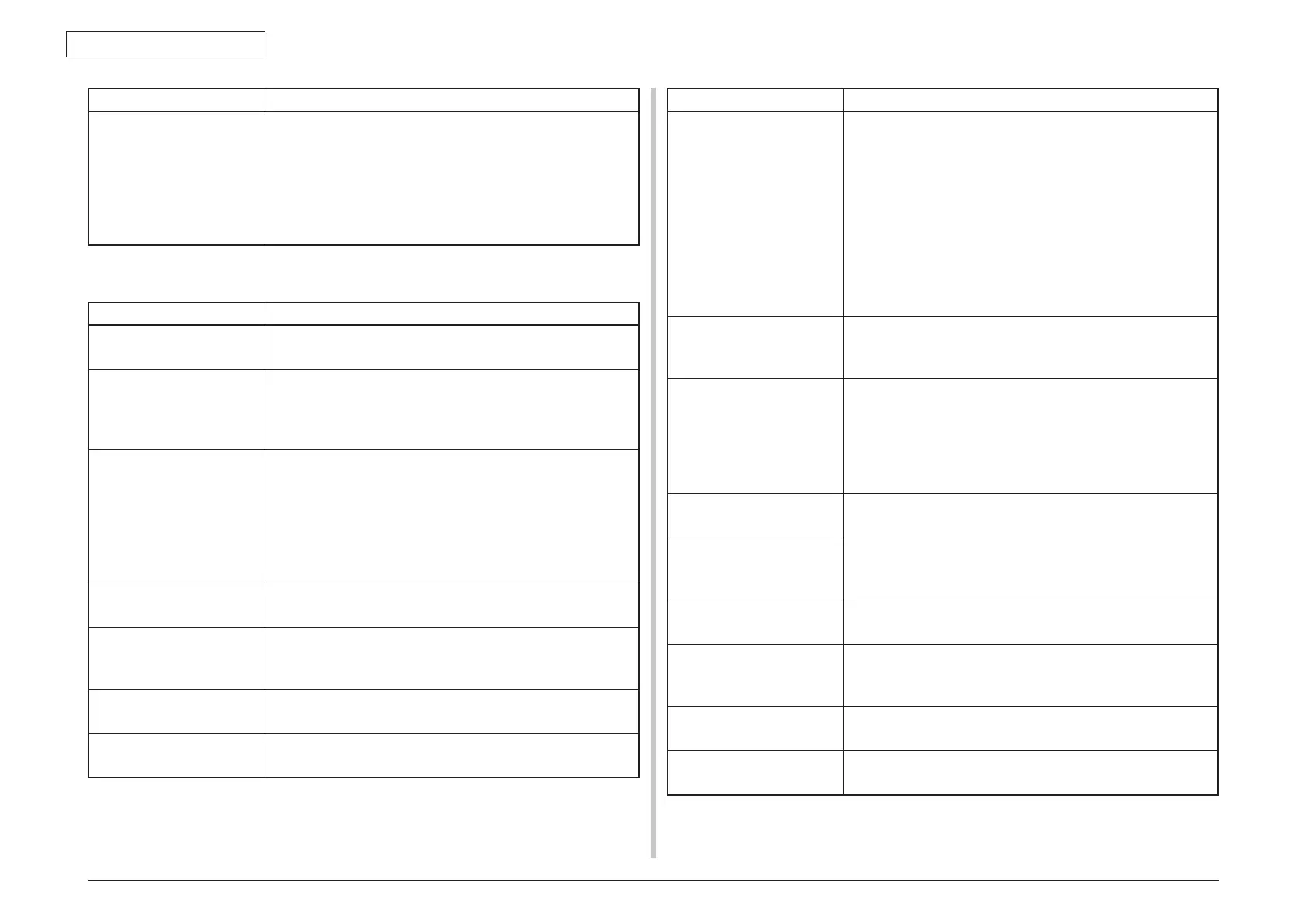Oki Data CONFIDENTIAL
43967002TH Rev. 1
289 /
7. Troubleshooting
Displayed message Descriptions
HDD Error: %ERRCODE%
To HDD format
Select [Format]
To shut down
Select [Cancel]
The MFP is detected that the encrypted authentication files in
HDD is broken during the initializing.
This prpblem is recovered to execute HDD format.
[Format] pressed, HDD format is started and the unit is
rebooted automalically.
[Cancel] pressed, the unit is shut down.
%ERRCODE%: 250
Normal
Displayed message Descriptions
Scanning Indicates that it is scanning in Push Scan, PC Scan.
On Line Mode
Ready to Print
Shows on-line status.
When the status is changed to on line, "On Line Mode"
message is displayed almost at the same time "Printing
became possible. " message poped up on screen.
<Print Stand-by Screen>
Off Line Mode
Press Online button to print.
------------------------------
<Copy Stand-by Screen>
<Fax Stand-by Screen>
Off Line Mode
Shows off-line status.
When the status is changed to off line, "Off Line Mode"
message is displayed almost at the same time "Printing
became impossible. " message poped up on screen.
If the off line status that can be change to on line mode by
"On Line" key pressed, "Off Line Mode" message is displayed
in message area on Copy stand-by/ Fax stand-by screen.
File Accessing The status showing FILE SYSTEM (HDD/FLASH) is being
accessed.
Data Arrive Data receiving, process not started yet.
Displayed mainly during PJL process without text print data or
during job spooling.
Processing... Data receiving or output processing
Data Present Un-printed data remains in Buffer. Waiting for data to follow.
Displayed message Descriptions
Printing Printing the following print job and reports.
- PC Printing
- Color Profile
- Color Tuning Pattern
- GL/2 Palette Sample
- ID Check
- Engine Status
- Color Table
- File System Error Report
- T30 Monitor
- Received Mail Data
Demo Page Printing Printing Demo Pages.
Indicates that the stored Demo Print data is printing, and the
installed Demo Print data in Flash/ HDD is printing.
Font List Printing Printing Font Lists.
Indicates that printing sample data of the following fonts.
- PCL Font List
- PSE Font List
- PPR Font List
- FX Font List
Configuration Report
Printing
Printing Configuration Report.
Indicates that printing of menu items and the current settings.
File List Printing Printing File Lists.
Indicates that printing of the stored File (except hidden files)
list in File system(FLASH/HDD).
Error Log Printing Printing Error Logs.
Network Information
Printing
It is shown that a network setup is printing.
If chosen by menu "Reports"-"Device Information"-"Network
Information", printing of a network setup will be started.
MFP Usage Printing Printing MFP Usage Report.
Scan to Log Printing Printing Scan to Log.
