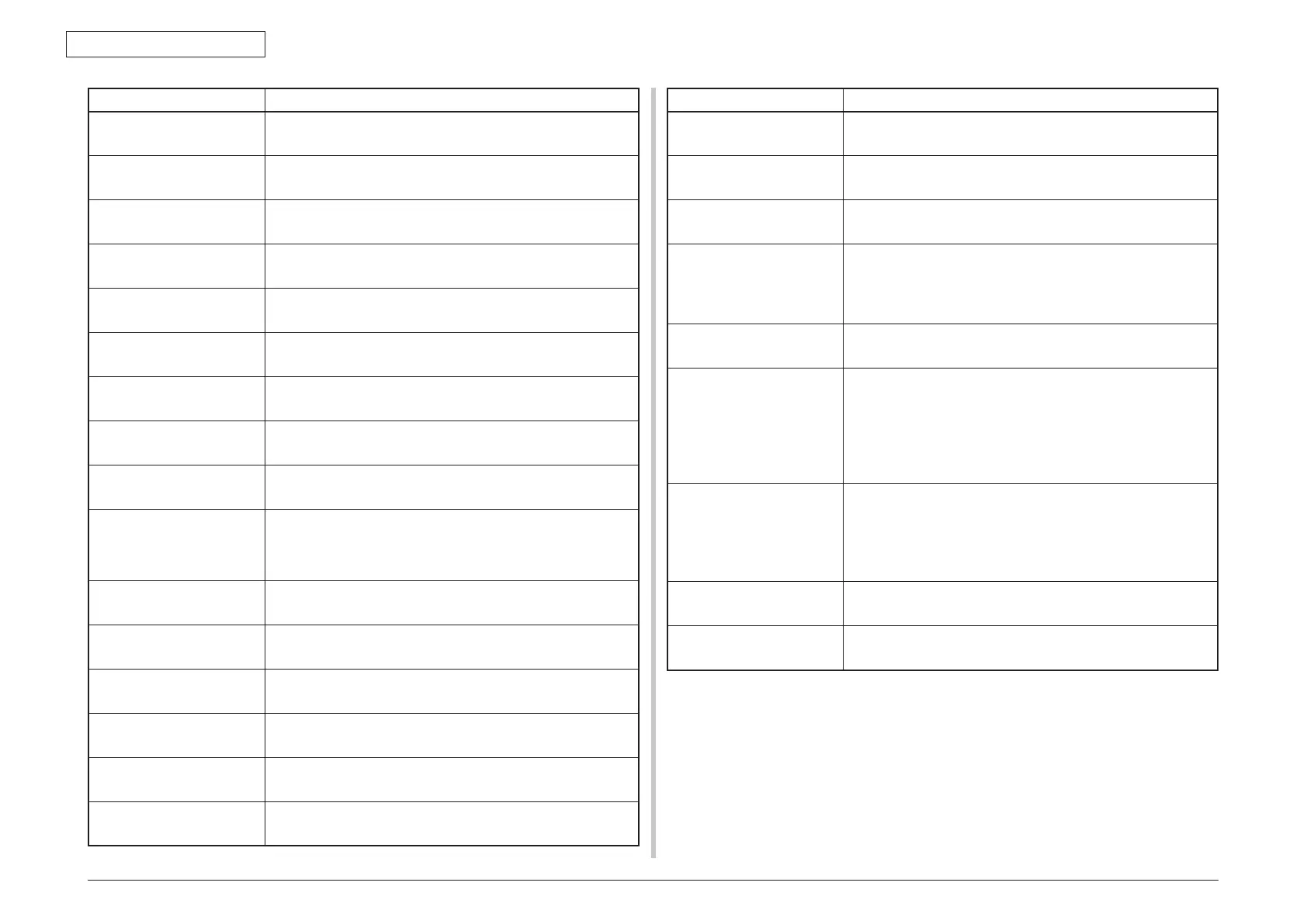Oki Data CONFIDENTIAL
43967002TH Rev. 1
293 /
7. Troubleshooting
Displayed message Descriptions
Transmit/Receipt Journal
Printing
Indicates that printing of fax communication (sending and
receiving) result list.
Daily Journal Printing Indicates that printing of fax comunication (sending and
receiving) result list that was executed within 24 hours.
MCF Report Printing Indicates that printing of fax sending confirmation report.
Check Message Printing Indicates that printing of fax communication error report.
FCODE Box Journal
Printing
Indicates that printing of the message report that fax receiving
data is sroted in F code box by F code receiving.
Erased Report Printing Indicates that printing of the message report that the stored
fax data in memory was eraced.
F-code Box List Printing Indicates that printing of the enabled F code box list.
Block Junk Fax List Printing Indicates that printing of the location list that is not permission
to receive fax.
Stored Doc. List Printing Indicates that printing of the stored fax image data list.
Insert USB Memory.
USB Memory
Disconnected
Indicates that Scan to USB memory is selected without USB
memory connection.
There is no job. Indicates that the printable stored job is not registered.
There is no job. Indicates that the printable secure job is not registered.
Searching Indicates that searching the printable encryption job.
Searching was cancelled. Indicates that printable encryption job search is canceled by
the pressing Stop key.
Data transmission in
progress.
Indicates that scanned image data sending to PC.
Searching Indicates that print waiting job searching.
Displayed message Descriptions
Searching was cancelled. Indicates that print waiting job is canceled by the pressing
Stop key.
There is no job. Indicates that print waiting job is not stored.
Cancelling Indicates that print waiting job is canceling.
Preparing Indicate that the unit is preparing to be able to use the
replaced expendable supplies.
This message is displayed at the time of toner cartriges
replaced.
Unit data is being updated. Indicates that the unit date is being updated by using PJL
command.
<Processing is completed>
PASSED
------------------------------
<Processing is failed>
FAILED
Indicates that the requested process is finished.
"Passed" is displayed, if the process is completed correctly.
"Failed" is displayed, if the process is finished with an error.
Cancelling Indicates that the image data writing to USB memory is
canceling.
This massage is displayed when an error is occurred during
the data writing to USB memory.
The key operation is disableed during this message displayed.
Fax Rx Doc. Printing Printing fax Received Data.
Fax Store Doc Printing Printing Stored fax sending data.
