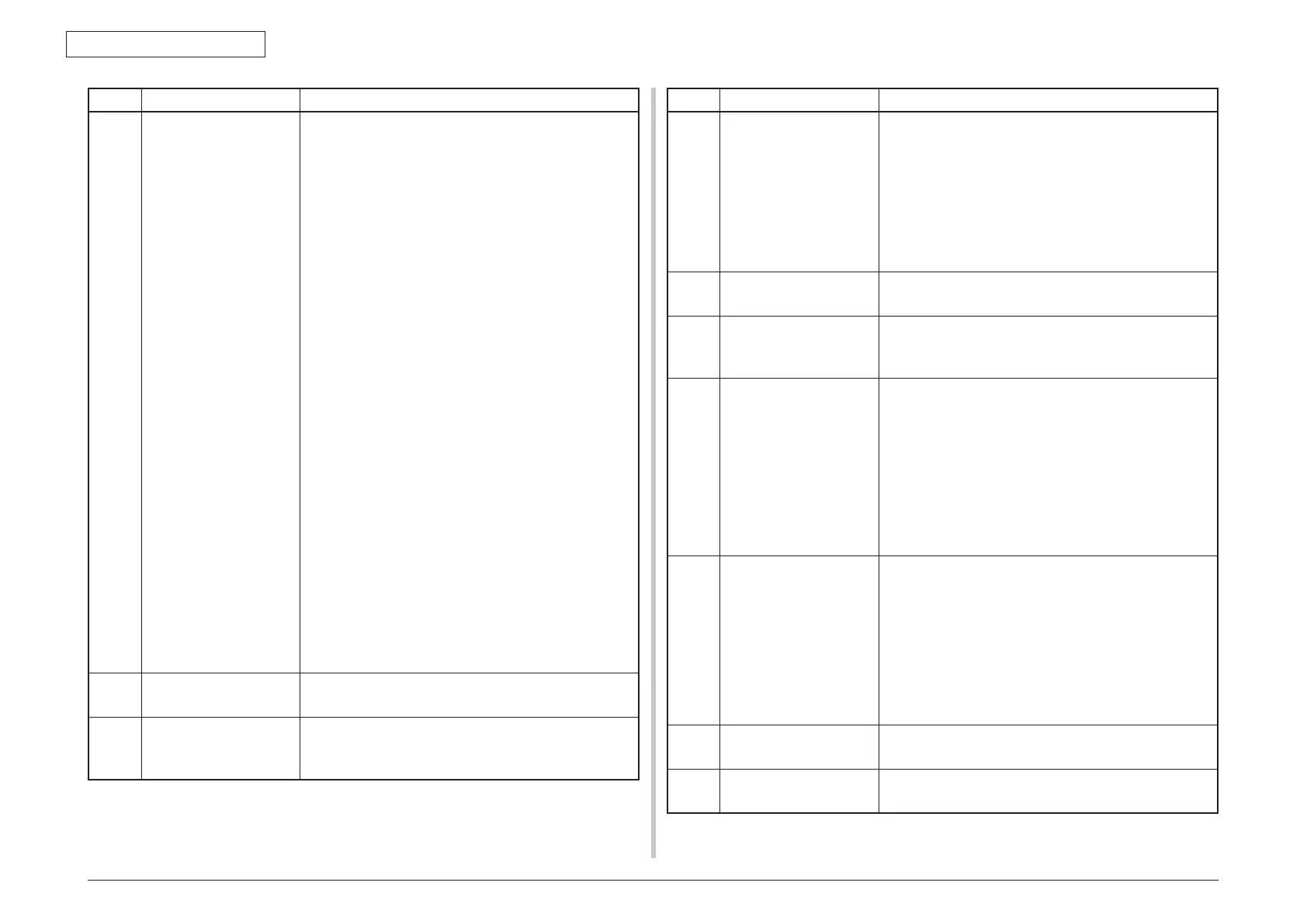Oki Data CONFIDENTIAL
43967002TH Rev. 1
299 /
7. Troubleshooting
Error Code
Displayed message Descriptions
− <The message for
Copy>
There is no authority to
copy.
There is no authority to
copy in color.
------------------------------
<The message for Fax
Sending>
There is no authority to
fax.
------------------------------
<The message for Scan
To Mail>
There is no authority to
ScanToMail.
------------------------------
<The message for Scan
To USB Memory>
There is no authority to
ScanToUSB.
------------------------------
<The message for Scan
To Local PC>
There is no authority to
ScanToLocalPC.
------------------------------
<The message for Scan
To Network PC>
There is no authority to
ScanToNetworkPC.
The entered PIN ID isn't accepted to use the function.
(Related to JobAccount.)
When the users that aren't allowed to use color copy
function display copy screen,
- Color Start key's LED is turned off.
- The operations of color copy settings can be used.
Copy: "Sample Screen" sheet - no.55
Fax Sending: "Sample Screen" sheet - no.56
Scan To Mail: "Sample Screen" sheet - no.57
Scan To USB Memory: "Sample Screen" sheet - no.58
Scan To Local PC: "Sample Screen" sheet - no.59
Scan To Network PC: "Sample Screen" sheet - no.60
− Wait a Moment
Program Data Receiving
Indicates that receiving the NIC download data.
− Wait a Moment
Program Data Received
OK
Indicates that finished receiving the NIC download data.
Error Code
Displayed message Descriptions
− Check Data
Program Data Receive
Error <%DLCODE%>
An error has happened while the printer is receive-
processing the NIC download data.
%DLCODE%
1: File size error
2: Check-sum error
3: Invalid printer model number
4: Invalid module I/F version
5: Invalid FAT version
− Wait a Moment
Program Data Writing
The printer is writing the NIC download data.
− Power Off/On
Program Data Written
OK
The printer finished writing the NIC download data.
− Check Data
Program Data Write
Error <%DLCODE%>
An error has happened while the printer is writing the
NIC download data.
%DLCODE%
1: Memory allocation error
2: Download file error
3: Device allocation error
4: No device space
5: File writing failure
6: CU-F/W mismatch
− Shutdown screen
&
Initializing screen
Rebooting of the controller unit.
%CODE% is a decimal value (one digit) and represents
the reason to reboot.
= 0 ... Reboot due to a reason other than the followings.
= 1 ... Reboot due to PJLCommand.
= 2 ... Reboot in accordance with a menu change.
= 3 ... Reboot due to quit operator of PostScript
Language.
= 4 ... reboot by Network Utility (including Web).
− Shutdown in progress It is shown that a unit is shutting down.
− Please turn off the
Power.
Indicates that the printer has completed shutting down.
