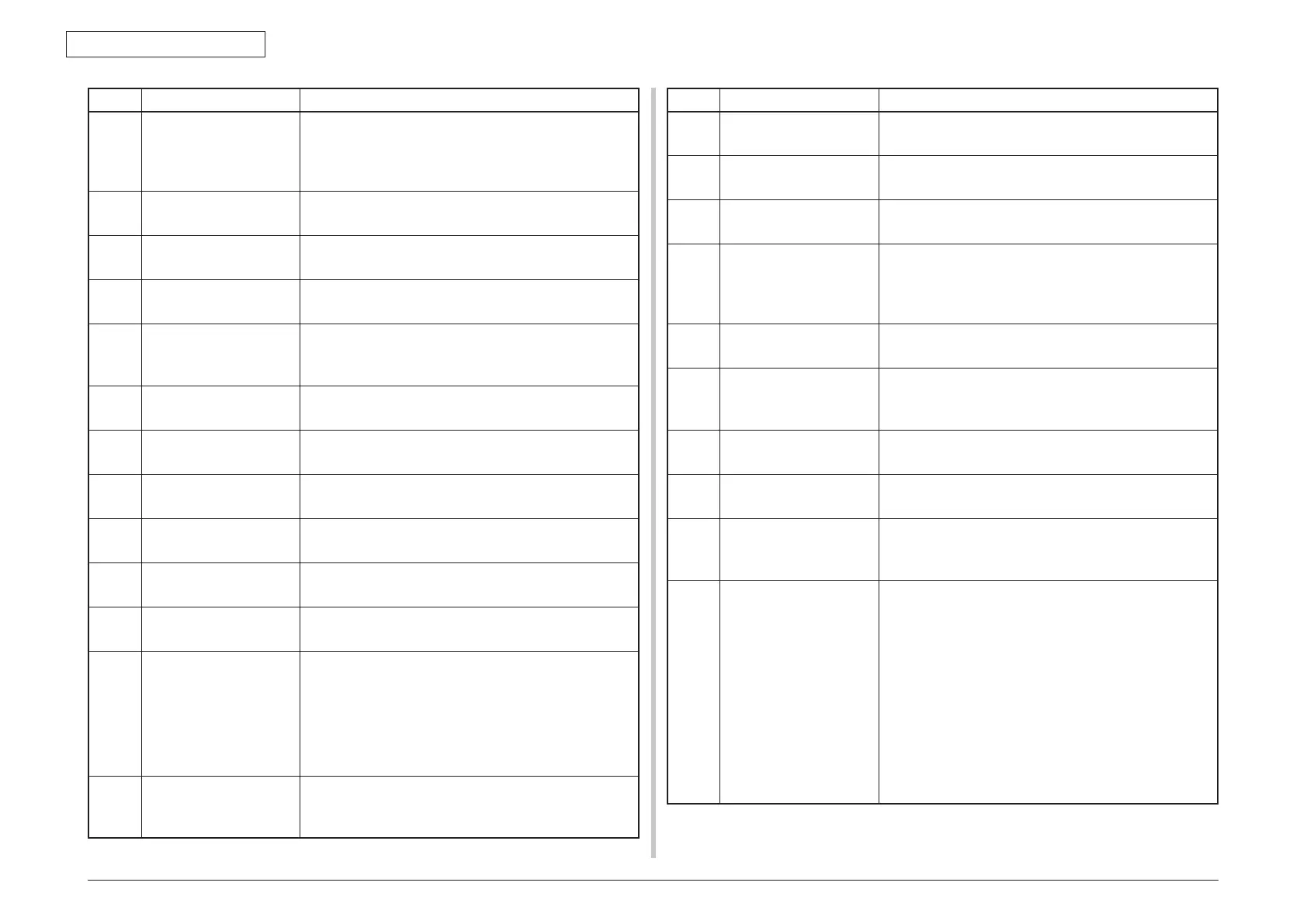Oki Data CONFIDENTIAL
43967002TH Rev. 1
301 /
7. Troubleshooting
Error Code
Displayed message Descriptions
− E-mail Transmission
Error
Press <Stop> key
Indicates that Email sending was failed due to the mail
server problems, network cable discnnected or network
trouble (Scan To Email).
This message is cleared by the pressing Stop key.
− Check SMTP Settings
Press <Stop> key
Indicates that failed to connect with SMTP server.
− Check POP3 Settings
Press <Stop> key
Indicates that failed to connect with POP3 server.
− SMTP Login Failed
Press <Stop> key
Indicates that failed to login in SMTP server.
− SMTP Auth.
Unsupported
Press <Stop> key
Indicates that authentification is unsupported by SMTP
server.
− POP3 Login Failed
Press <Stop> key
Indicates that failed to login in POP3 server.
− Check LDAP Settings. Indicates that LDAP Server connection is failed.
− LDAP Login Failed Indicates that failed to login in LDAP Server.
− LDAP Communication
Error
Indicates that the communication with LDAP Server
was disconnected by the unknown reasons.
− Search Root Error Indicates that the Serarch Root is not found out in LDAP
Server.
− Address Search Time-
out.
Indicates that the address search is failed by time-out
error.
− Getting Target IP Failed
Check DHCP Settings.
Indicates that DHCP server is not found out.
Scan to Email, Scan to Network PC and Scan to Remote
PC (WSD) are unusable during this status occurring.
This message is displayed by the timing when "Mail",
"Network PC" icons were pressed with a "Scan Menu"
screen.
− Check DNS Settings.
Press <Stop> key
Indicates that failed to connect DNS Server.
The same message is displayed, if name resoution is
failed in DNS server.
Error Code
Displayed message Descriptions
− Check Server Setting
Press <Stop> key
Indicates that failed to connect with file server.
− Server Login Failed
Press <Stop> key
Indicates that failed to login in CIFS or FTP server.
− Entering Directory Failed
Press <Stop> key
Indicates that failed to access in directory of FTP server.
− Changing Data Transfer
Type Failed
Press <Stop> key
Indicates that the data transfer type of FTP server is not
supported by this unit.
The file sending will be success by the changing of data
transfer type in FTP serve.
− File Writing Failed
Press <Stop> key
Indicates that failed to make image file in file server
during Scan To Network PC executing.
− Storage Space Full
Press <Stop> key
Indicates that the file sending is failed because of
FTP Server doesn't have enough free space in strage
device. (FTP Server)
− Change File Name
Press <Stop> key
Indicates that the file sending is failed because of the
file name is not permission. (FTP Server)
− Unsupported Server
Press <Stop> key
Indicates that the server does not support CIFS/ FTP.
− Check Network Share
Name
Press <Stop> key
Indicates that the network folder name is wrong. (CIFS
Server)
− Check Data
Program Data Write
Error <%DLCODE%>
Indicates that an error has happened while writing the
SIP download data.
%DLCODE%
1: Data transfer error
2: No device space
3: Check sum error
4: Chip detection error
5: Chip erace error
6: Chip writing error
7: Chip verify error
8: Data error (Product code is wrong e.t.c.)
9: Data size error
