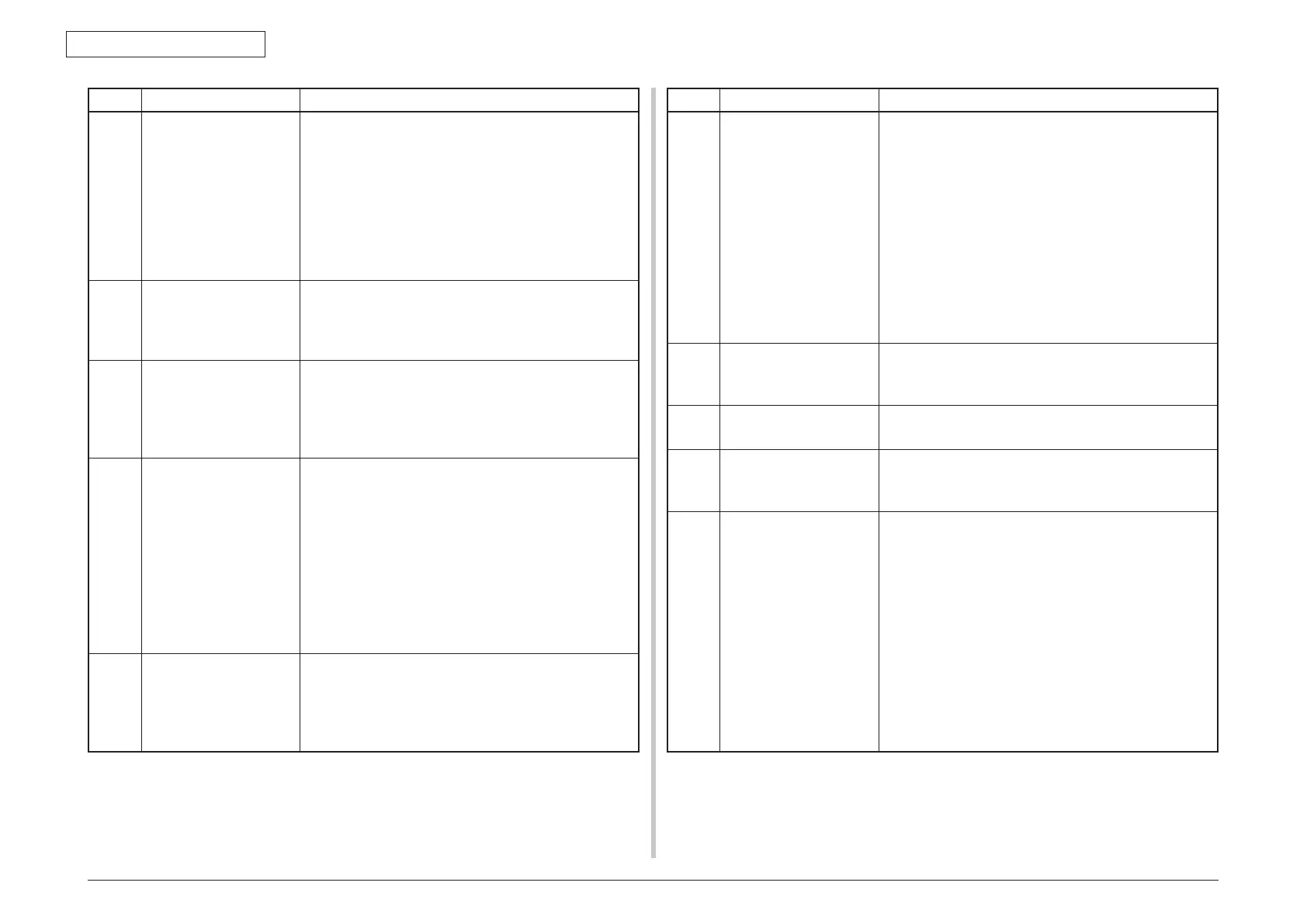Oki Data CONFIDENTIAL
43967002TH Rev. 1
302 /
7. Troubleshooting
Error Code
Displayed message Descriptions
− %TRAY% missing..
Please close %TRAY%.
To cancel
Select [Cancel]
Indicates that paper feed is unavailable in attempting to
print from Tray 3 due to removal of the paper cassette of
Tray 3.
%TRAY%
Tray3
Note! If the paper cassette of the tray is removed
during displaying paper request (no.124, 125), system
will display that tray is removed (this display)
− Cancelling Copy job Indicates that copy job is canceling.
This message displayed when the copy is canceled
by printer unit status (paper empty, Jam, printer cover
opened).
− Copy job Cancelled Indicates that copy job is canceling.
This message displayed when the copy is canceled
by printer unit status (paper empty, Jam, printer cover
opened).
This message is displeayed until [Enter] button pressed.
− Inspection is required.
%ERRCODE%: SIP
Error
Indicates that the processing of Scan Image
Processing contller was failed.
User must turn Off/ On the power supply, if this status
occurred.
%ERRCODE%
=1: RAM Check Error
=2: Illigal parameters
=3: Memory Overflow
=4: Scanner Receiving Time-out
=5: Others (Fatal Error)
− Please call service
Scanner unit failed to
detect printer unit.
Indicates that scanner and printer is not connected.
This message is displayed, if the communication
between scanner and printer units could not be started.
User must turn Off/ On the power supply, if this status
occurred.
Error Code
Displayed message Descriptions
(ONLINE)
Install Paper
On %TRAY%
Please set paper
(%MEDIA_SIZE%).
To cancel
Select [Cancel]
Manual paper feed is required. Manually insert the
paper shown by %MEDIA_SIZE%.
The unit of paper size in Custom: The unit specified for
MPTray (menu setting) is used if no unit is specified by
the driver. When the driver specifies a unit, the unit is
used for display.
Paper size displays in Custom mode:
"<width>x<length><unit>"
ex.) 210x297mm
8.5x11.0inch
%TRAY%
MP Tray
(ONLINE)
Wait a Moment
Message Data
Processing
Indicates that message data to be updated is being
processed.
(ONLINE)
Wait a Moment
Message Data Writing
Indicates that message data to be updated is being
written.
(ONLINE)
Power Off/On
Message Data Written
OK
Indicates that message data to be updated has been
written successfully.
(ONLINE)
Check Data
Message Data Write
Error %CODE%
Indicates that writing of message data to be uploaded
has been failed.
%CODE% is a decimal value (one digit) and represents
the cause of failure in writing.
= 1 ... FAIL: Other errors.
= 2 ... DATA_ERROR: Hash check error in data
reading/writing, or abnormal FLASH
= 3 ... OVERFLOW: Downloading failure due to FLASH
memory full at starting or during writing in a
language file
= 4 ... MEMORYFULL: Memory reservation failure
= 5 ... UNSUPPORTED_DATA: Downloading data
unsupported on the MFP
