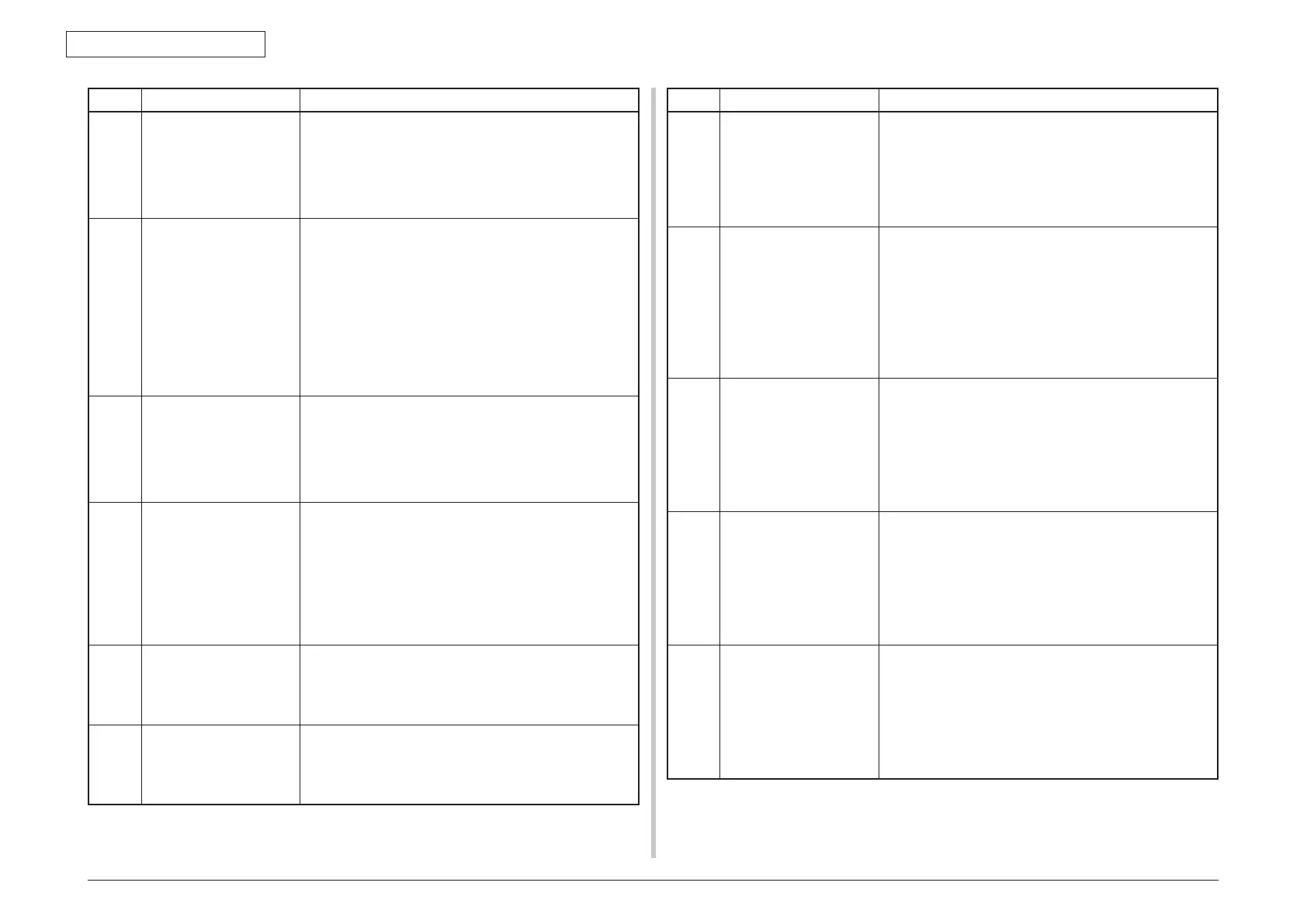Oki Data CONFIDENTIAL
43967002TH Rev. 1
304 /
7. Troubleshooting
Error Code
Displayed message Descriptions
380 Paper jam!
Open & check the
blinking cover.
Jam has occurred in paper path.
Error 380 : Feed
Alarm Buzzer is sounded, when "Admin Setup" -
"Management" - "Sound Setup" - "Paper Jam Alert"
setting is "ON".
381
382
383
385
389
Paper jam!
Open & check the
blinking cover.
Jam has occurred in paper path.
Error 381 : Transport
Error 382 : Exit
Error 383 : Duplex Entry
Error 385 : Around Fuser Unit
Error 389 : Printing Page Lost
Alarm Buzzer is sounded, when "Admin Setup" -
"Management" - "Sound Setup" - "Paper Jam Alert"
setting is "ON".
390 Paper jam!
Open & check the
blinking cover.
Paper jam occurred during paper feeding from tray.
Error 390 : MP Tray
Alarm Buzzer is sounded, when "Admin Setup" -
"Management" - "Sound Setup" - "Paper Jam Alert"
setting is "ON".
391
392
393
Paper jam!
Open & check the
blinking cover.
Paper jam occurred during paper feeding from tray.
Error 391 : Tray1
Error 392 : Tray2
Error 393 : Tray3
Alarm Buzzer is sounded, when "Admin Setup" -
"Management" - "Sound Setup" - "Paper Jam Alert"
setting is "ON".
400 Paper size error
Open & check the
blinking cover.
Inappropriate size paper was fed from a tray. Check
the paper in the tray or check for Multiple-feed. Open
and close the cover to perform recovery printing, and
continue.
401 Paper size error
Open & check the
blinking cover.
Warns that inappropriate long paper has been fed from
the tray. Check whether Multi-feed has happened.
Recovery Print takes place at Cover Open/Close,
allowing the operation to continue.
Error Code
Displayed message Descriptions
410
411
412
413
%COLOR% Toner
Empty
Toner ends.
Error 410 : Y
Error 411 : M
Error 412 : C
Error 413 : K
Warning status takes effect at Cover Open/Close.
414
415
416
Please install
%COLOR% Toner
Indicates that a waste toner box represented by
%COLOR% has become full and needs to be replaced.
Error 414 : Y
Error 415 : M
Error 416 : C
(Does not occur for K.)
Warning status takes effect at Cover Open/Close and
printing of about 50 copies becomes available.
420 Memory Overflow
Memory Overflow.
Memory capacity overflows due to the following reason.
Press ON-LINE switch so that it continues. Install
expansion RAM or decrease the data amount.
- Too much print data in a page.
- Too much Macro data.
- Too much DLL data.
- After frame buffer compression, over flow occurred.
421 Protec Paper Error:
Protec Paper Error:
%ERRCODE%:
This error occurs if a received job does not meet the
security level designated by a printer administrator. A
printing operator is not using the printer driver that is
specified by a security manager of the printer.
Displays a warning on the operation panel as waiting
for key press. Does not print the job that is being
processed. (The same operation as job reset)
422 Protec Paper Error:
Protec Paper Error:
%ERRCODE%:
Density of the destination image for a woven pattern
is greater than that of the woven pattern. A user must
take measures such as increasing density of the woven
pattern or decreasing density of the input image.
Displays a warning on the operation panel as waiting
for key press. Does not print the job that is being
processed. (The same operation as job reset)
