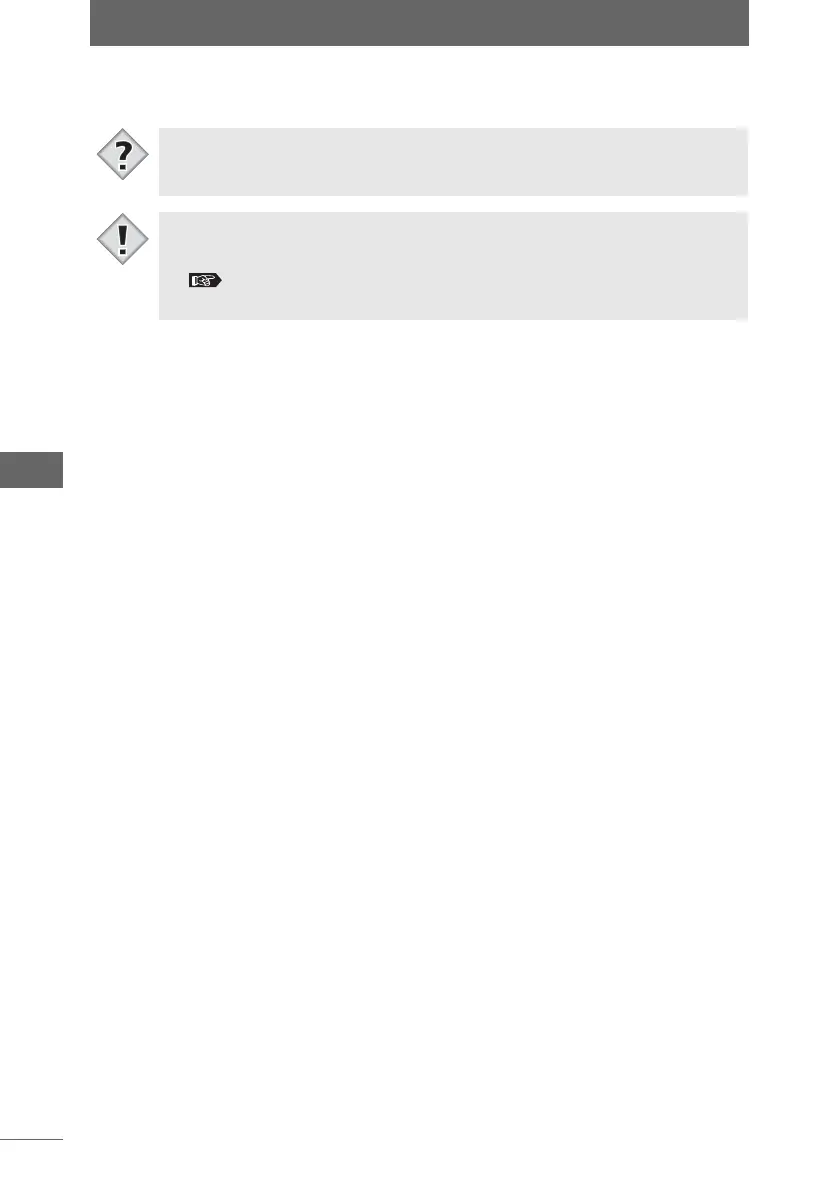Using folders and files
102
Browse Window
4 Click the [OK] button.
All selected files are renamed.
• All files in the collection areas can be selected and renamed.
• The extensions of the renamed files remain the same as those of the original
files. The file extensions cannot be changed using the Rename All function. To
change a file extension, you must convert the format of the file.
“Converting the file format” P.106
• The names of files in read-only media cannot be changed.
Tips
Note