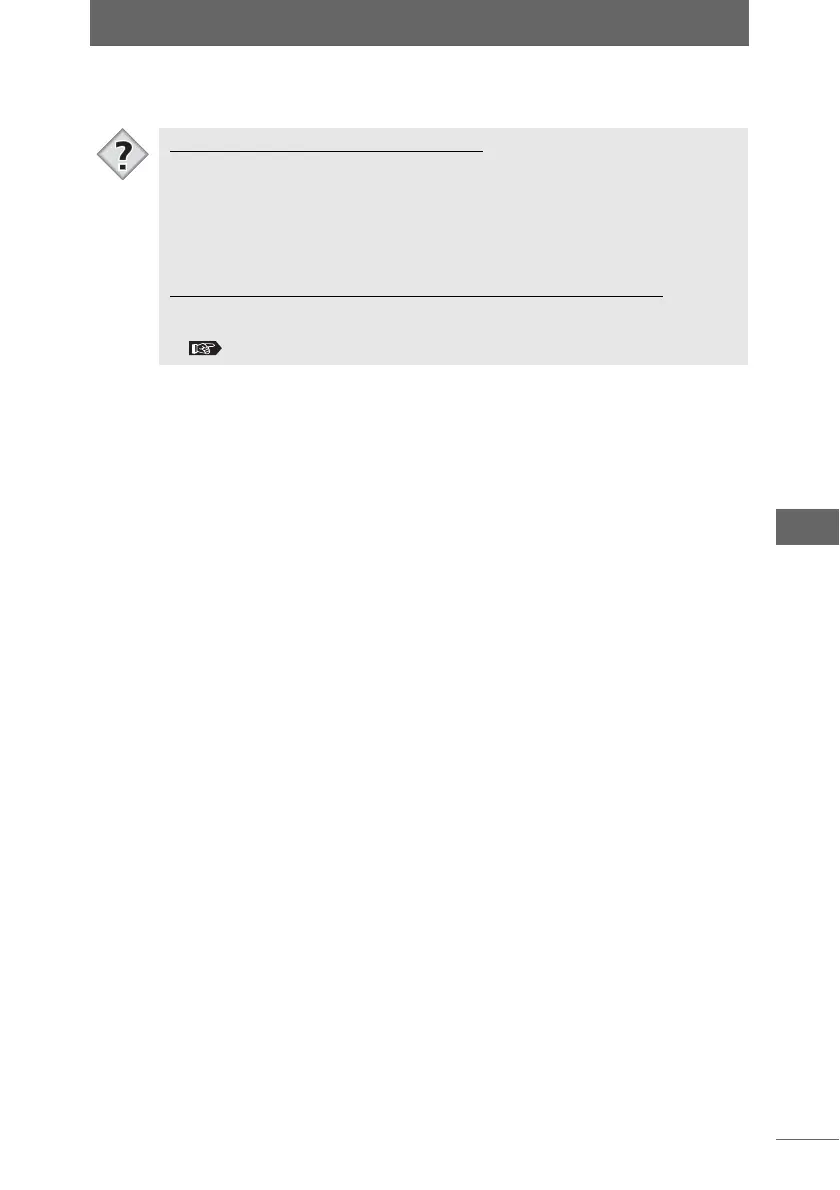Batch Processing
185
Image Edit Window
2 Specify an item and click the [OK] button.
When the [OK] button is clicked, batch processing is performed using the settings.
Processing order for batch processing
• Edit processing is performed in the following order during batch processing.
Edit processing is not performed when the [Batch Target] checkbox on the
image processing palette is not checked.
RAW Development Settings - Resize - Distortion Correction -
Shading Comp. - Noise Reduction - Filter - Rotate/Flip
Defining the rename rule in the [File Naming Rule] dialog box
• Select [Optional File Name] in [Save in] and click the [File Naming Rule] button
to display the [File Naming Rule] dialog box and define the rename rule.
“Renaming files simultaneously” P.98
Tips