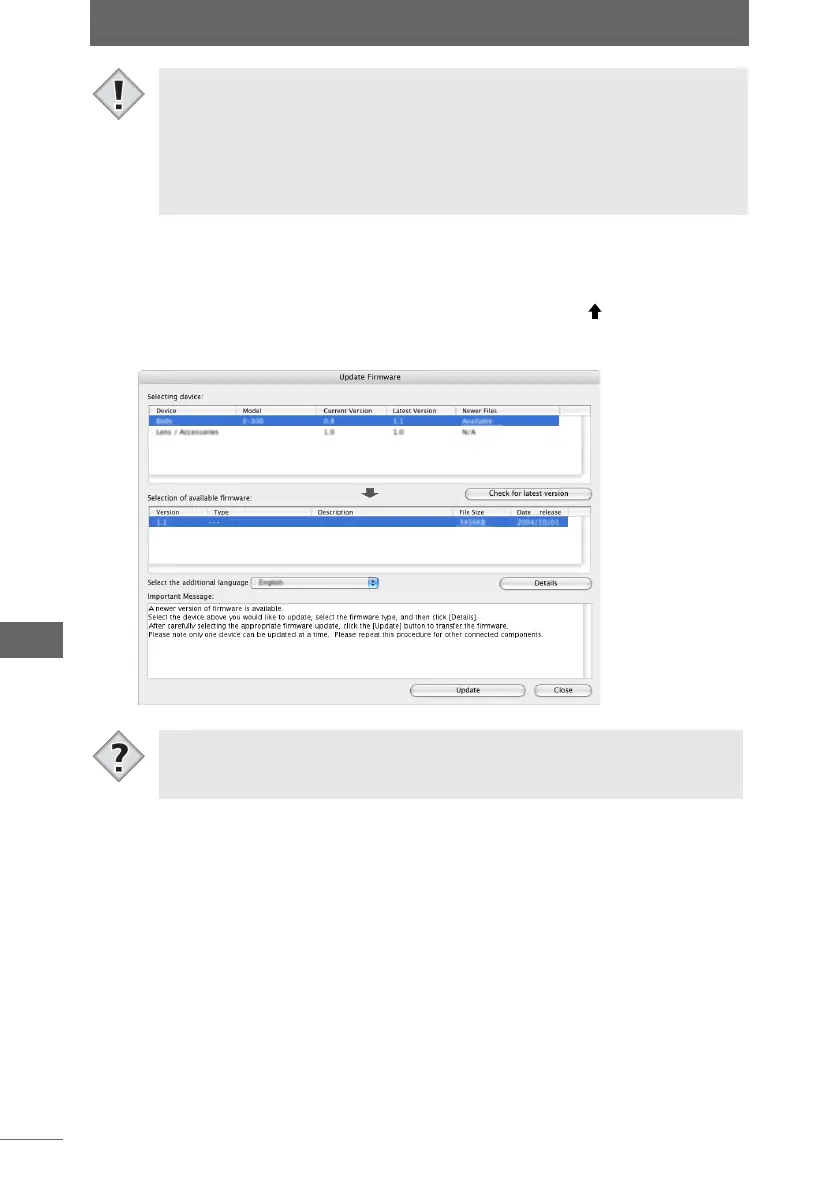Update Firmware
250
Update Firmware
5 Click the [Check for latest version] button.
The server is accessed and the latest version of each device is displayed in the
[Selecting device] list.
Devices with later versions available are displayed with the [ ] icon on the left.
6 Select the device to update from the [Selecting device] list.
The [Selection of available firmware] list varies according to the device selected.
• Devices not compatible with firmware update will not be displayed on the
[Selecting device] list. (You may be able to update if the firmware of the body
is updated.)
• When multiple lens accessories (teleconverter, etc.) are attached, lens and
accessories may not be displayed on the [Selecting device] list.
• The [Select the additional language] pull-down list is not displayed on some
camera models.
[Update Firmware] dialog box - after checking the latest version
• To add a display language, select it from the [Select the additional language]
pull-down list.
Note
Tips