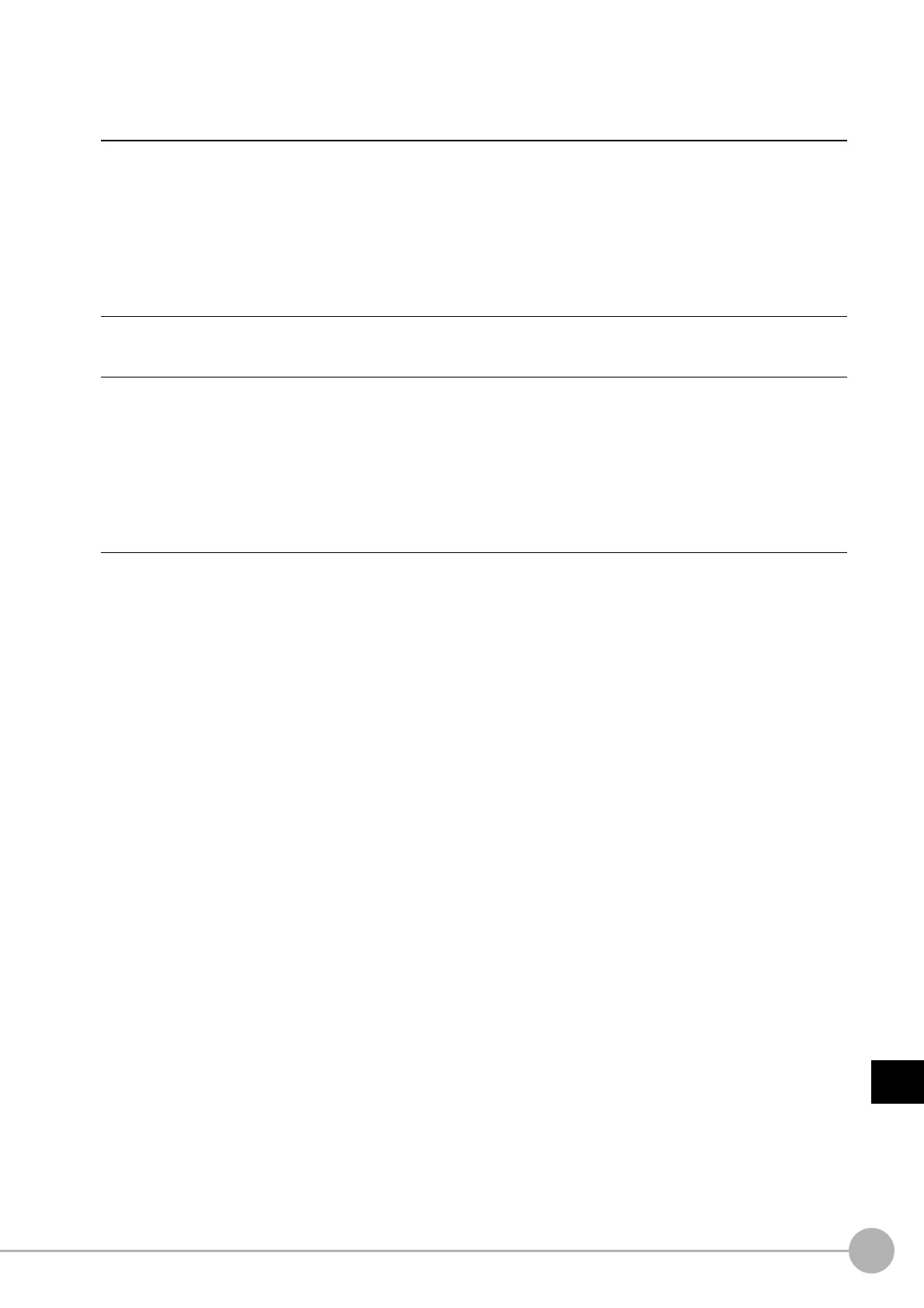WWW.NNC.IR
Macro Reference
355
8
Appendices
Vision System FH/FZ5 Series
User’s Manual (Z340)
Example
Receive data
Set an IP address and parameter size (*4 integer type domain) in a parameter to use an Ethernet.
Send data
Set an IP address and parameter size (*4 integer type domain) in a parameter to use an Ethernet.
Dim data&(256)
Dim ipaddr&(4)
'Set the IP address of the destination.
ipaddr&(0) = 10
ipaddr&(1) = 5
ipaddr&(2) = 5
ipaddr&(3) = 101
'Gets the five data.
ReceiveData "UdpNormal", data&(), 4*5, size&, ipaddr&(), 4*4
Dim data&(256)
Dim ipaddr&(4)
'Set the IP address of the destination.
ipaddr&(0) = 10
ipaddr&(1) = 5
ipaddr&(2) = 5
ipaddr&(3) = 101
'Transmit the five data.
SendData "UdpNormal", data&(), 4*5, ipaddr&(), 4*4
