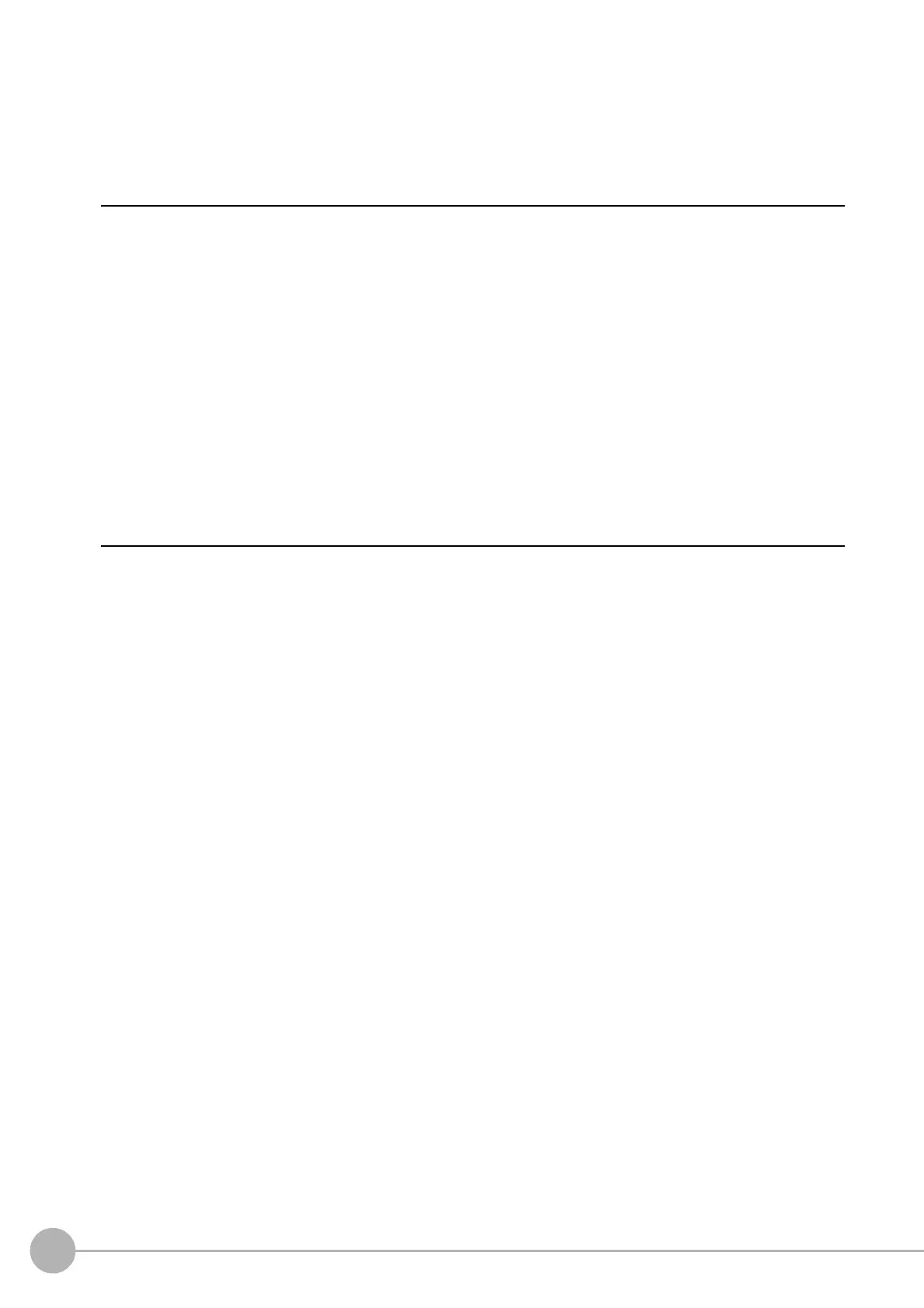WWW.NNC.IR
Macro Reference
484
Vision System FH/FZ5 Series
User’s Manual (Z340)
Example
Uses the *MEASUREDISPG subroutine of the Unit Macro processing unit to simultaneously display
registered model figures for the search processing units (Processing Unit numbers 5, 6, 7, and 8). The model
registration figure of the Search processing item is figure 0. (Reference: XList of Figure Numbers (p.366)
Use the Dim function to define an array with element number that is larger than the element number used for
the figure data.
Useable Modules
Unit macro
Supported Versions
Version 3.50 or later
Related Items
*MEASUREDISPG
Dim FIGURE1&(255), FIGURE2&(255), FIGURE3&(255), FIGURE4&(255)
Rem Get the figure data of the model figure.
GetUnitFigure 5, 0, FIGURE1&()
GetUnitFigure 6, 0, FIGURE2&()
GetUnitFigure 7, 0, FIGURE3&()
GetUnitFigure 8, 0, FIGURE4&()
Rem Draw the image
DrawFigure FIGURE1&(), 0, UnitNo
DrawFigure FIGURE2&(), 0, UnitNo
DrawFigure FIGURE3&(), 0, UnitNo
DrawFigure FIGURE4&(), 0, UnitNo
Return
GetUnitData (Reference: X Details (p.552)) Int (Reference: X Details (p.575))
SetDrawStyle (Reference: X Details (p.700)) UnitData (Reference: X Details (p.778))
UnitNo (Reference: X Details (p.790)) Ut (Reference: X Details (p.793))