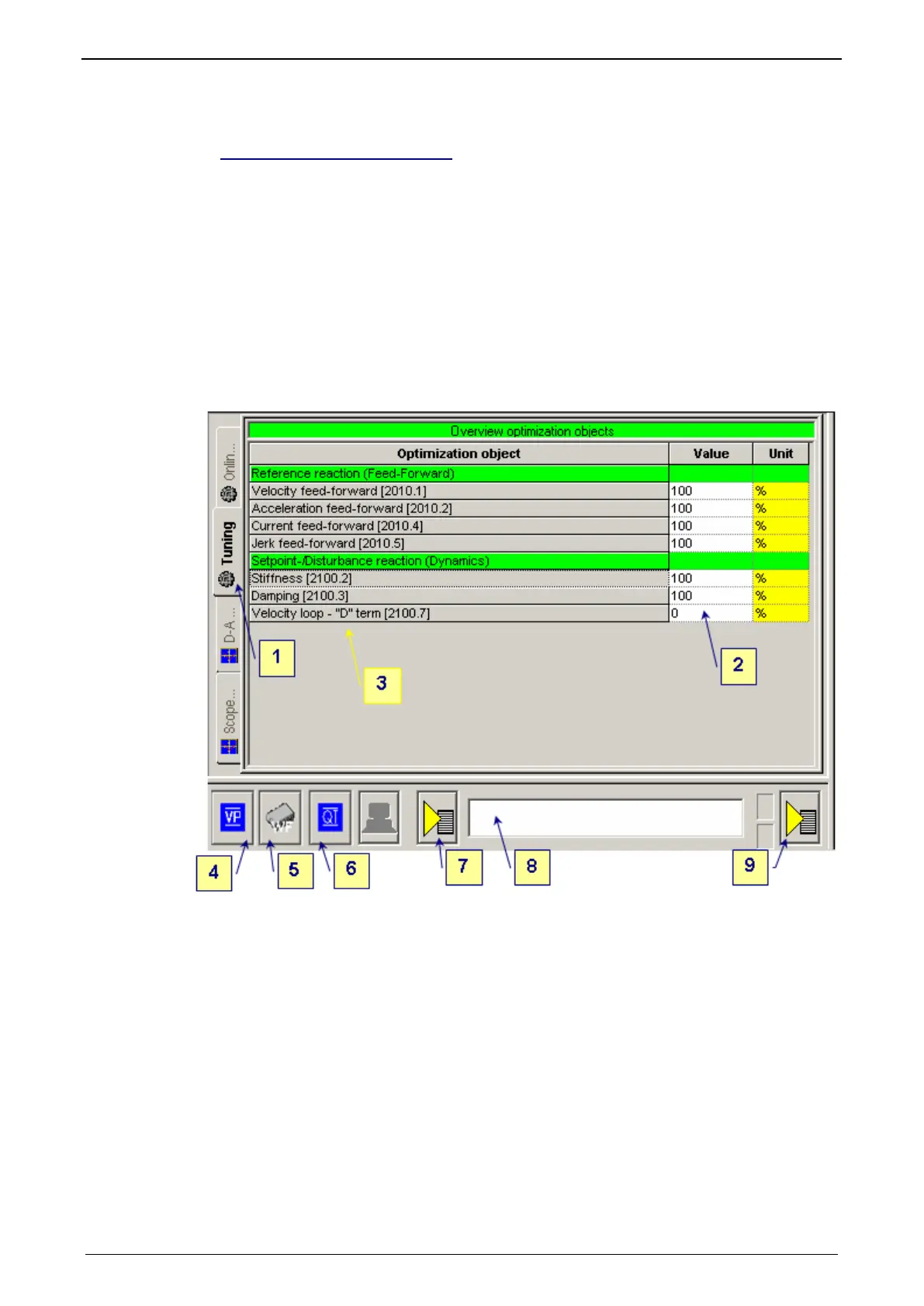Parker EME
Setting up Compax3
192-120100 N16 C3I10T10 - December 2010
4.4.4. Control Loop Dynamics
Velocity loop stiffness
In this chapter you can read about:
....................................................................................................130
Velocity loop damping ....................................................................................................131
Filter - Actual velocity .....................................................................................................131
Advanced control parameters ........................................................................................131
The controller optimization of the Compax3 is carried out by setting the
optimization objects in 2 steps:
Via the standard settings, with the help of which many applications can be
optimized in a simple manner.
With advanced settings for users familiar with control loops.
Editing the optimization objects
The settings are made in the controller optimization window:
1: Selection of the optimization tab
2: Selection of the optimization value
3: List of the optimization objects, with object name and object number
4: Command VP for accepting a changed optimization object.
Yellow background indicates that an object was changed, however not yet set to
valid with VP.
5: Command WF for permanently saving the changed objects (also after mains
off/on)
6: Acknowledging a Compax3 error.
7: Setting options:
Standard / Advanced mode
Load protocol to clipboard, load into notepad or delete
8: Editing window: The value of an object selected with the aid of the mouse (in 3)
can here be edited and confirmed with return.
9: Additional functions, depending on the Compax3 technology function.
