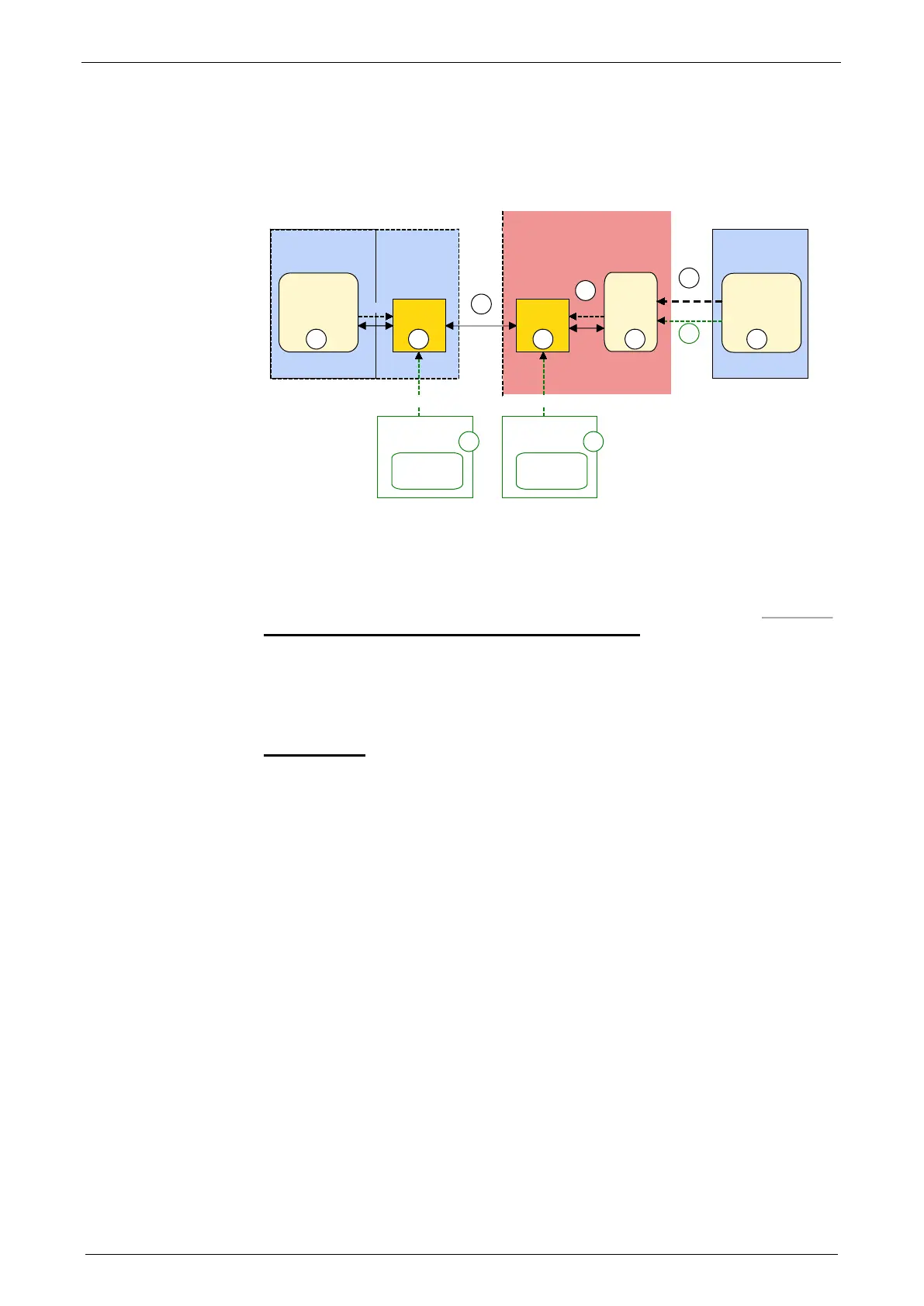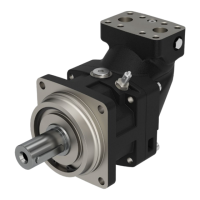Communication
C3I10T10
192-120100 N16 C3I10T10 - December 2010
5.3.1. Structure
Layout and configuration of a modem connection ServoManager -
Compax3:
PC
Compax3
ServoManager
Modem 1
konfig
Modem 2
Compax3
X10
SSK31
Phone
konfig
PC
Compax3
ServoManager
konfig
machine
konfig
PC
Hyper-
terminal
Release < R4-5
(115200Baud)
ATE0 cr
ATQ1 cr
1 4
7
2
5
8
3
6
9
Release
> R5-0
Release
> R4-5
< R5-0
konfig
11
konfig
Compax3.ini
Release < R5-0
10
The green part of the drawing shows the proceeding for Compax3 release versions
< R5-0!
The proceeding for Compax3 release versions < R5-0 is described in an
application example (.../modem/C3_Appl_A1016_language.pdf on the Compax3
CD).
The Compax3 ServoManager (1) establishes a RS232 connection with modem 1
(PC internal or external).
Connection Compax3 ServoManager <=> Compax3
Modem 1 dials modem 2 via a telephone connection (3).
Modem 2 communicates with Compax3 (6) via RS232.
Modem 1 is configured via the Compax3 ServoManager (1)
Configuration
Modem 2 can be configured via Compax3 (on place), triggered by putting SSK31
(see on page 209) on X10. For this, the device must be configured before. This can
be made locally before the system / machine is delivered with the aid of the
Compax3 ServoManager (8).