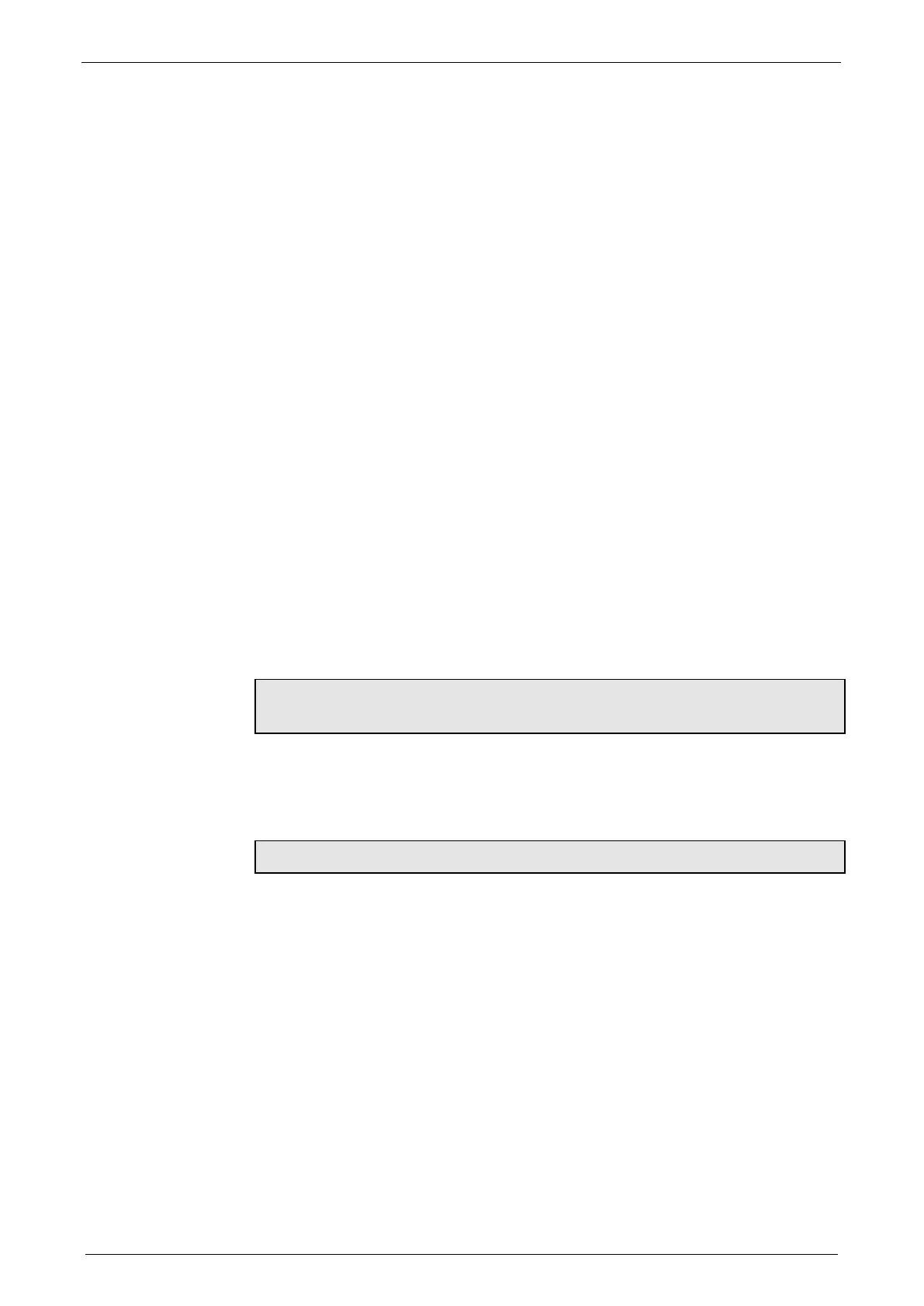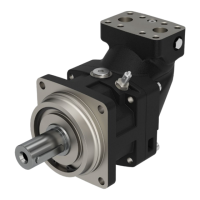Setting up Compax3
C3I10T10
192-120100 N16 C3I10T10 - December 2010
4.1.1. Test commissioning of a Compax3 axis
In the device online help, we show you at this place an animation of a test
setup with the aim to move an unloaded motor.
Simple and independent of the Compax3 device variant*
Without overhead for configuration
Without special knowledge in programming
* for device specific functions, please refer to the corresponding device description.
Due to continuous optimization, individual monitor displays may have changed.
This does however hardly influence the general proceeding.
4.1.2. Selection of the supply voltage used
Please select the mains voltage for the operation of Compax3.
This influences the choice of motors available.
4.1.3. Motor selection
The selection of motors can be broken down into:
Motors that were purchased in Europe and
Motors that were purchased in the USA.
You will find non-standard motors under "Additional motors" and
under "User-defined motors" you can select motors set up with the C3
MotorManager.
For motors with holding brake SMHA or MHA brake delay times can be entered.
For this see Brake delay times (see on page 143).
Pleas note the following equivalence that applies regarding terms concerning
linear motors:
Rotary motors / linear motors
Revolutions ≡ Pitch
Rotation speed (velocity)≡ Speed
Torque ≡ Power
Moment of inertia ≡ Load
Notes on direct drives (see on page 170) (Linear and Torque - Motors)
