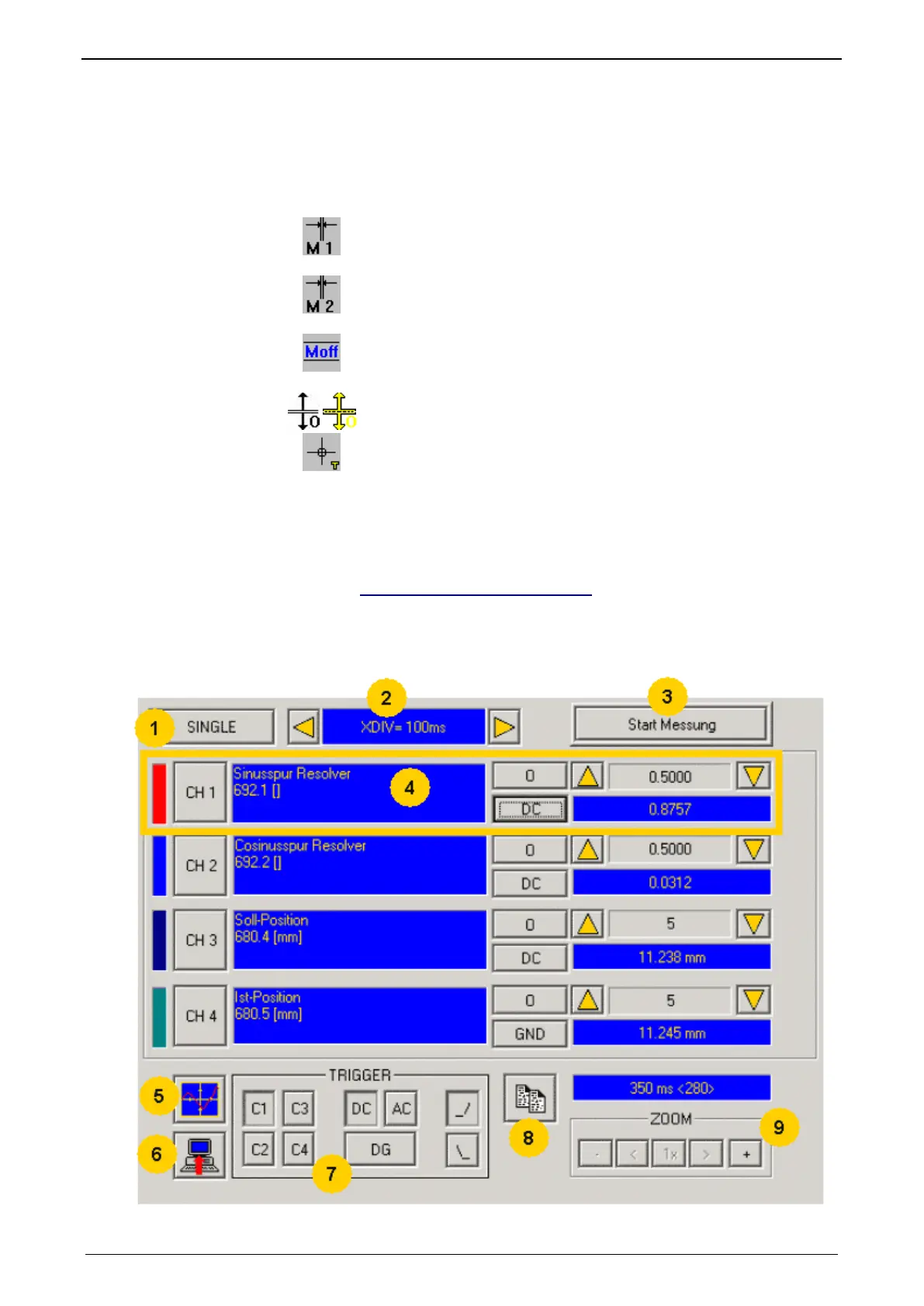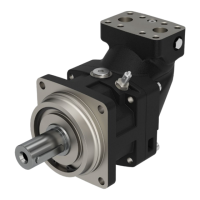Parker EME
Setting up Compax3
192-120100 N16 C3I10T10 - December 2010
Cursor modes -functions
Depending on the operating mode, different cursor functions are available within
the osci monitor.
The functions can be changed sequentially by pressing on the right mouse button.
Set Marker 1
the measurement values of the active channel as well as the Y
difference to marker 2 are displayed
Set Marker 2
Delete and hide marker
Move offset of the active channel.
The yellow symbol indicates that the scrolling is active.
Set trigger level and pretrigger
In the ROLL operating mode, marker functions and set trigger level positions are
not available.
4.4.2.2 User interface
Oscilloscope operating mode switch:
In this chapter you can read about:
.............................................................................
Setting the time basis XDIV ...........................................................................................
Settings for channels 1..4 ..............................................................................................
Trigger settings ..............................................................................................................
12
Special functions ........................................................................................................... 12