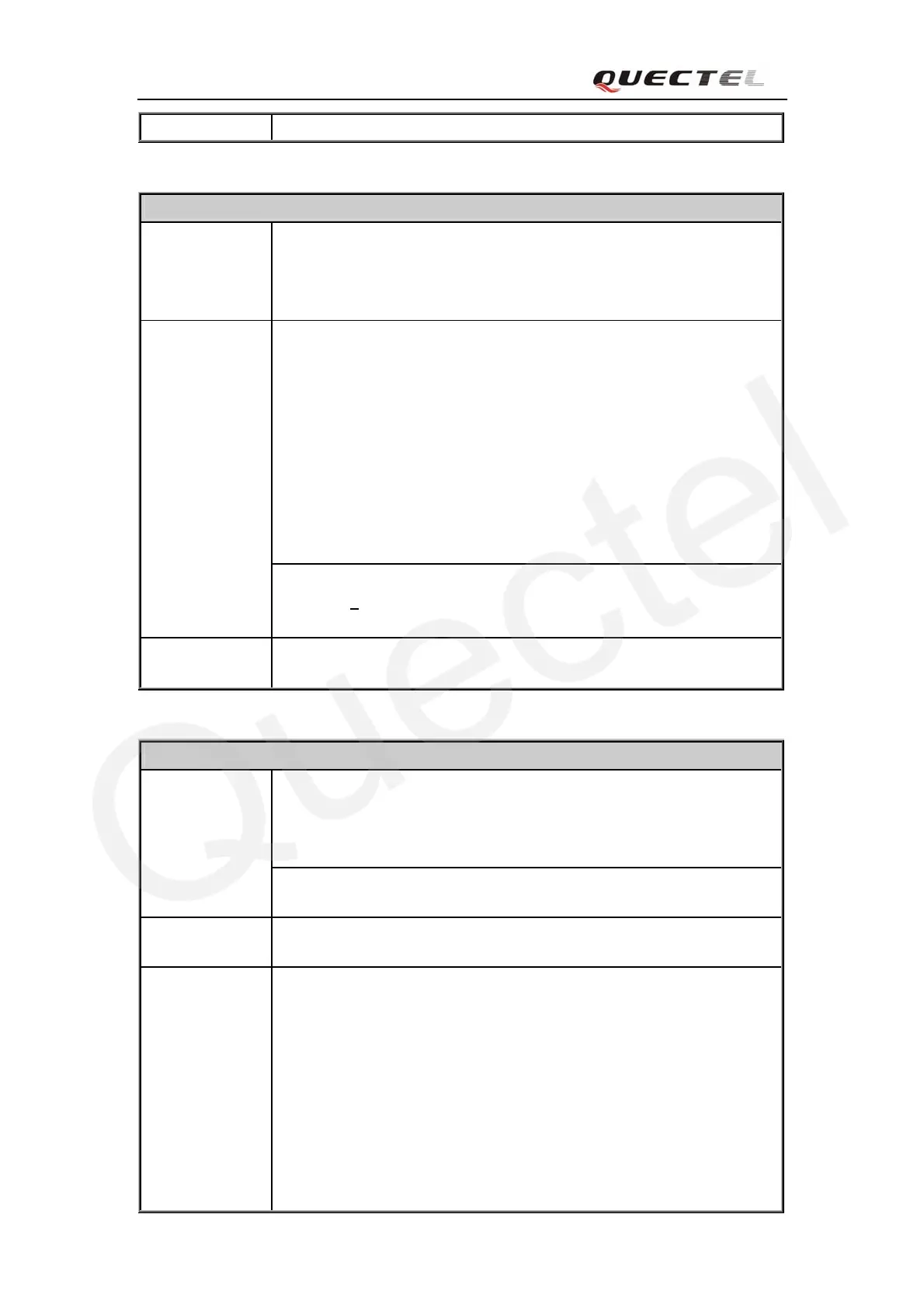M10 AT Commands Set
M10_ATC_V1.01 - 101 -
GSM 07.05
4.2.12 AT+CSAS Save SMS Settings
AT+CSAS Save SMS Settings
Test Command
AT+CSAS=?
Response
+CSAS: (list of supported <profile>s)
OK
Response
TA restores SMS settings from non-volatile memory to active memory. A
TA can contain several profiles of settings. Settings specified in commands
Service Centre Address +CSCA, Set Message Parameters +CSMP and
Select Cell Broadcast Message Types +CSCB (if implemented) are restored.
Certain settings may not be supported by the storage (e.g. SIM SMS
parameters) and therefore can not be restored
OK
If error is related to ME functionality:
ERROR
Write Command
AT+CSAS=[<pro
file>]
Parameter
<profile>
0 manufacturer specific profile number where settings are to be
stored
Reference
GSM 07.05
Note
4.2.13 AT+CSCA SMS Service Center Address
AT+CSCA SMS Service Center Address
Response
+CSCA: <sca>,<tosca> <scaAlpha>
OK
Read Command
AT+CSCA?
Parameters
see Write Command
Test Command
AT+CSCA=?
Response
OK
Write Command
AT+CSCA =
[<sca>[,<tosca>]]
Response
TA updates the SMSC address, through which mobile originated SMS are
transmitted. In text mode, setting is used by send and writes commands. In
PDU mode, setting is used by the same commands, but only when the
length of the SMSC address coded into <pdu> parameter equals zero.
Note: The Command writes the parameters in NON-VOLATILE memory.
OK
If error is related to ME functionality:
+CME ERROR: <err>
