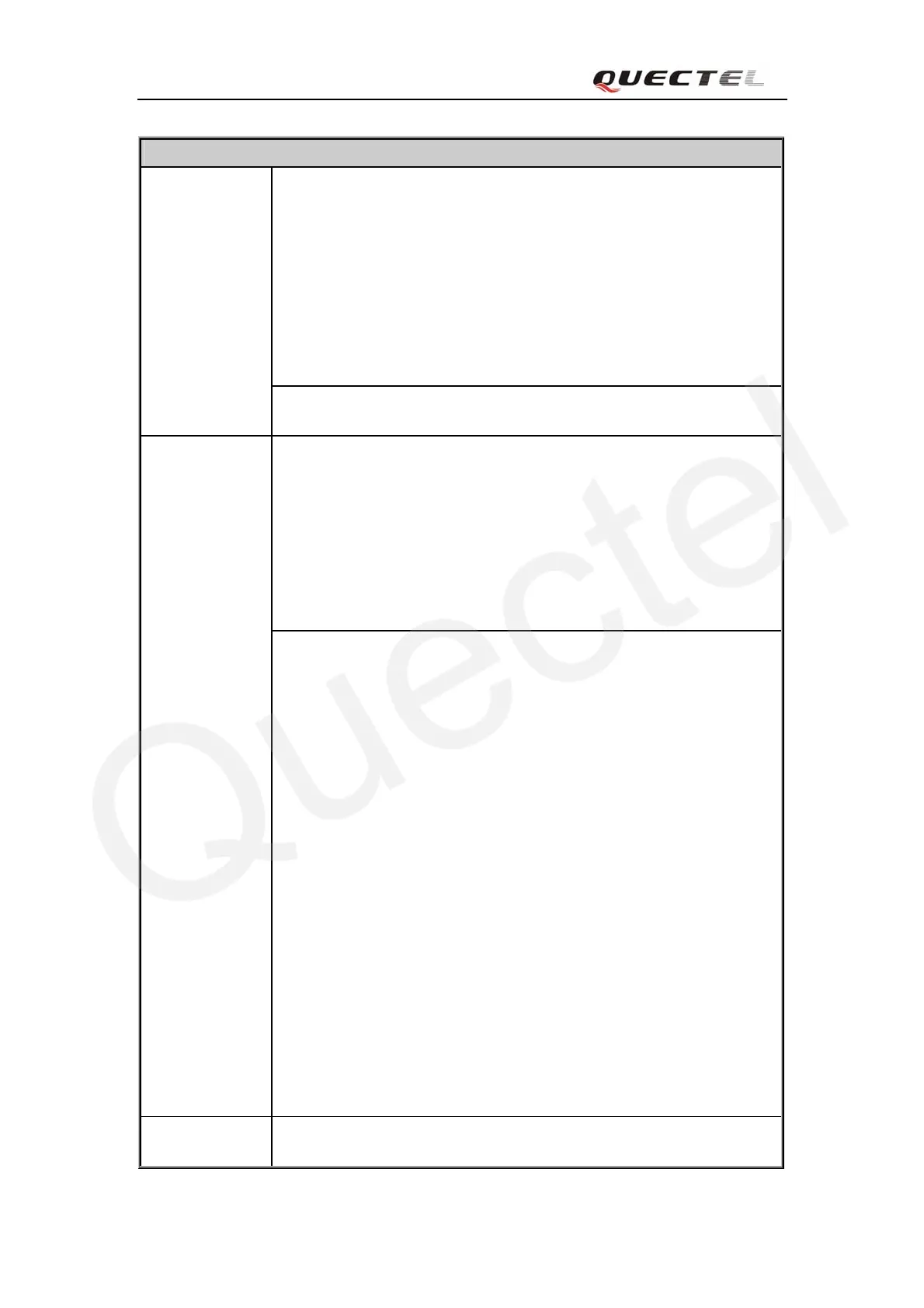M10 AT Commands Set
M10_ATC_V1.01 - 61 -
3.2.29 AT+CPBW Write Phonebook Entry
AT+CPBW Write Phonebook Entry
Response
TA returns location range supported by the current storage, the maximum
length of <number> field, supported number formats of the storage, and the
maximum length of <text> field.
+CPBW: (The range of supported <index>s), <nlength>, (list of supported
<type>s), <tlength>
OK
Test Command
AT+CPBW=?
Parameters
see Write Command
Response
TA writes phone book entry in location number <index> in the current
phone book memory storage selected with +CPBS. Entry fields written are
phone number <number> (in the format <type>) and text <text> associated
with the number. If those fields are omitted, phone book entry is deleted. If
<index> is left out, but <number> is given, entry is written to the first free
location in the phone book.
OK
Write Command
AT+CPBW=
<index1>
[, <number>,
[<type>,
[<text>]]]
Parameters
<nlength> maximum length of phone number
<tlength> maximum length of text for number
<index> location number
<number> phone number
<type> type of number;
129 Unknown type(IDSN format number)
145 International number type(ISDN format )
<text> text for phone number in current TE character set specified
by +CSCS.
Note: The following characters in <text> must be entered via the
escape sequence:
GSM char. Seq. Seq.(hex) Note
\ \5C 5C 35 43 (backslash)
“ \22 5C 32 32 (string delimiter)
BSP \08 5C 30 38 (backspace)
NULL \00 5C 30 30 (GSM null)
‘0’ (GSM null) may cause problems for application layer
software when reading string lengths.
Reference
GSM 07.07 [13]
Note
