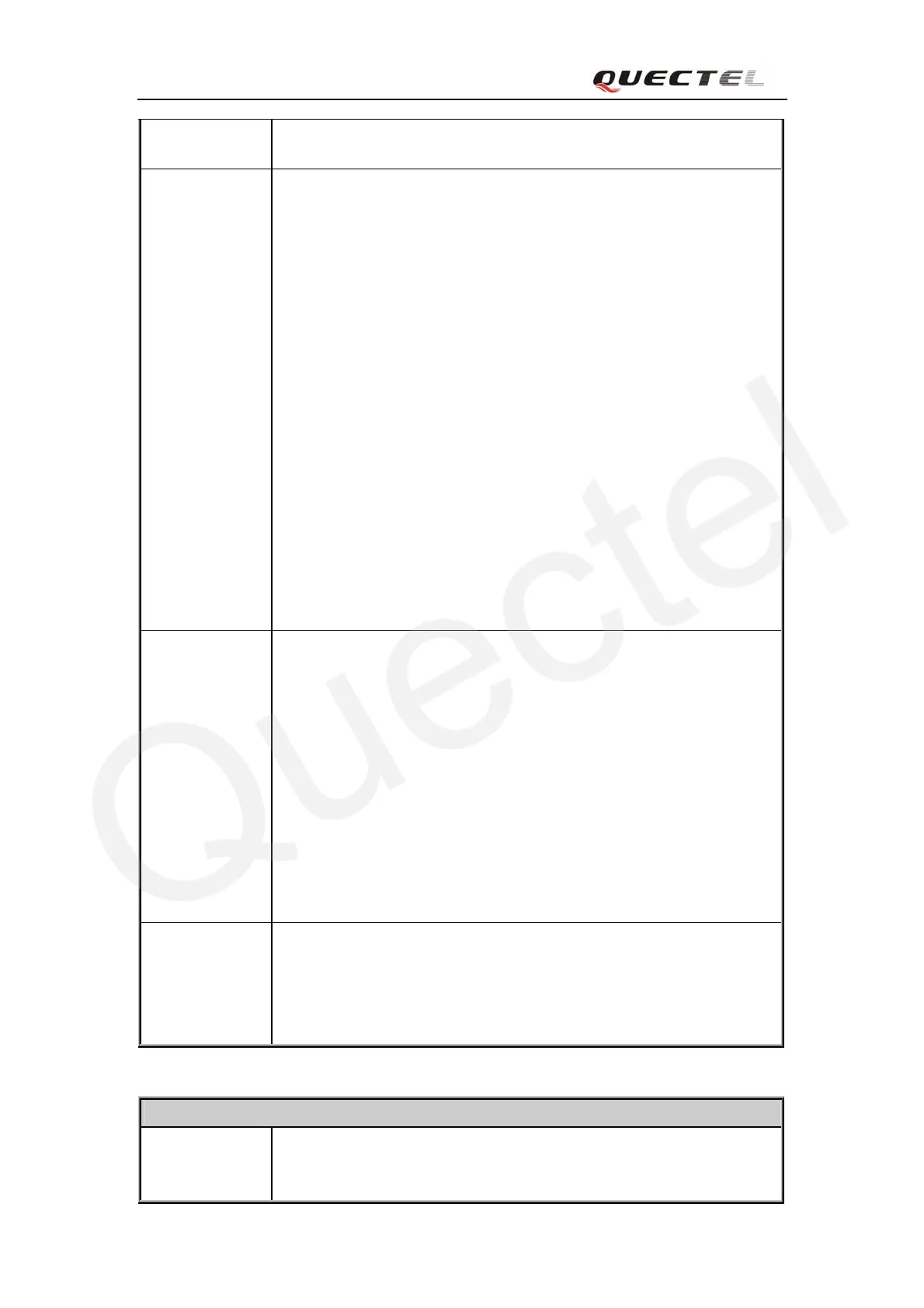M10 AT Commands Set
M10_ATC_V1.01 - 141 -
AT+QICLOSE=
?
OK
Execution
Command
AT+QICLOSE
Response
If close successfully:
CLOSE OK
If close fail:
ERROR
Note:
1 If QISRVC is 1 and QIMUX is 0, this command will close the connection
in which the module is the client
2 If QISRVC is 1 (please refer to AT+QISRVC) and QIMUX is 1, it will
return ERROR
3 If QISRVC is 2 and QIMUX equals 0 and the module is the server and
some client has connected in, this command will close the connection
between the module and the remote client.
4 If QISRVC is 2 and QIMUX is 0 and the module is in listening state and
no client connect in, this command will make the module quit the listen
state.
5 If QISRVC is 2 and QIMUX is 1 and the module is used as a server, this
command will close all the income connection and make the module quit
the listen state
Write Command
AT+QICLOSE=
<index>
Response
If close successfully:
<index>, CLOSE OK
If close fail:
ERROR
Note:
1 This command is valid only if QIMUX is 1
2 If QISRVC is 1 and QIMUX is 1, this command will close the
corresponding connection according to <index> and the server of the
connection is the remote.
3 If QISRVC is 2 and QIMUX is 1, this command will close the income
connection according to <index>
Reference
Note
If QISRVC is 1 and QIMUX is 0, AT+QICLOSE only close connection
when the status is CONNECTING or CONNECT OK,otherwise response
ERROR, after close the connection, the status is IP CLOSE
7.2.4 AT+QIDEACT Deactivate GPRS/CSD PDP Context
AT+QIDEACT Deactivate GPRS/CSD PDP Context
Test Command
AT+QIDEACT=
?
Response
OK
