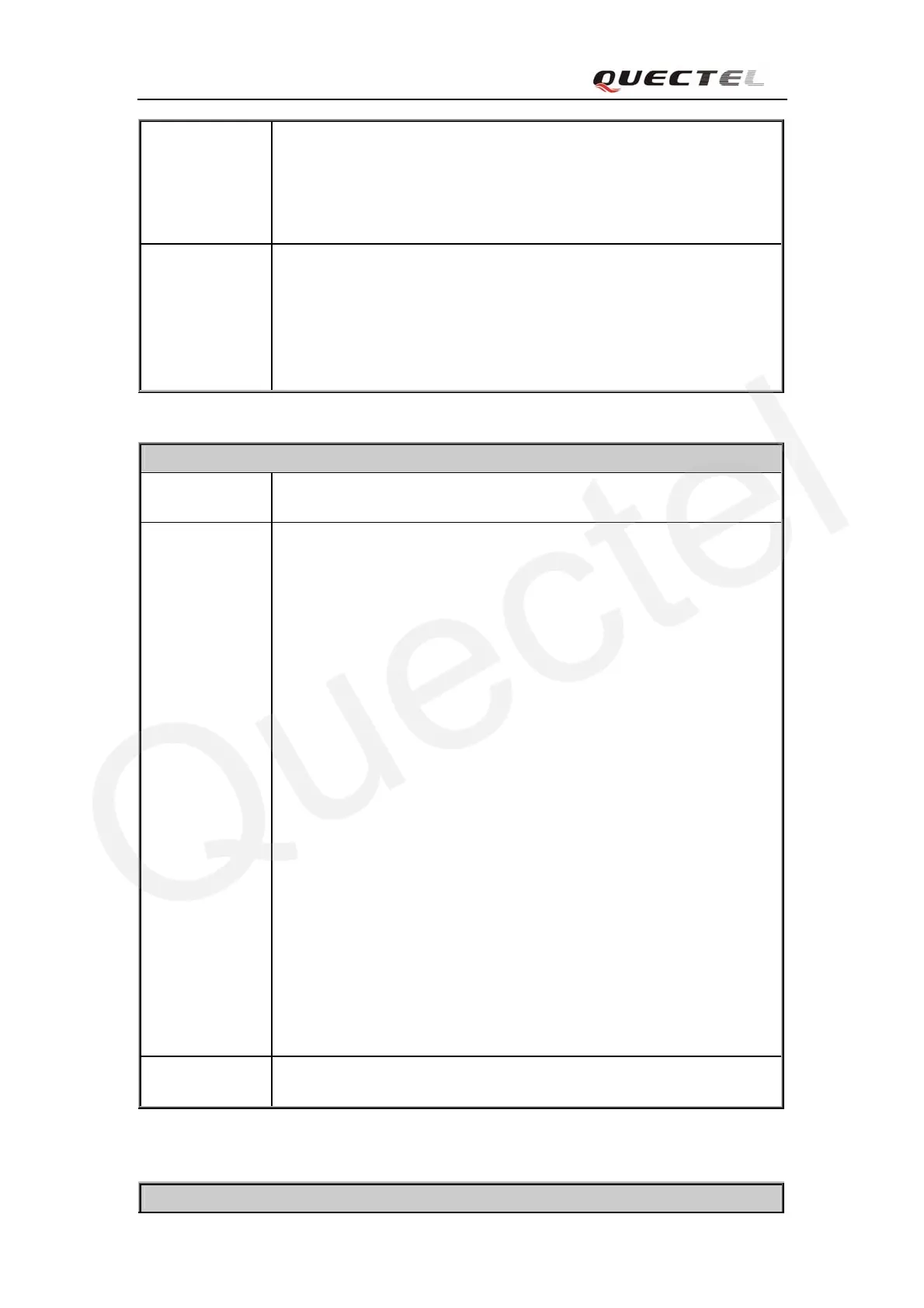M10 AT Commands Set
M10_ATC_V1.01 - 144 -
Command
AT+QILOCIP
<IP address>
ERROR
Parameter
<IP address> a string parameter which indicates the IP address assigned
from GPRS or CSD
Reference
Note
Only at the following status: IP GPRSACT、TCP/UDP CONNECTING、
CONNECT OK、IP CLOSE can get local IP Address by AT+QILOCIP,
otherwise response ERROR. And if the status before execute the command
is IP GPRSACT, the status will be changed to IP STATUS after the
command.
7.2.9 AT+QISTAT Query Current Connection Status
AT+QISTAT Query Current Connection Status
Test Command
AT+QISTAT=?
Response
OK
Execution
Command
AT+QISTAT
Response
OK
STATE: <state>
Or
List of (+QISTAT: <index>, <mode>, <addr>, <port><CR><LF>)
OK
Parameter
<state> referred to AT+QIOPEN
<index> the index of the connection, the range is (0-5)
<mode> the type of the connection
“TCP” TCP connection
“UDP” UDP connection
<addr> the IP address of the remote
<port> the port of the remote
Note:
The former style of response displays when QIMUX=0, and the later style
of response displays when QIMUX=1
Reference
Note
7.2.10 AT+QIDNSCFG Configure Domain Name Server
AT+QIDNSCFG Configure Domain Name Server
