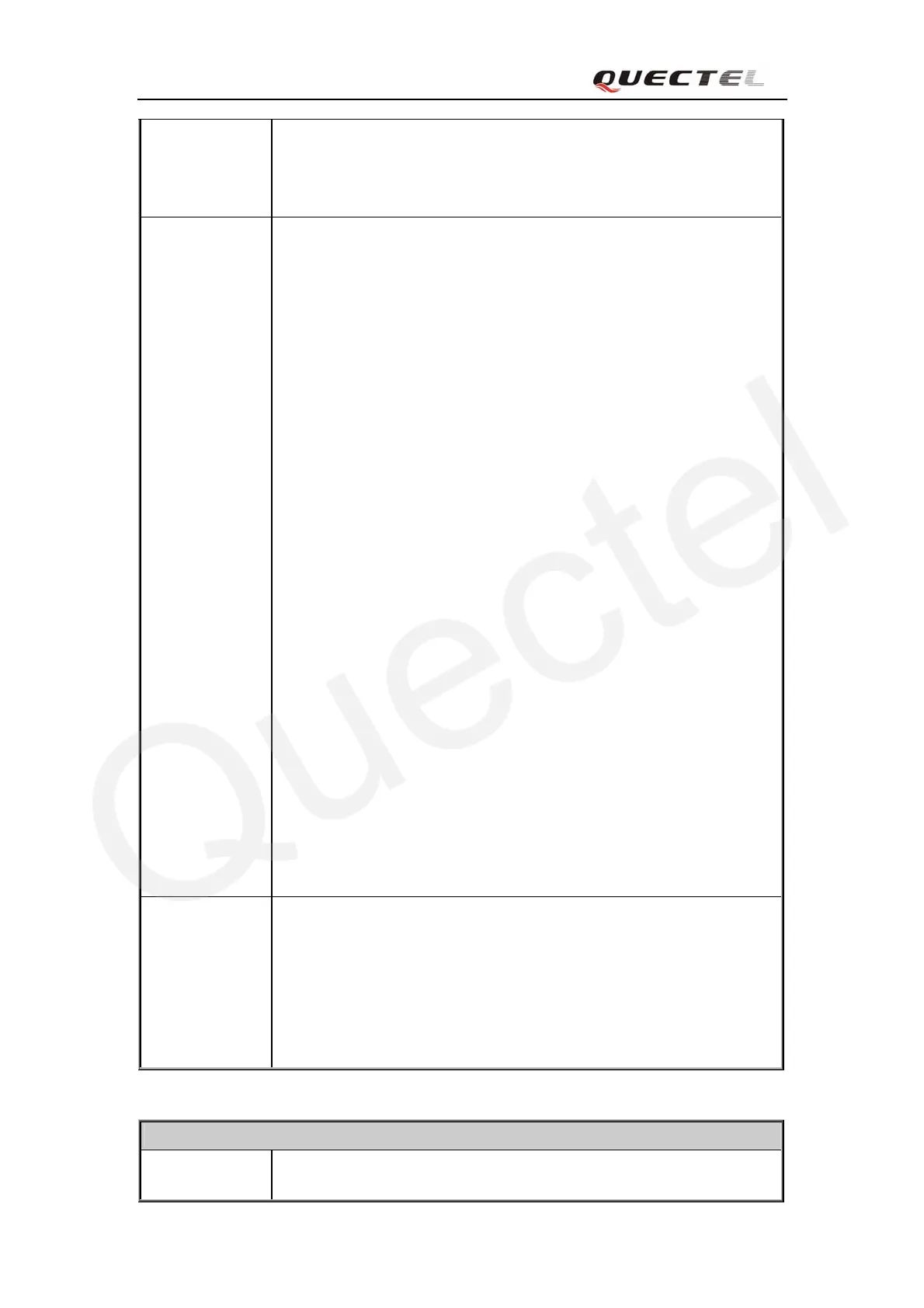M10 AT Commands Set
M10_ATC_V1.01 - 139 -
OK
Parameters
See Write Command
Write Command
AT+QIOPEN=[<
index>,]<mode>,
<IP
address>/<domai
n name>,<port>
Response
If format is right response OK, otherwise response ERROR
If connect successfully response [<index>,] CONNECT OK
Otherwise response
[<index>,] CONNECT FAIL
Parameters
<index> the index of the socket to start. This parameter is
necessary only if AT+QIMUX was set as 1 (refer to
AT+QIMUX). When AT+QIMUX was set as 0, the
parameter has to be omitted.
<mode> a string parameter which indicates the connection type
“TCP” Establish a TCP connection
“UDP” Establish a UDP connection
<IP address> remote server IP address
<port> remote server port
<domain name> remote server domain name
<state> a string parameter which indicates the progress of
connecting
0 IP INITIAL
1 IP START
2 IP CONFIG
3 IP IND
4 IP GPRSACT
5 IP STATUS
6 TCP/UDP CONNECTING
7 IP CLOSE
8 CONNECT OK
9 PDP DEACT
Reference
Note:
This command is allowed to establish a TCP/UDP connection only when the
state is IP INITIAL or IP STATUS or IP CLOSE. So it is necessary to
process “AT+QIDEACT” or “AT+QICLOSE” before establish a TCP/UDP
connection with this command when the state is not IP INITIAL or IP
STATUS or IP CLOSE.
7.2.2 AT+QISEND Send Data Through TCP Or UDP Connection
AT+QISEND Send Data Through TCP Or UDP Connection
Test Command
AT+QISEND=?
Response
+QISEND= <length>
