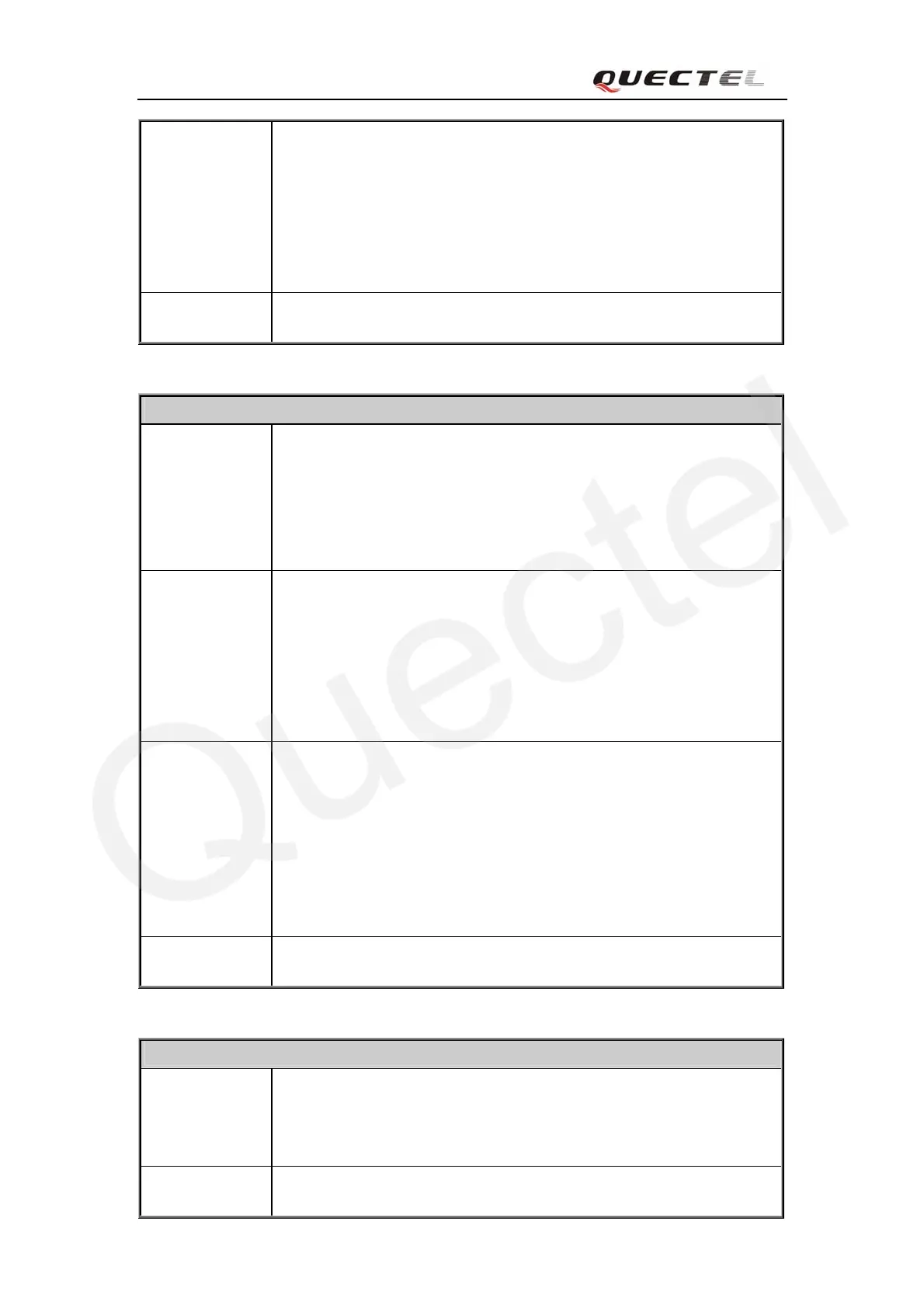M10 AT Commands Set
M10_ATC_V1.01 - 142 -
Execution
Command
AT+QIDEACT
Response
If close successfully:
DEACT OK
If close fail:
ERROR
Note Except at the status of IP INITIAL, you can deactivate GPRS/CSD
PDP context by AT+QIDEACT. After closed, the status is IP INITIAL.
Reference
Note
7.2.5 AT+QILPORT Set Local Port
AT+QILPORT Set Local Port
Test Command
AT+QILPORT=
?
Response
+QILPORT: (list of supported <port>s)
OK
Parameter
See Write Command
Read Command
AT+QILPORT?
Response
<mode>: <port>
<CR><LF><mode>: <port>
OK
Parameter
See Write Command
Write Command
AT+QILPORT=
<mode>,<port>
Response
OK
ERROR
Parameters
<mode> a string parameter which indicates the connection type
“TCP” TCP local port
“UDP” UDP local port
<port> 0-65535 a numeric parameter which indicates the local port
Reference
Note
7.2.6 AT+QIREGAPP START TCPIP Task And Set APN、USER NAME、PASSWORD
AT+QIREGAPP Start TCPIP Task And Set APN、USER NAME、PASSWORD
Test Command
AT+QIREGAPP
=?
Response
+QIREGAPP: "APN","USER","PWD"
OK
Read Command
AT+QIREGAPP
Response
+QIREGAPP: <apn>,<user name>,<password>
