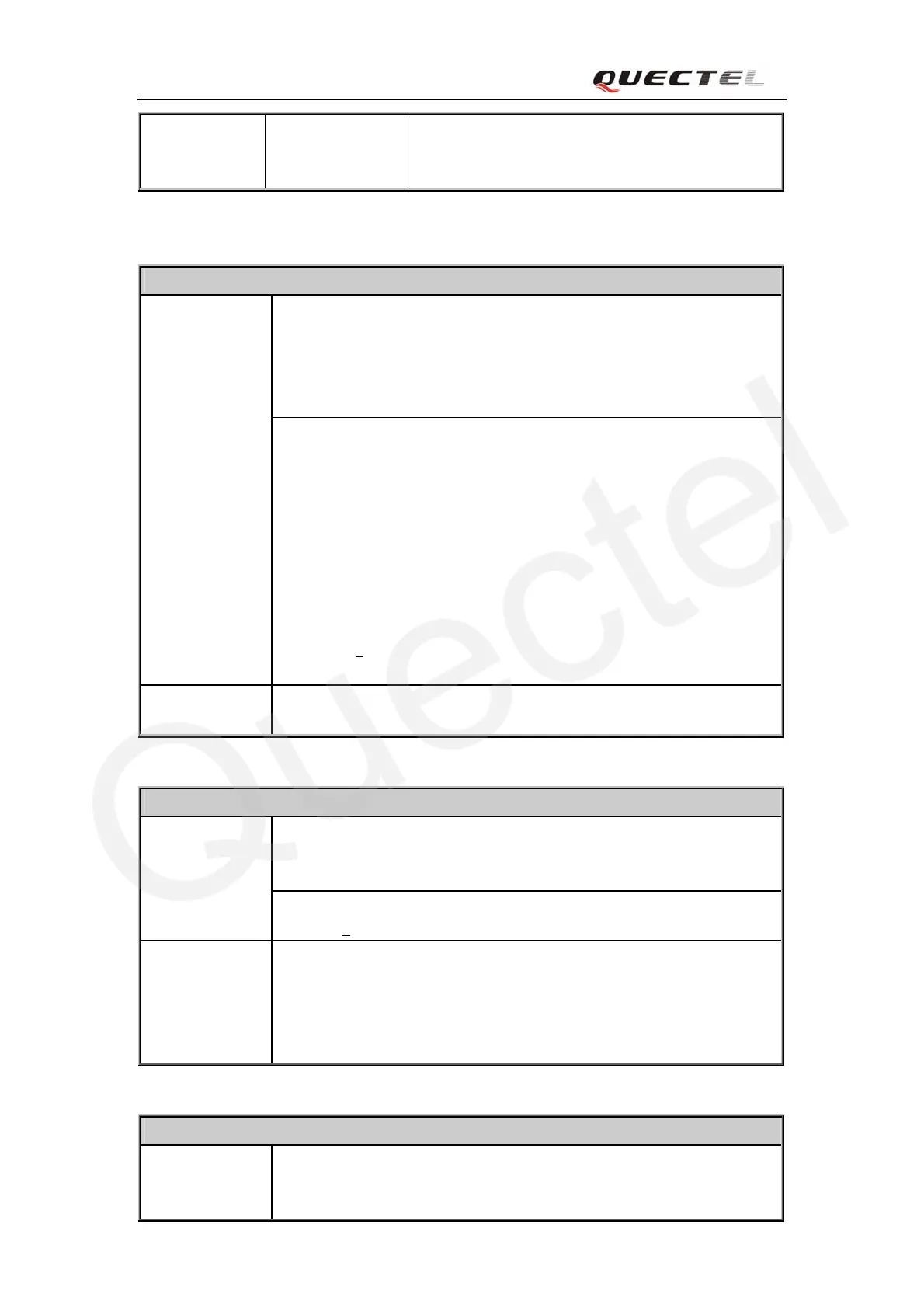M10 AT Commands Set
M10_ATC_V1.01 - 26 -
<text> specific manufacturer-specific text that may specify DTE speed,
line speed, error control, data compression, or other
status
2.2.25 ATX Set CONNECT Result Code Format And Monitor Call Progress
ATX Set CONNECT Result Code Format And Monitor Call Progress
Response
This parameter setting determines whether or not the TA detected the
presence of dial tone and busy signal and whether or not TA transmits
particular result codes
OK
Execution
Command
ATX<value>
Parameter
<value> 0 CONNECT result code only returned, dial tone and
busy detection are both disabled
1 CONNECT<text> result code only returned, dial tone
and busy detection are both disabled
2 CONNECT<text> result code returned, dial tone
detection is enabled, busy detection is disabled
3 CONNECT<text> result code returned, dial tone
detection is disabled, busy detection is enabled
4 CONNECT<text> result code returned, dial tone and busy
detection are both enabled
Reference
V.25ter
Note
2.2.26 ATZ Set All Current Parameters To User Defined Profile
ATZ Set All Current Parameters To User Defined Profile
Response
TA sets all current parameters to the user defined profile.
OK
Execution
Command
ATZ[<value>]
Parameter
<value>
0 Reset to profile number 0
Reference
V.25ter
Note
z The user defined profile is stored in non volatile memory;
z If the user profile is not valid, it will default to the factory default
profile;
z Any additional commands on the same Command line are ignored.
2.2.27 AT&C Set DCD Function Mode
AT&C Set DCD Function Mode
Execution
Command
AT&C[<value>]
Response
This parameter determines how the state of circuit 109(DCD) relates to the
detection of received line signal from the distant end.
