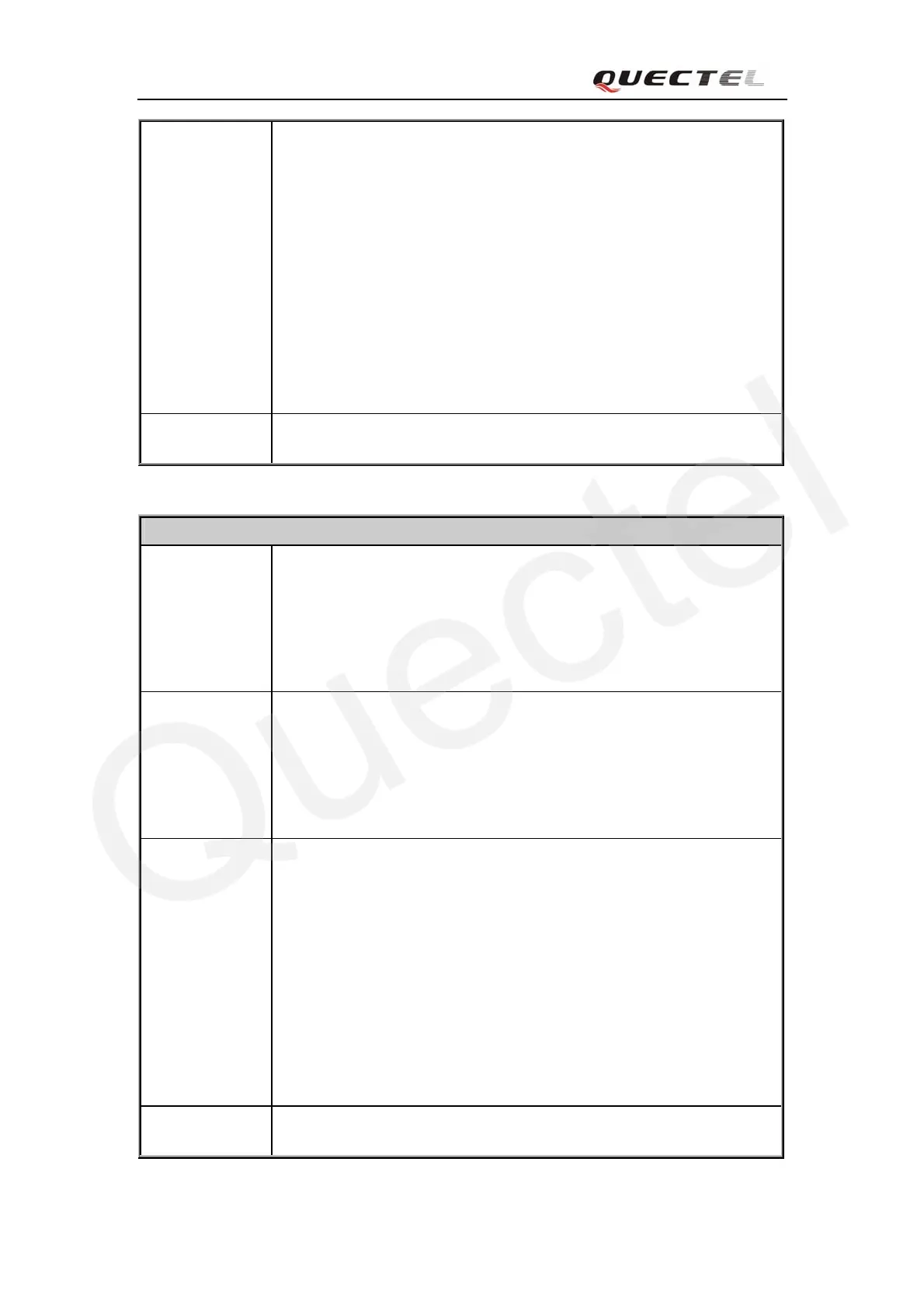M10 AT Commands Set
M10_ATC_V1.01 - 150 -
<password> a string parameter which indicates the password
CSD parameters:
<dial number> a string parameter which indicates the CSD dial numbers
<user name> a string parameter which indicates the CSD user name
<password> a string parameter which indicates the CSD password
<rate> a numeric parameter which indicates the CSD connection
rate
0 2400
1 4800
2 9600
3 14400
Reference
Note
7.2.18 AT+QISRVC Choose Connection
AT+QISRVC Choose Connection
Test Command
AT+QISRVC=?
Response
+QISRVC: (list of supported <connection>s)
OK
Parameter
See Write Command
Read Command
AT+QISRVC?
Response
+QISRVC: <connection>
OK
Parameter
See Write Command
Write Command
AT+QISRVC=<c
onnection>
Response
OK
ERROR
Parameter
<connection> a numeric parameter which indicates the chosen connection
1 choose connection as client
2 choose connection as server
Note that there may exist two connections at one time: one connection is as
client connecting with remote server, the other connection is as server
connecting with remote client. Using this Command to choose through
which connection data is sent.
Reference
Note
