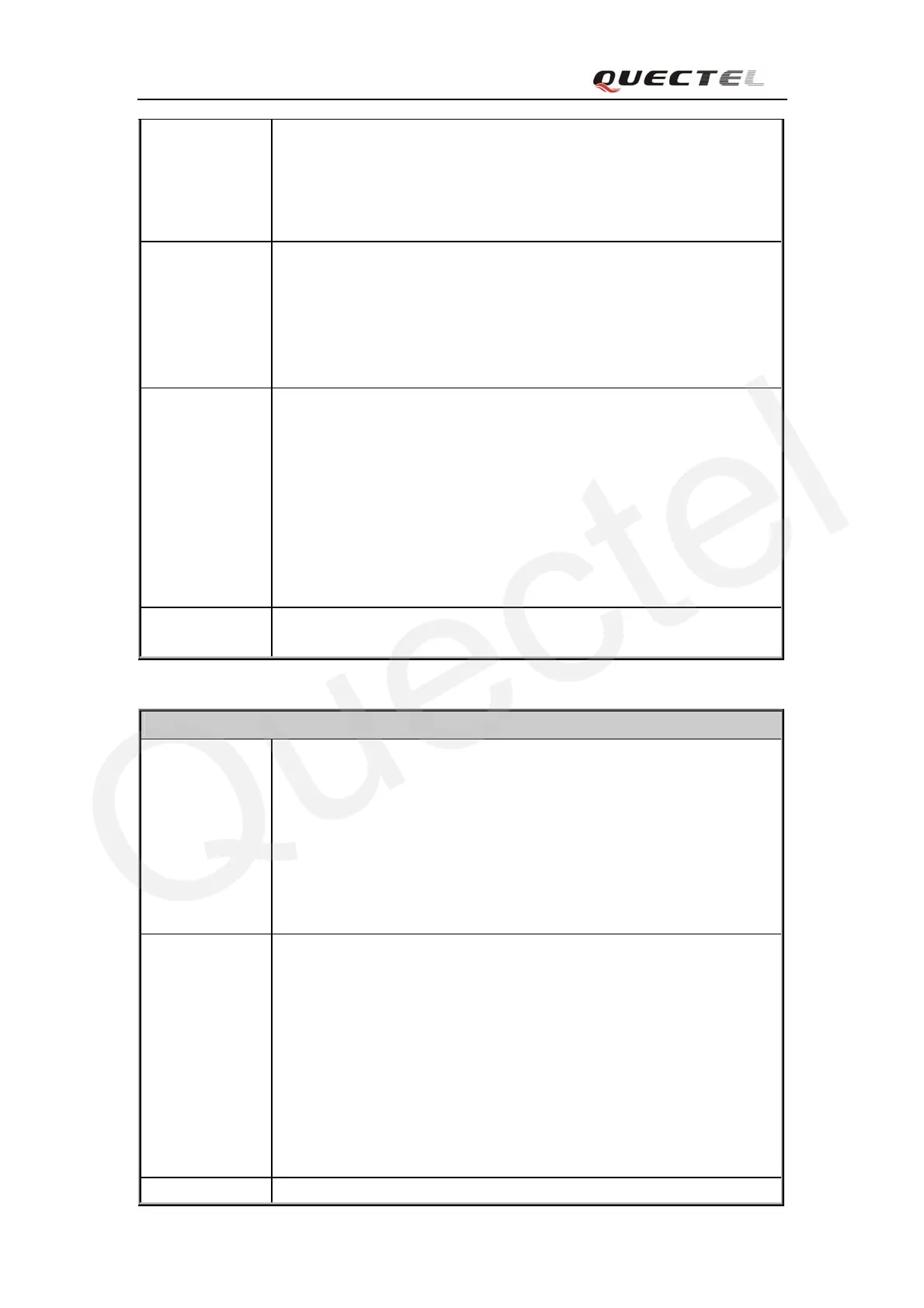M10 AT Commands Set
M10_ATC_V1.01 - 148 -
AT+QIPROMPT
=?
+QIPROMPT: (<send prompt>s)
OK
Parameter
See Write Command
Read Command
AT+QIPROMPT
?
Response
+QIPROMPT: <send prompt>
OK
Parameter
See Write Command
Write Command
AT+QIPROMPT
=<send
prompt>
Response
OK
ERROR
Parameter
<send prompt> a numeric parameter which indicates whether echo
prompt ‘>’ after issuing AT+QISEND Command
0 no prompt and show “send ok” when send successfully
1 echo ‘>’ prompt and show “send ok” when send successfully
2 no prompt and not show “send ok” when send successfully
Reference
Note
7.2.16 AT+QISERVER Configure As Server
AT+QISERVER Configure As Server
Read Command
AT+QISERVER
?
Response
+QISERVER: <mode>, <num>
OK
Parameter
<mode> 0 has not been configured as a server
1 has been configured as a server
<num> the number of clients that have connected in. The range is 1~5.
Execution
Command
AT+QISERVER
Response
OK
ERROR
If configuration as server success, return:
SERVER OK
If configuration as server fail, return:
CONNECT FAIL
Note:
This command configures the module as a TCP server and the maximum
allowed client is 1.
Write Command Response
