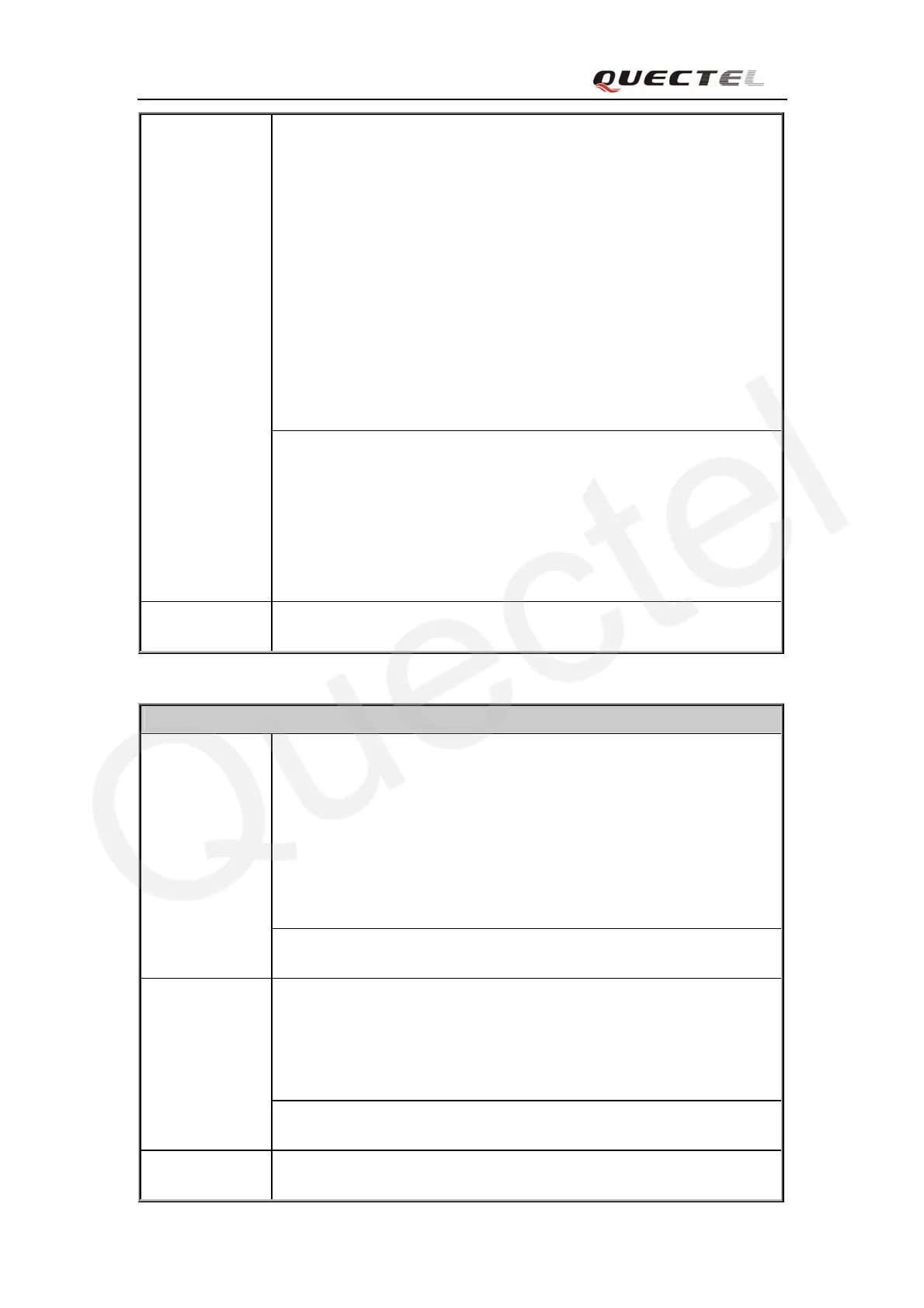M10 AT Commands Set
M10_ATC_V1.01 - 99 -
+CBM:
<sn>,<mid>,<dcs>,<page>,<pages><CR><LF><data>
(text mode enabled).
<ds> 0 No SMS-STATUS-REPORTs are routed to the TE.
1 SMS-STATUS-REPORTs are routed to the TE using
unsolicited result code: +CDS:
<length><CR><LF><pdu> (PDU mode enabled) or
+CDS: <fo>,<mr>,[<ra>],[<tora>],<scts>,<dt>,<st>
(text mode enabled)
<bfr> 0 TA buffer of unsolicited result codes defined within
this Command is flushed to the TE when <mode> 1...3
is entered (OK response shall be given before flushing
the codes).
Unsolicited result code
+CMTI: <mem>,<index> Indication that new message has been
received
+CMT: [<alpha>],<length><CR><LF><pdu> Short message is output
directly
+CBM: <length><CR><LF><pdu> Cell broadcast message is output
directly
Reference
GSM 07.05
Note
4.2.10 AT+CPMS Preferred SMS Message Storage
AT+CPMS Preferred SMS Message Storage
Response
+CPMS:
<mem1>,<used1>,<total1>,<mem2>,<used2>,<total2>,<mem3>,<used3
>,<total3>
OK
If error is related to ME functionality:
ERROR
Read Command
AT+CPMS?
Parameters
see Write Command
Response
+CPMS: (list of supported <mem1>s),(list of supported <mem2>s) ,(list of
supported <mem3>s)
OK
Test Command
AT+CPMS=?
Parameters
see Write Command
Write Command
AT+CPMS=
Response
TA selects memory storages <mem1>, <mem2> and <mem3> to be used for
