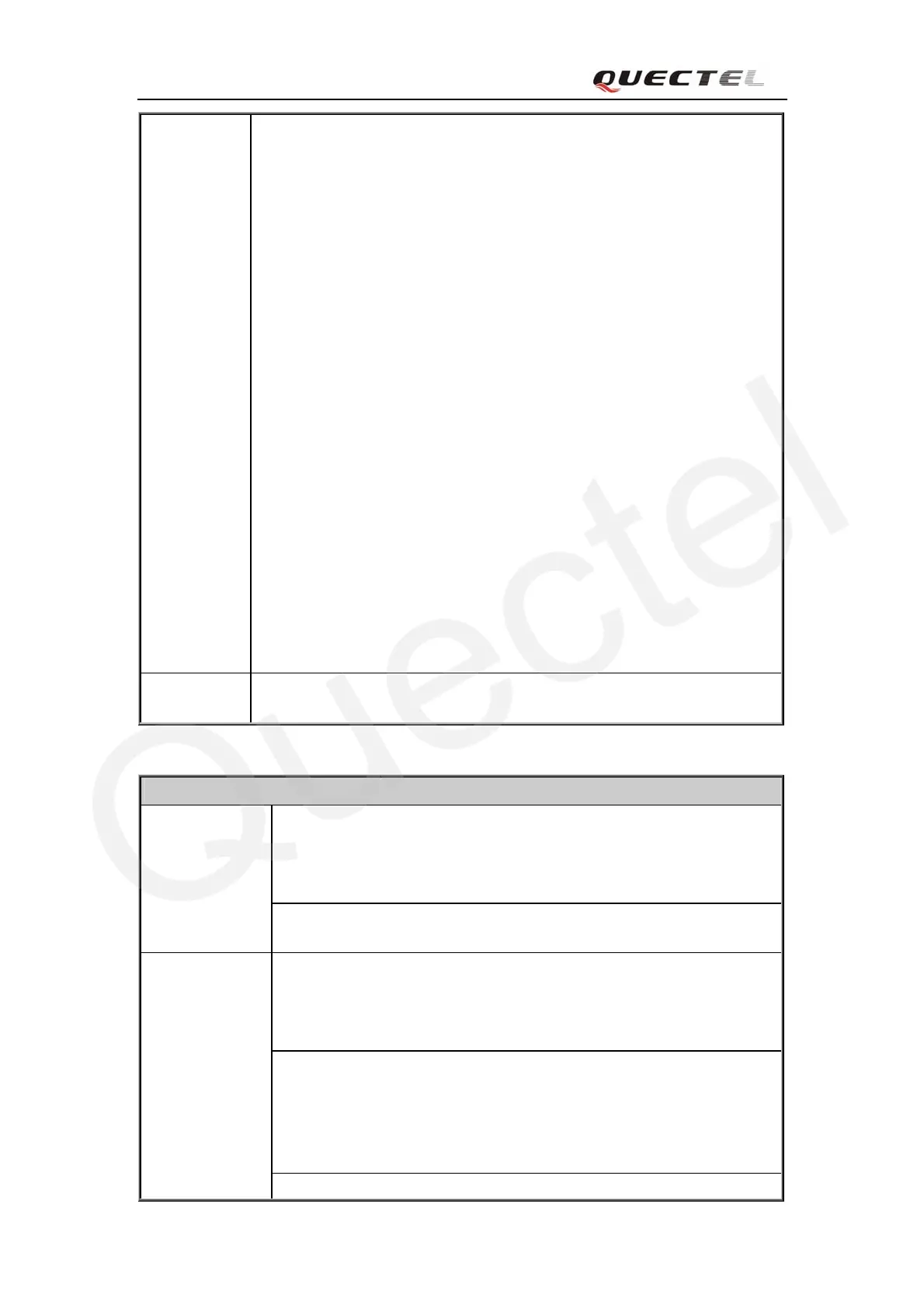M10 AT Commands Set
M10_ATC_V1.01 - 119 -
< time > a string parameter which indicates the time when alarm arrives.
The format is “yy/MM/dd,hh:mm:ss+-zz” where characters
indicate the last two digits of year, month, day, hour, minute,
second and time zone. The time zone is expressed in quarters of
an hour between the local time and GMT, ranging from -48 to
+48.
< repeat > an integer parameter which indicates the repeat mode
0 None
1 Daily
2 Weekly
3 Monthly
<power> an integer parameter which indicates the method of dealing power
when alarm arrives.
0 None
Only send “ALARM RING” to serial port
1 Alarm power off
Send “ALARM RING” to serial port and power off in 5 seconds
2 Alarm power on
Send “ALARM MODE” to serial port and enter into alarm mode
Note: In alarm mode, protocol stack and SIM protocol is closed, only a few AT
Command can be executed, and system will be powered down after 90 seconds
if neither power key is pressed nor functionality is changed to full
functionality. If power key is pressed, system will be powered down right now.
Reference Note
6.2.7 AT+QADC Read ADC
AT+QADC Read ADC
Response
+QADC: <status>,<value>
OK
Read Command
AT+ QADC?
Parameters
See test Command
Response :
+QADC: (list of supported <status>s), (list of supported <value>s)
OK
Parameters
<status>
1 success
0 fail
<value> integer 0-2400
Test Command
AT+QADC=?
Note
