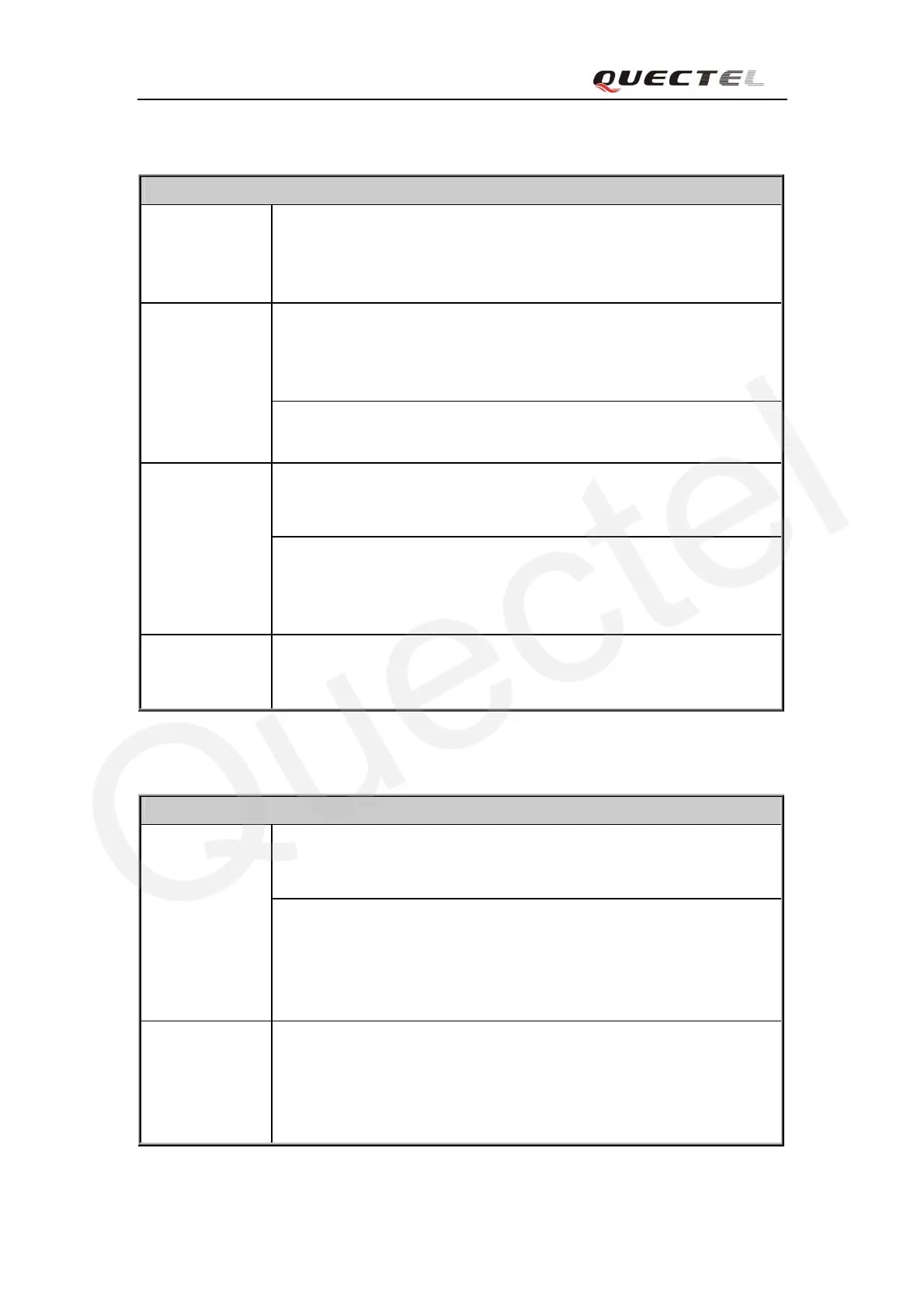M10 AT Commands Set
M10_ATC_V1.01 - 135 -
6.2.34 AT+QIURC Enable Or Disable Initial URC Presentation
AT+QIURC Enable Or Disable Initial URC Presentation
Test Command
AT+QIURC=?
Response
+QIURC: (0,1)
OK
Response
+QIURC:<mode>
OK
Read Command
AT+QIURC?
Parameter
see Write Command
Response
OK
ERROR
Write Command
AT+QIURC=
[<mode>]
Parameter
<mode> 0 disable URC presentation.
1 enable URC presentation
Reference Note
When module power on and
initialization procedure is over .
URC “Call Ready” will be presented if <mode> is 1.
6.2.35 AT+QCSPWD Change PS Super Password
AT+QCSPWD Change PS Super Password
Response
OK
ERROR
Write Command
AT+QCSPWD=
<oldpwd>,<newp
wd>
Parameters
<oldpwd> string type.
Old password and length should be 8.
<newpwd> string type.
New password and length should be 8.
Reference Note
z Default value of <oldpwd> is “12345678”.
z If module is locked to a specific SIM card through +CLCK and
password lost or SIM state is PH-SIM PUK, you can use the super
password to unlock it.
6.2.36 AT+QEXTUNSOL Enable /Disable Proprietary Unsolicited Indications
