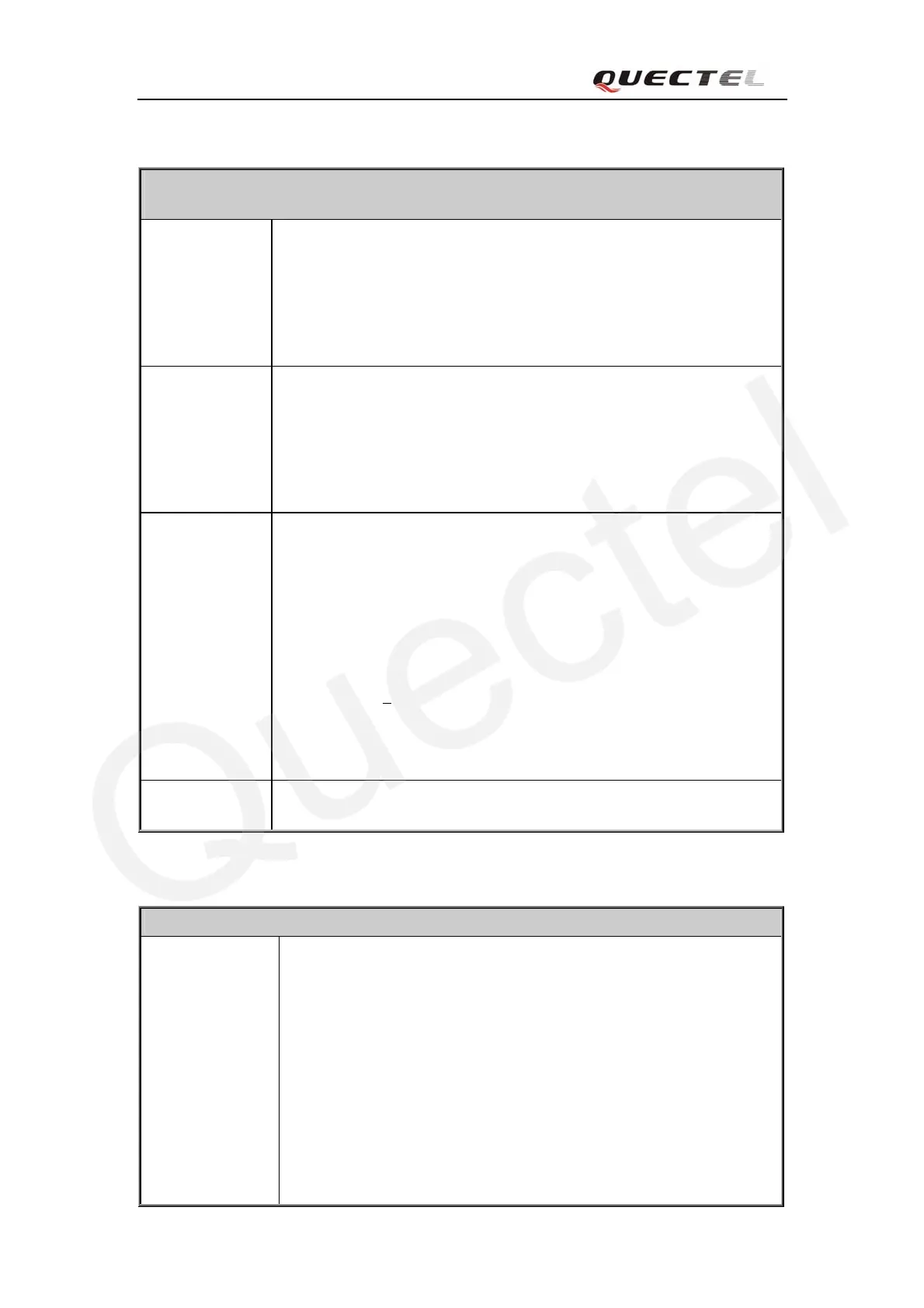M10 AT Commands Set
M10_ATC_V1.01 - 151 -
7.2.19 AT+QISHOWRA Set Whether Display IP Address And Port Of Sender When Receive
Data
AT+QISHOWRA Set Whether Display IP Address And Port Of Sender When Receive
Data
Test Command
AT+QISHOWR
A=?
Response
+QISHOWRA: (list of supported <mode>s)
OK
Parameter
See Write Command
Read Command
AT+QISHOWR
A?
Response
+QISHOWRA: <mode>
OK
Parameter
See Write Command
Write Command
AT+QISHOWR
A=<mode>
Response
OK
ERROR
Parameter
<mode> a numeric parameter which indicates whether show the
prompt of where the received data are from before the
received data or not.
0 do not show the prompt
1 show the prompt, the format is as follows: RECV
FROM:<IP ADDRESS>:<PORT>
Note that the default mode is not to show the prompt.
Reference
Note
7.2.20 AT+QISCON Save TCPIP Application Context
AT+QISCON Save TCPIP Application Context
Read Command
AT+QISCON?
Response
TA returns TCPIP Application Context, which consists of the following
AT Command parameters.
SHOW APPTCPIP CONTEXT
+QIDNSIP:<mode>
+QIPROMPT:< sendprompt>
+QIHEAD:<iphead>
+QISHOWRA:<srip>
+QICSGP:<csgp>
Gprs Config APN:<apn>
Gprs Config UserId:<gusr>
