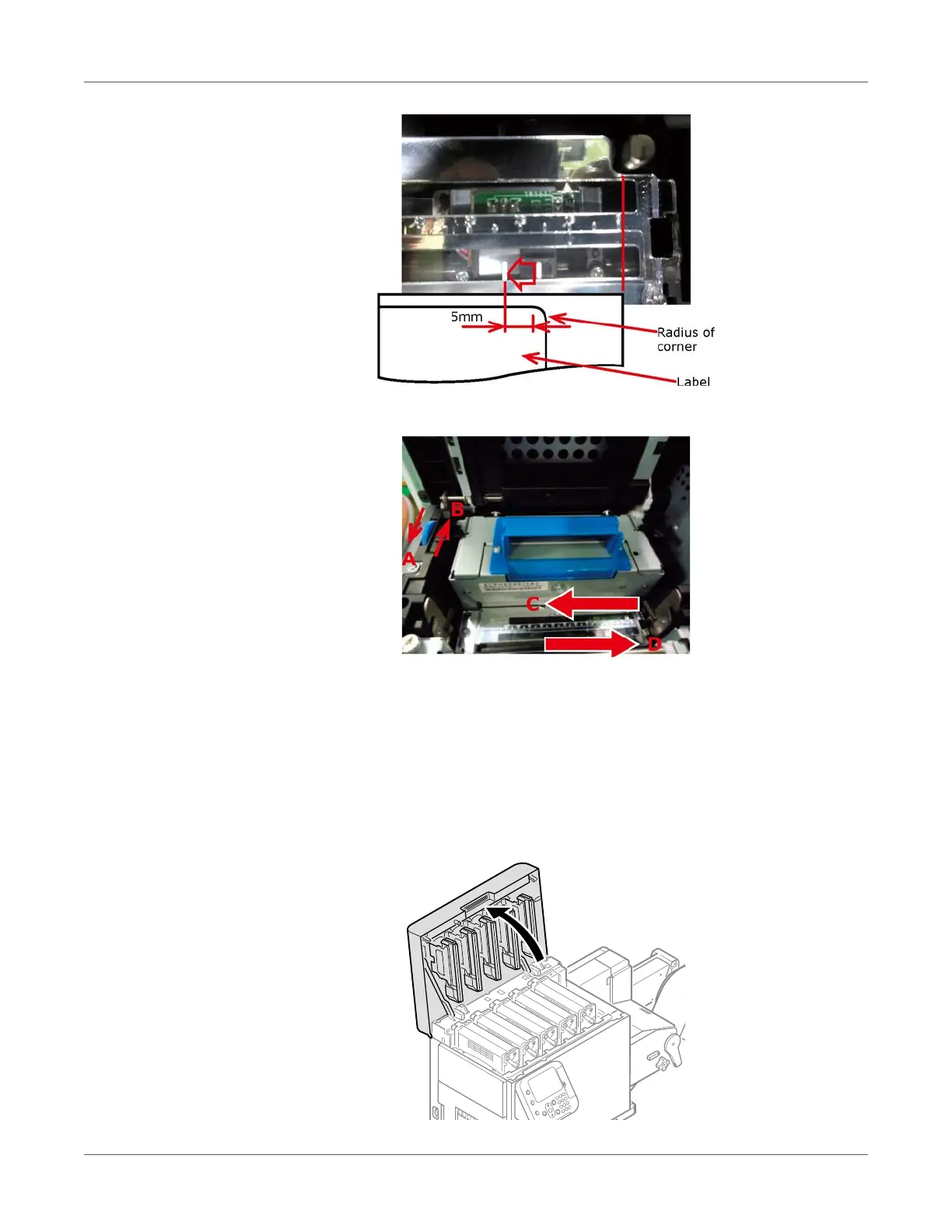Printing
QL-300 User Guide 108
3 Rotate the Sensor Position Adjustment Dial to adjust the sensor position.
• If you rotate the Sensor Position Adjustment Dial in direction A, the sensor position
moves in the direction C.
• If you rotate the Sensor Position Adjustment Dial in direction B, the sensor position
moves in the direction D.
Confirming the Printer Sensor Position
1 Grasp the top cover open lever and open the top cover.