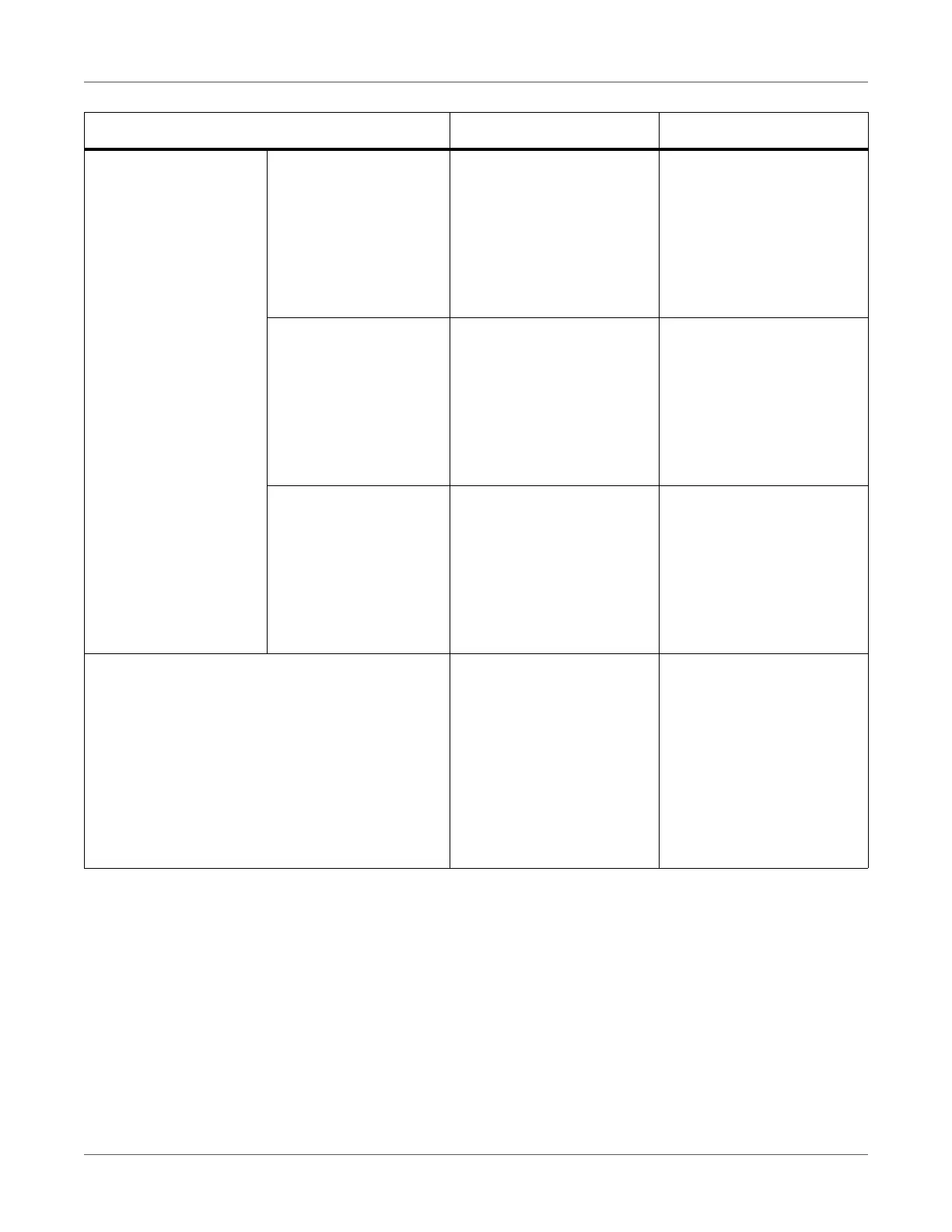Print Function Settings
QL-300 User Guide 184
Bold indicates factory-set values.
Boot Menu
This menu is displayed in English only.
Boot Menu
To enter this menu, press and hold the OK button while turning ON the power supply. Confirm
that Boot Menu is selected and then press the OK button.
White Tuning*1 Highlight -3
|
0
|
+3
Matches the highlights
(light areas) of the white
shading characteristics.
Displayed with QL-300s
only.
Mid-Tone -3
|
0
|
+3
Matches the intermediate
areas of the white shading
characteristics.
Displayed with QL-300s
only.
Dark -3
|
0
|
+3
Matches the dark (dark
areas) of the white shading
characteristics.
Displayed with QL-300s
only.
Density Adjustment Media Standard Media
Narrow/Thick Media
Specifies the operation
speed during a density
adjustment operation.
Standard Media: Density
adjustment operation per-
formed at normal speed.
Narrow/Thick Media: Den-
sity adjustment operation
performed at low speed.
Item Value Description