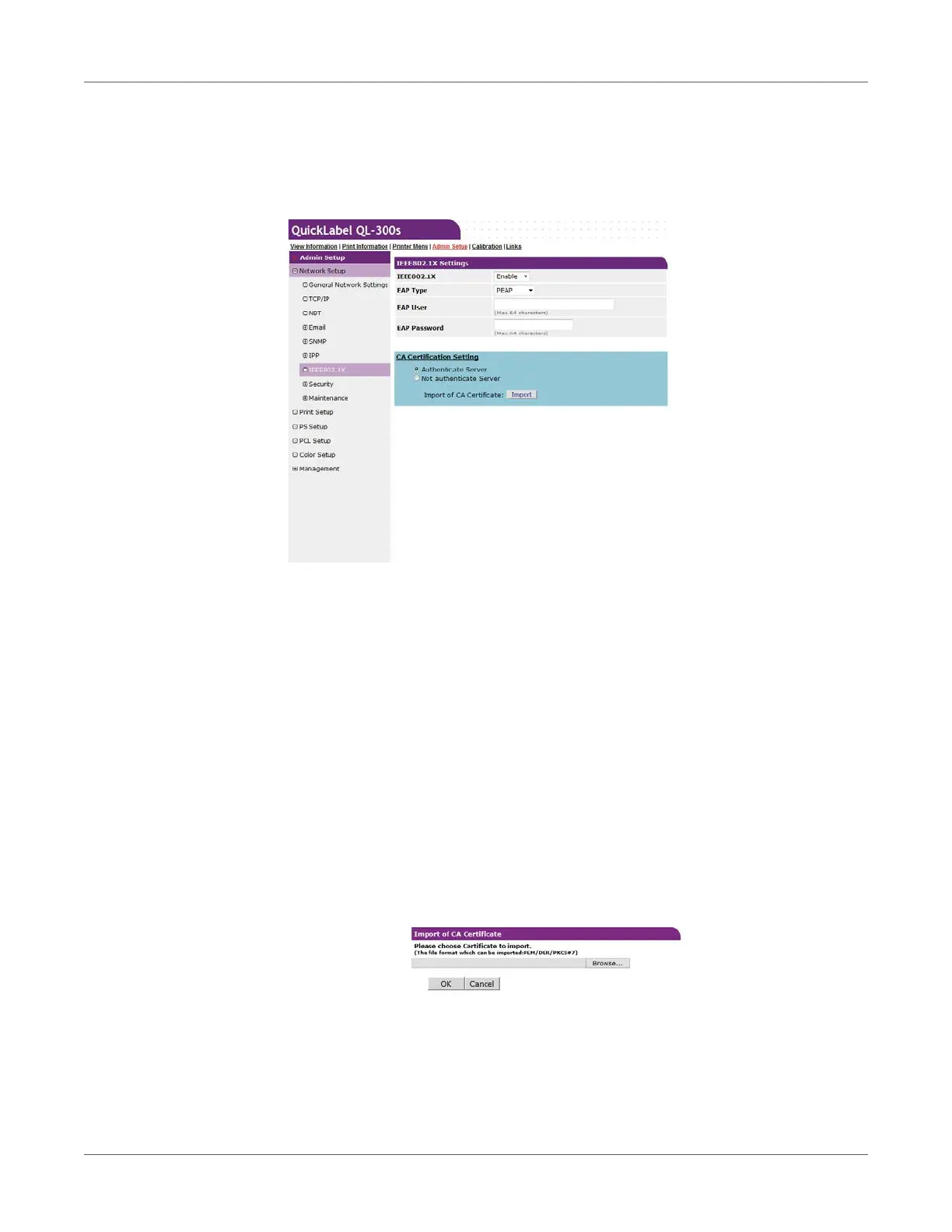Web Utility
QL-300 User Guide 452
To use PEAP
1 For the IEEE802.1X setting, select Enable.
2 For EAP Type, select PEAP.
3 In EAP User, enter the user name.
4 In EAP Password, enter the password.
5 Select the Authenticate Server check box.
6 Click Import of CA Certificate.
Note: If the Not authenticate Server check box is selected, import of a CA certificate is
not required. If the Not authenticate Server check box is selected, there is no confirmation
to determine if the connection is to a properly authenticated server.
This displays the “Import of CA Certificate” screen.
7 Enter the file name of the CA certificate, and then click OK.
• The imported CA certificate is a certificate of the server certificate issuing authority of
the RADIUS server.
• Supported import file formats are PEM, DER, and PKCS#7.
The CA certificate is imported by the printer.
8 Click Submit.
9 Settings are saved on the printer and the network function is restarted.
When the standby screen appears on the control panel, turn off the printer.