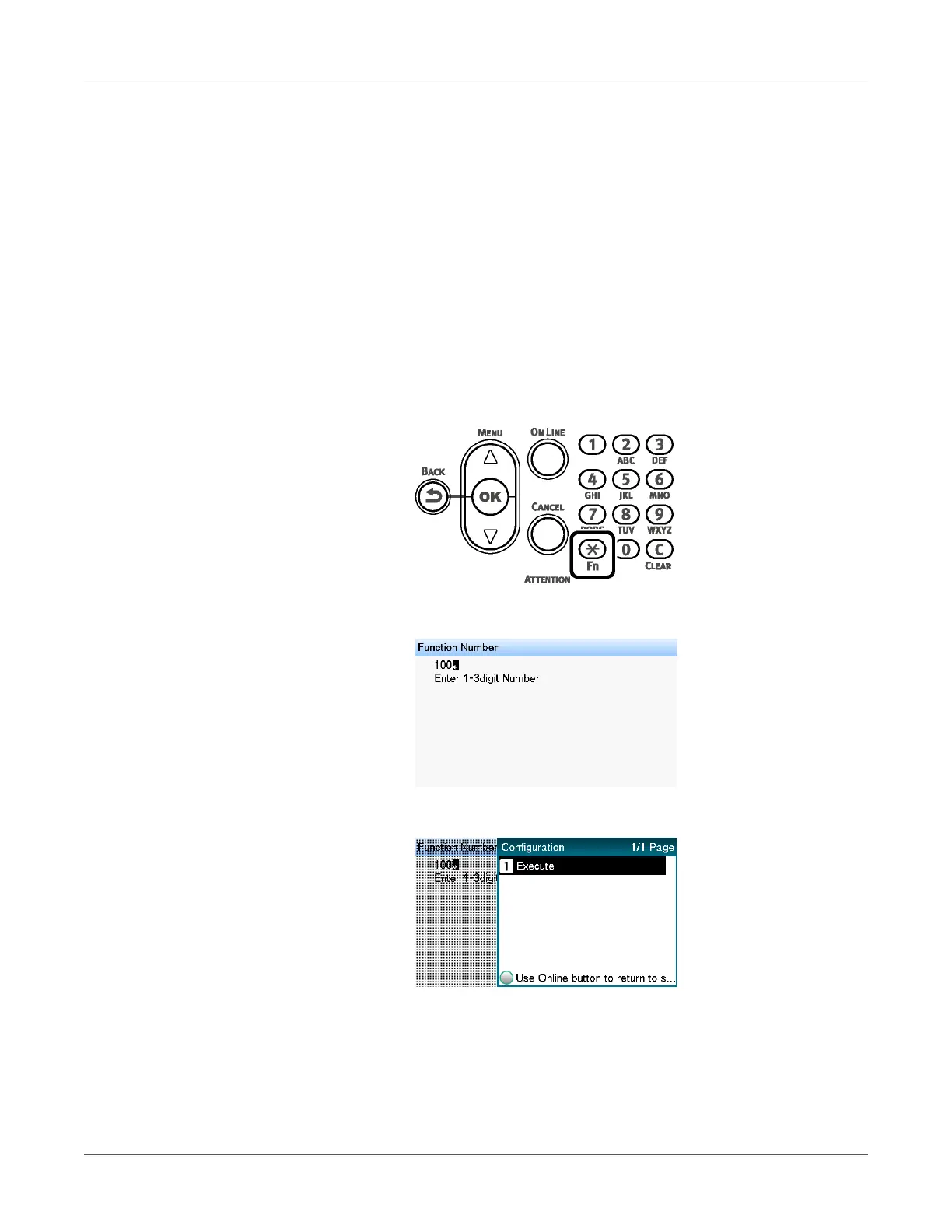Viewing Machine Information
QL-300 User Guide 242
• To attain the full benefit of the report printing function, load paper that is 130 mm wide.
• Printing is canceled if a print cartridge for a color that is required for report printing is not
lifted down.
Printing Printer Setup Lists
Configuration
Print the device information.
Print to see the remaining quantity of wear items and other set values such as IP addresses
and MAC addresses, and to check whether the printer is operating correctly, etc.
1 Press the Fn key.
The numerical values input screen will be displayed.
2 Press 1, 0, 0 (function numbers), and then press the OK button.
3 Confirm that Execute is selected, and then press the OK button.