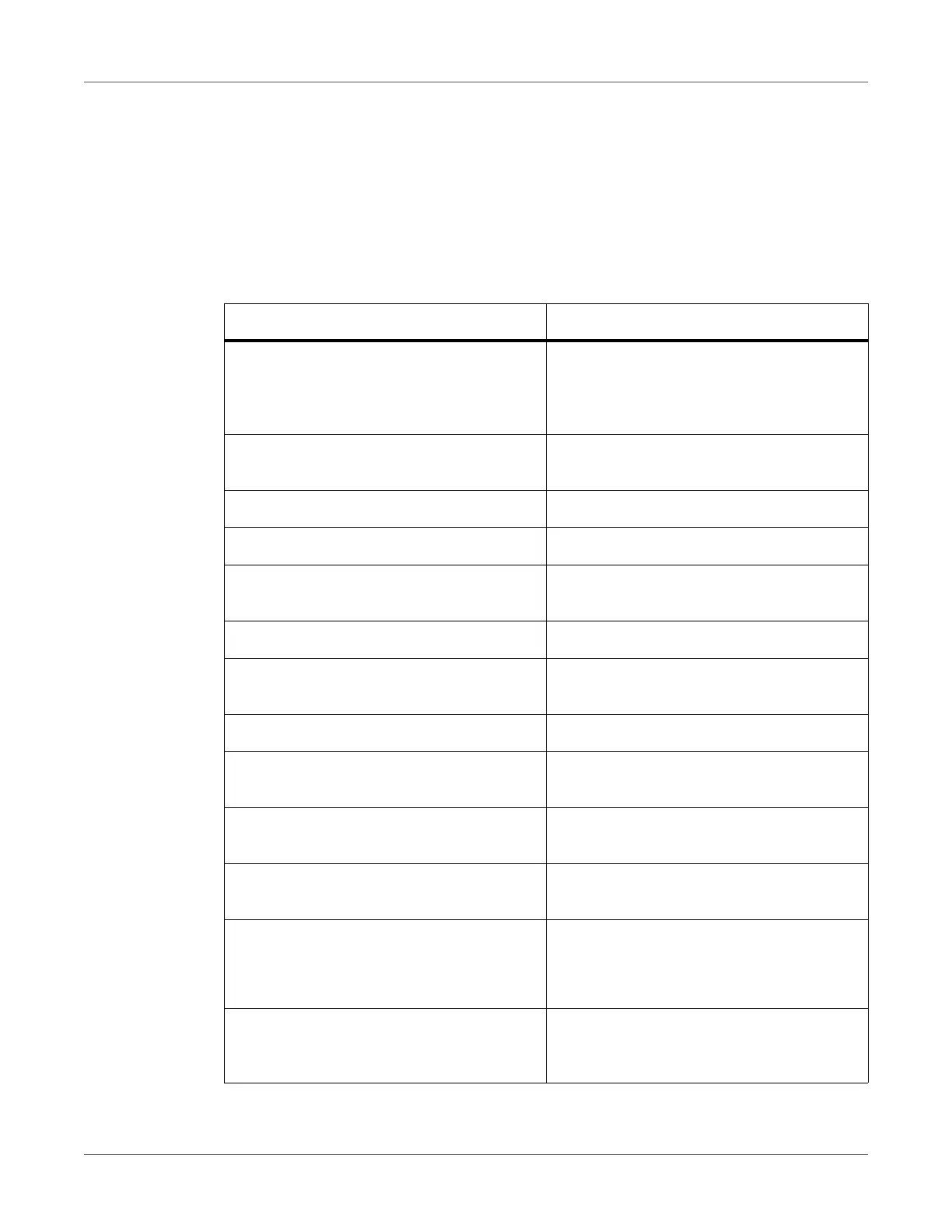QL-300 User Guide 241
10
Viewing Machine Information
Printing Configuration Information
Printable Report List
• Paper is cut at a fixed length when printing a report, so do not use die-cut label paper.
List Name Description
Configuration Prints the table of all menu category items
and the current settings. Further, the
advanced printer settings are also printed in
the page header.
Demo Page Prints the demo print data stored in the
printer.
File List Prints the file list.
Usage Report Prints the total print results.
Error Log Prints the errors detected and saved by the
printer.
Color Profile List Prints the color profile list.
Color Adjustment Pattern Prints the patterns to match the shading
characteristics.
User Media List Prints the user media list.
Test Print-1 Prints the patterns for analyzing the print
quality.
Test Print-2 Prints the patterns for analyzing CYMK print
quality.
Test Print-3 Prints the patterns for analyzing the status
of the print cartridges.
Test Print-4 Prints the patterns for analyzing print quality
of the spot colors.
Displayed with QL-300 only.
Cleaning Page Prints the toner-free white sheet to remove
dirt from the surface of the fuser belt in the
fuser unit.
