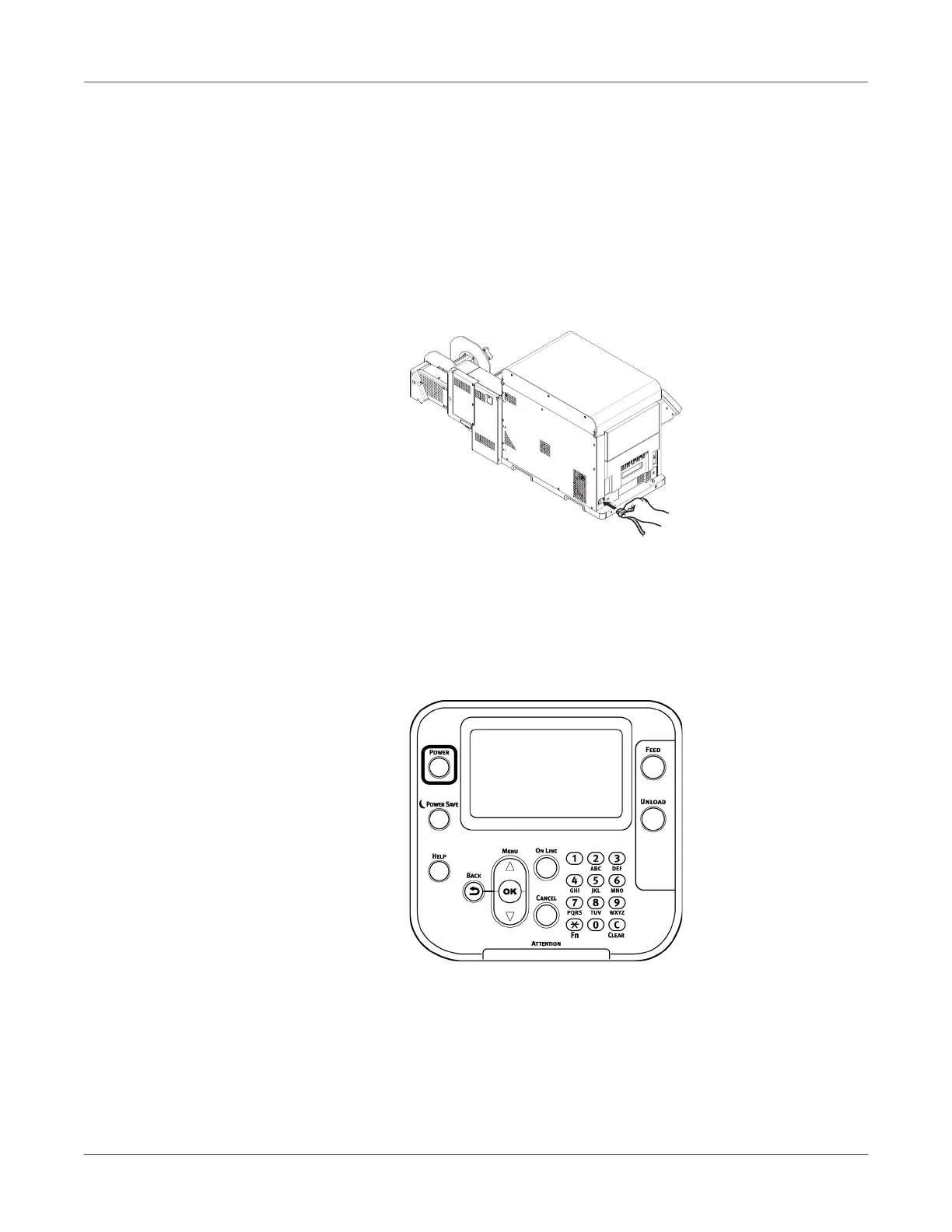Installation
QL-300 User Guide 37
• If the power source is unstable, use a voltage regulator.
• The machine's maximum power consumption is 1200 W. Be sure that the power source has
sufficient capacity.
• Operations are not guaranteed when using a UPS (uninterruptible power source) or
inverter. Do not use uninterruptible power source or inverters.
Connecting a Power Cord
1 Securely insert the power cord provided into the power connector on the machine.
2 Plug the power plug into the power socket.
Turning on the Power
1 Press and hold the POWER button for approximately 1 second.
When the power is turned on, the LED lamp on the POWER button turns on.
When the machine starts, the startup screen appears on the LCD on the control panel. After
a short time, the idle display appears and printing is possible.