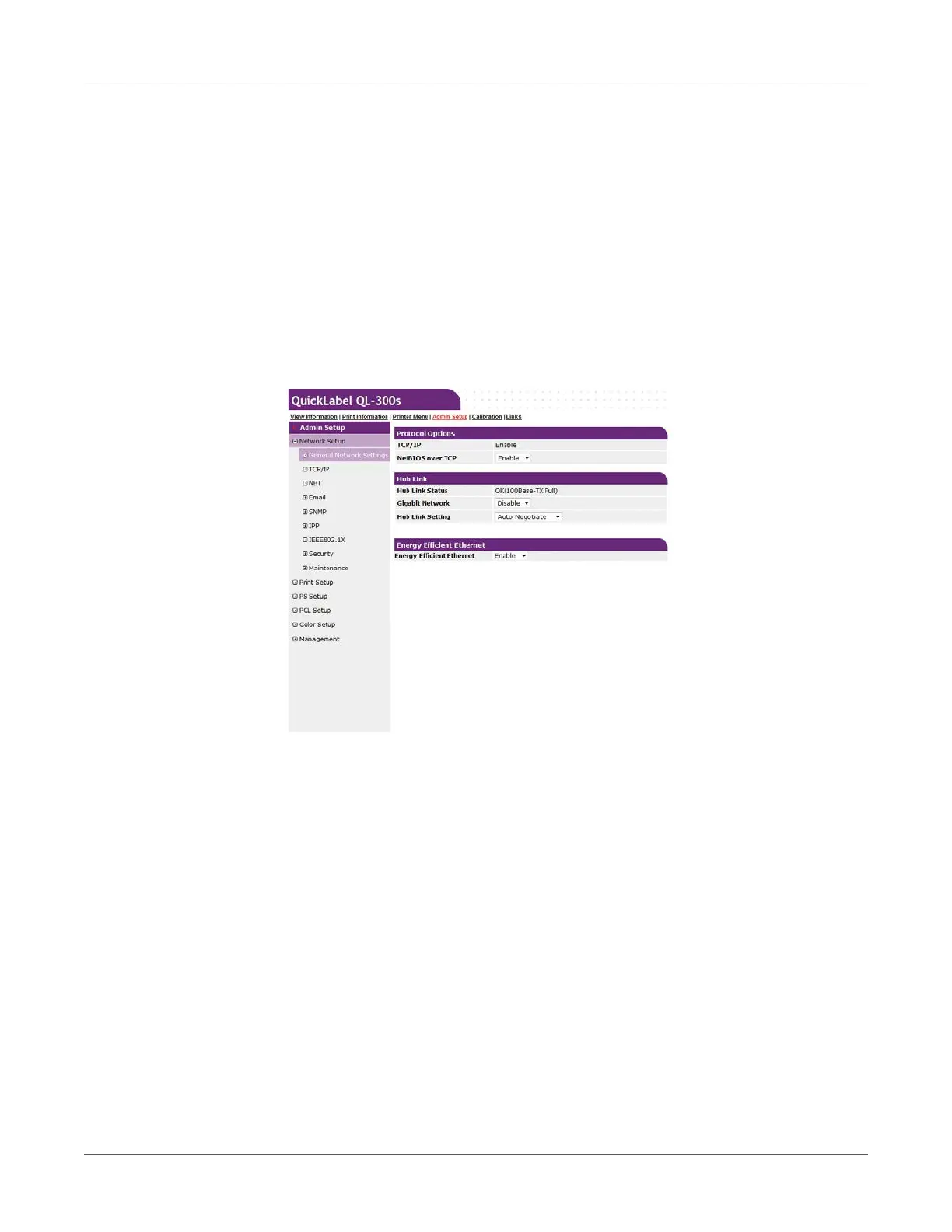Web Utility
QL-300 User Guide 448
9 Click Submit.
10 Settings are saved on the printer and the network function is restarted.
Using SNMPv3
This printer implements an SNMPv3 compatible agent.
You can use an SNMPv3 compatible SNMP manager to encrypt printer administration with
SNMP for greater security.
1 Log in as an administrator. See “Logging in as an Administrator” on page 405.
2 Click: Admin Setup > Network Setup.