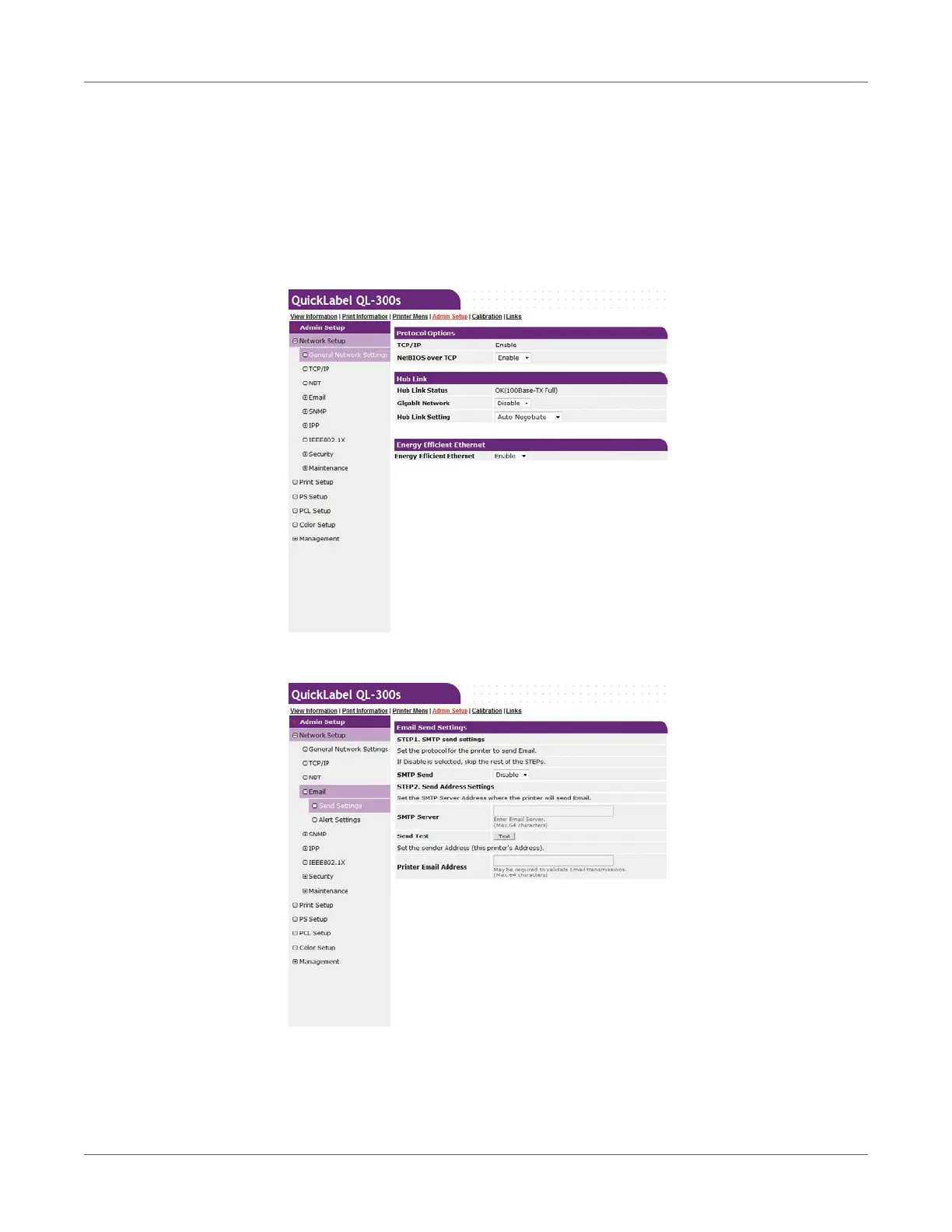Web Utility
QL-300 User Guide 439
Sending Error Notifications by Mail
The printer comes with a mail sending function (SMTP) built-in. It can be configured to send a
mail message whenever an error occurs. You can select whether to send a periodic mail
message about errors, or to send a mail message as soon as an error occurs.
1 Log in as an administrator. See “Logging in as an Administrator” on page 405.
2 Click: Admin Setup > Network Setup.
3 Click: Email > Send Settings.