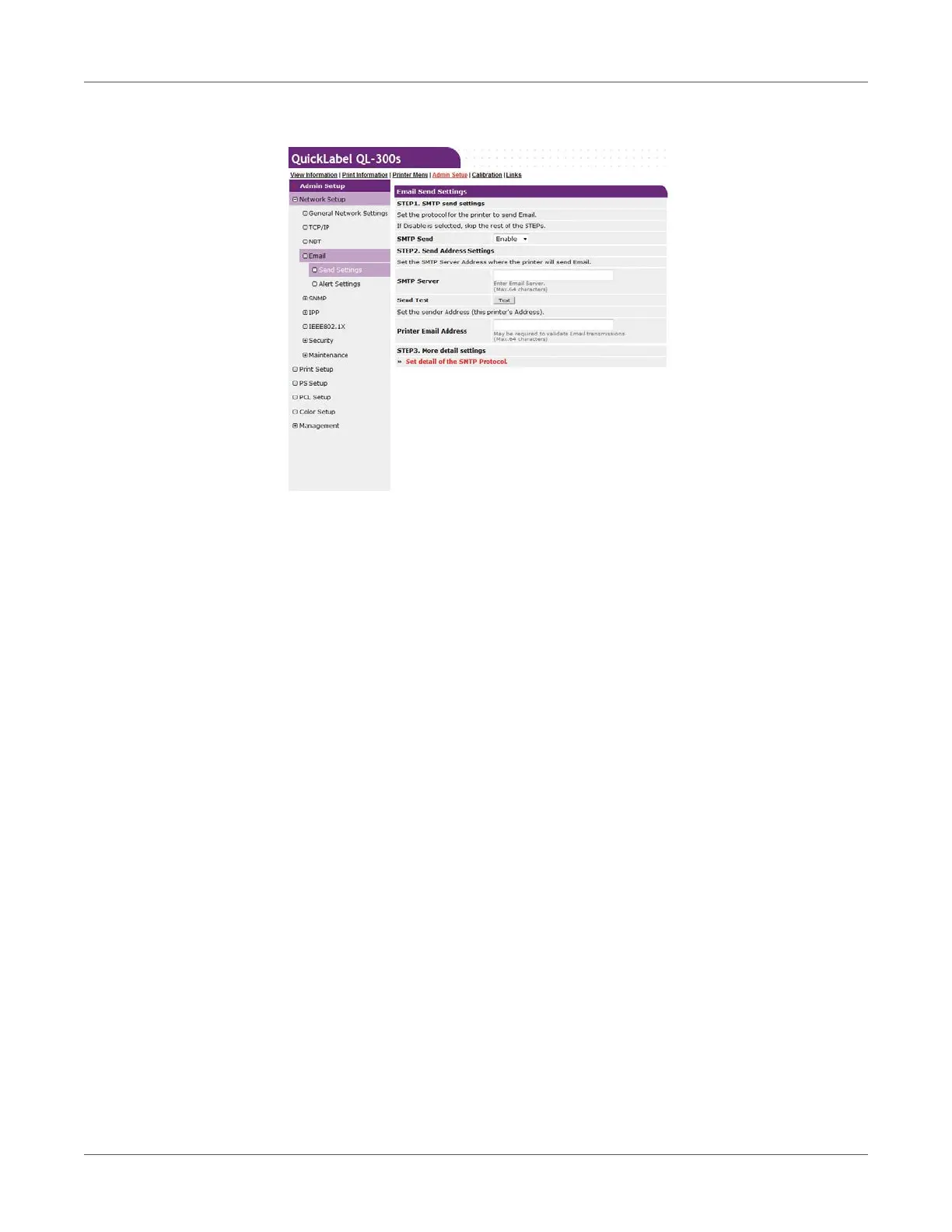Web Utility
QL-300 User Guide 440
4 Under STEP1, select Enable for SMTP Send.
5 Under STEP2, specify the required addresses.
a) For SMTP Server, specify the mail server domain name or IP address.
b) For Printer Email Address, specify the mail address assigned to the printer.
• To configure SMTP server settings with a domain name, you need to configure DNS
server settings with the TCP/IP setup.
• The mail server needs to be configured to allow the printer to send mail. For information
about mail server settings, consult with your network administrator.
• Internet Explorer 7 configured with its initial default setup will not perform a send test.
To perform a send test, you need to change the setup of Internet Explorer 7.
Select Tools > Security Level Customization, and then enable Allow websites to
prompt for information using scripted windows.
