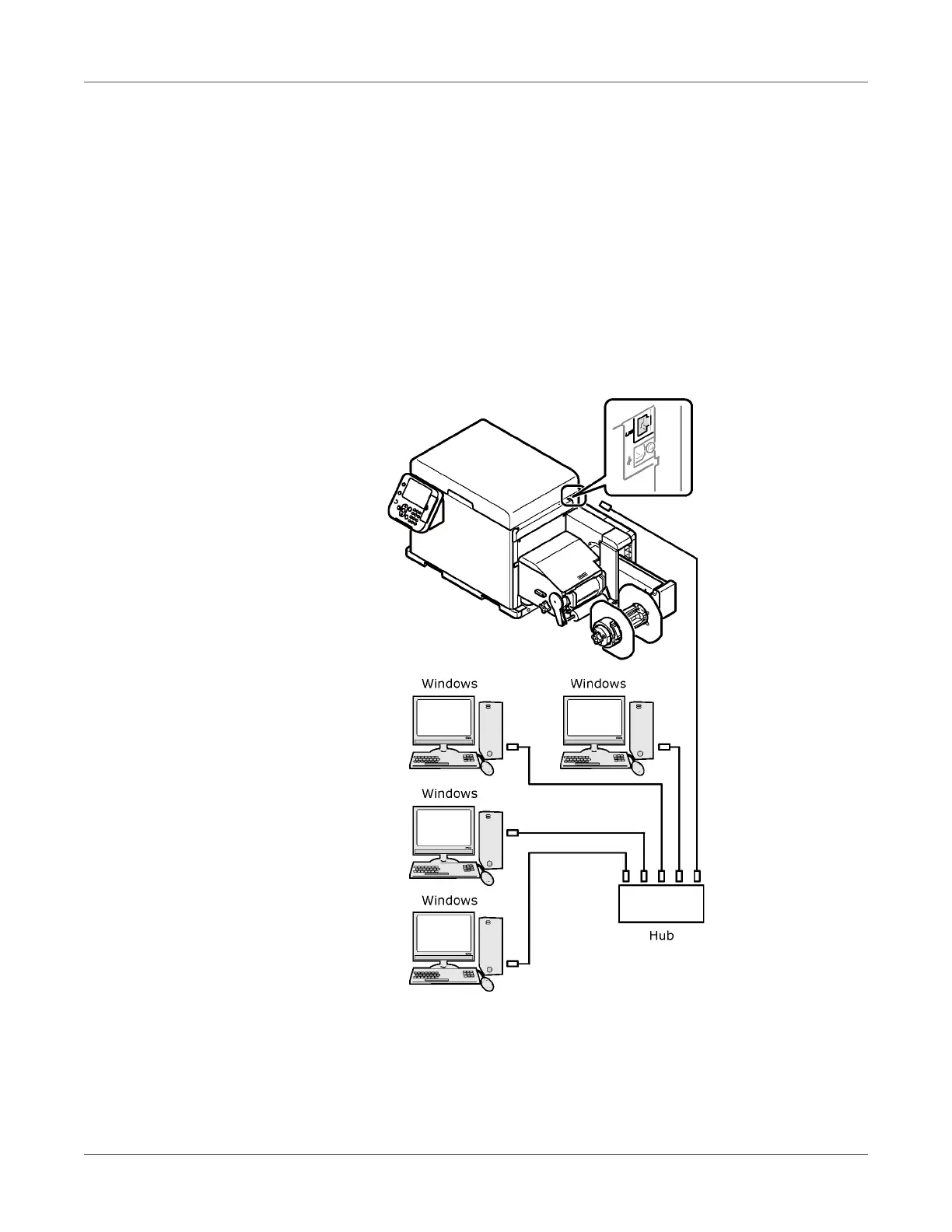PC Connection
QL-300 User Guide 43
Connecting Cables
This printer can connect to a computer or a network.
It comes with a LAN (network) interface connector and a USB interface connector as standard.
A LAN cable can be used to connect to a network, while a USB cable can be used to connect
to a computer.
Connecting a LAN Cable
When the printer is connected to a LAN (Ethernet) or other network, it can be shared by the
computers on the network.
This printer is equipped with a network interface compatible with 10BASE-T/100BASE
-TX/1000BASE-T as standard.