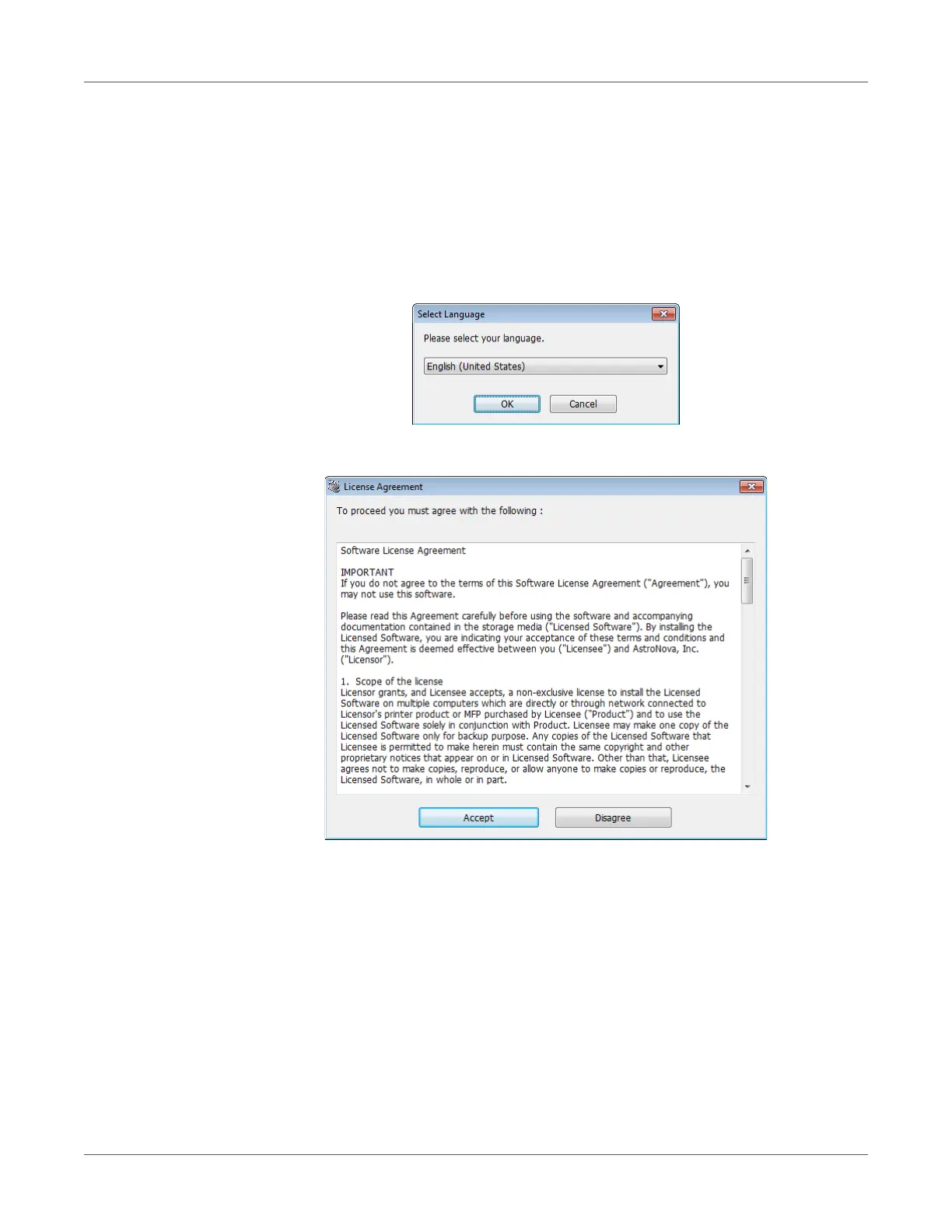PC Connection
QL-300 User Guide 58
Installing the Printer Driver (USB)
1 Ensure the QL-300 is powered off and not connected to your PC via the USB cable.
Note: Do not connect the USB cable until prompted later in this procedure.
2 Start the driver installation software. You can obtain the software from
www.QuickLabel.com/downloads.
3 When the language selection window is displayed, select a language. Then click OK.
4 Read the Software License Agreement, and then click Accept.