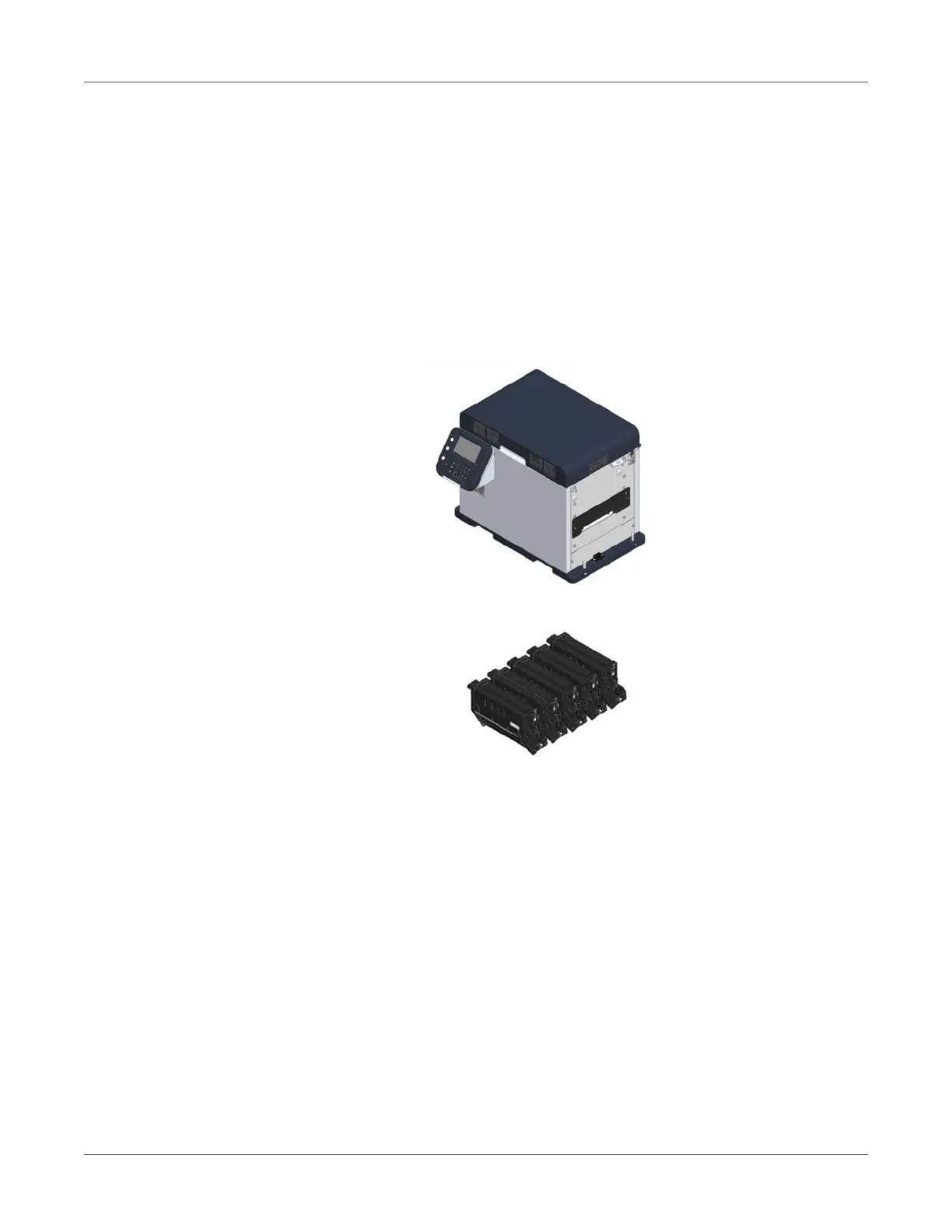QL-300 User Guide 14
1
Installation
Checking the Product
Open the packing box and confirm its contents.
Printer
• Printer
• Print cartridges (One each of yellow, magenta, cyan, black, and white*
1
)
*1: QL-300s only
•Power cord
Note: The package does not include a LAN cable, USB cable, or hub. Procure them
separately.
Note: The packing box and packing materials are needed to transport the machine. Keep them
and do not throw them away.