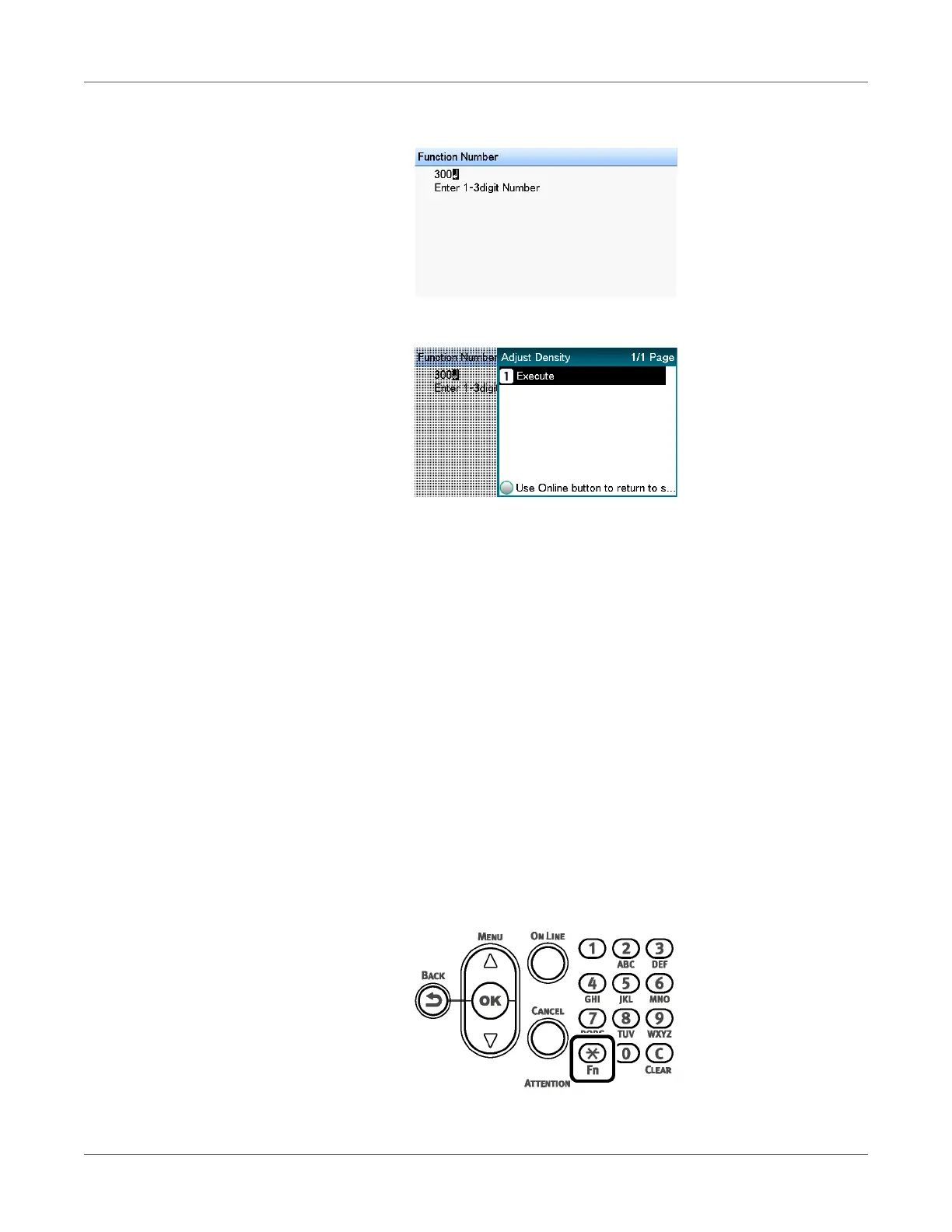Adjusting the Color
QL-300 User Guide 219
5 Press the Fn key, and then press 3, 0, 0, OK.
6 Check that Execute has been selected, and press the OK button.
7 The display will return to the standby screen.
8 Print.
If you are not satisfied with the density, repeat steps 1 to 6 of this procedure.
Adjusting Color Balance (Density)
The printer can implement compensation periodically using auto density compensation mode.
However, you can implement this adjustment when you want to adjust the gray balance of the
halftones, which is not sufficiently adjusted by the auto density compensation.
• The densities of the colors are mutually dependent on each other, so you will need to repeat
adjustment several times until the desired color balance is achieved.
• The results of the basic Base Color Tuning are reflected in the settings in Fine Color
Tuning. Consequently, if the Fine Color Tuning are adjusted manually, these settings will
be reset, so be careful. However, the Black Tuning settings are not reset.
1 Print a color tuning pattern.
a) Press the Fn key.
The numerical values input screen will be displayed.