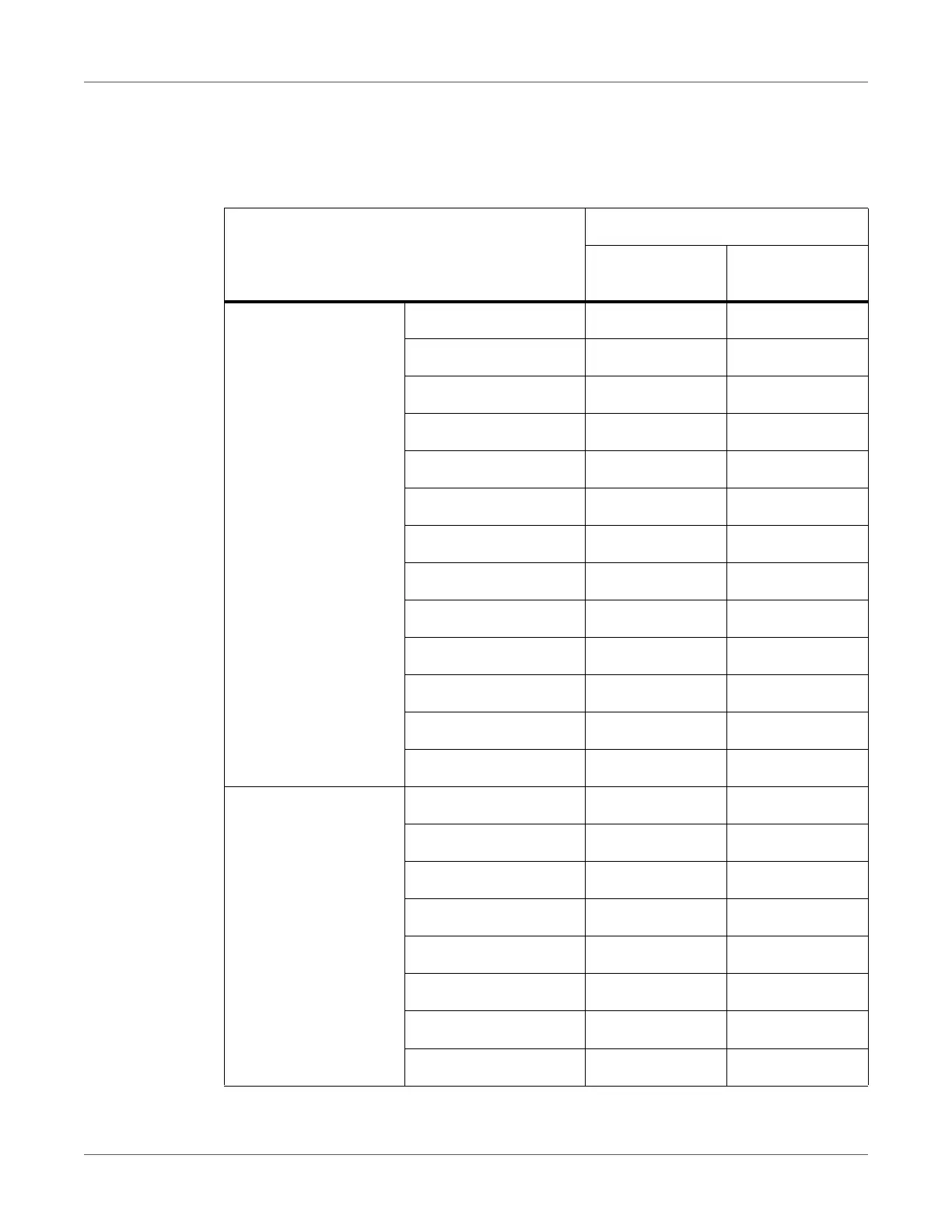Cleaning
QL-300 User Guide 356
Cleaning Schedule
Check the condition of the equipment at the start and end of operations, and clean it as needed.
Cleaning guidelines are noted below.
Cleaning schedule
Every day
When dirt is
noticeable
Unwinder Surface No Yes
Flange Yes Yes
Side-Guide-8Inch No Yes
Tension Bar Yes Yes
Guide-Side-Roller-F Yes Yes
Paper Guide Yes Yes
Sheet Guide Yes Yes
Roll Paper Guide Yes Yes
F0 Roller Unit Yes Yes
Sensor Cover (Upper) Yes Yes
Sensor Cover (Lower) Yes Yes
F1 Roller Unit Yes Yes
Cutter Unit Yes Yes
Printer Surface No Yes
Paper Guide Yes Yes
Feed Unit Yes Yes
Sensor Cover (Lower) Yes Yes
Sensor Cover (Upper) Yes Yes
Exit Unit No Yes
LED Heads No Yes
Fuser Unit No Yes*