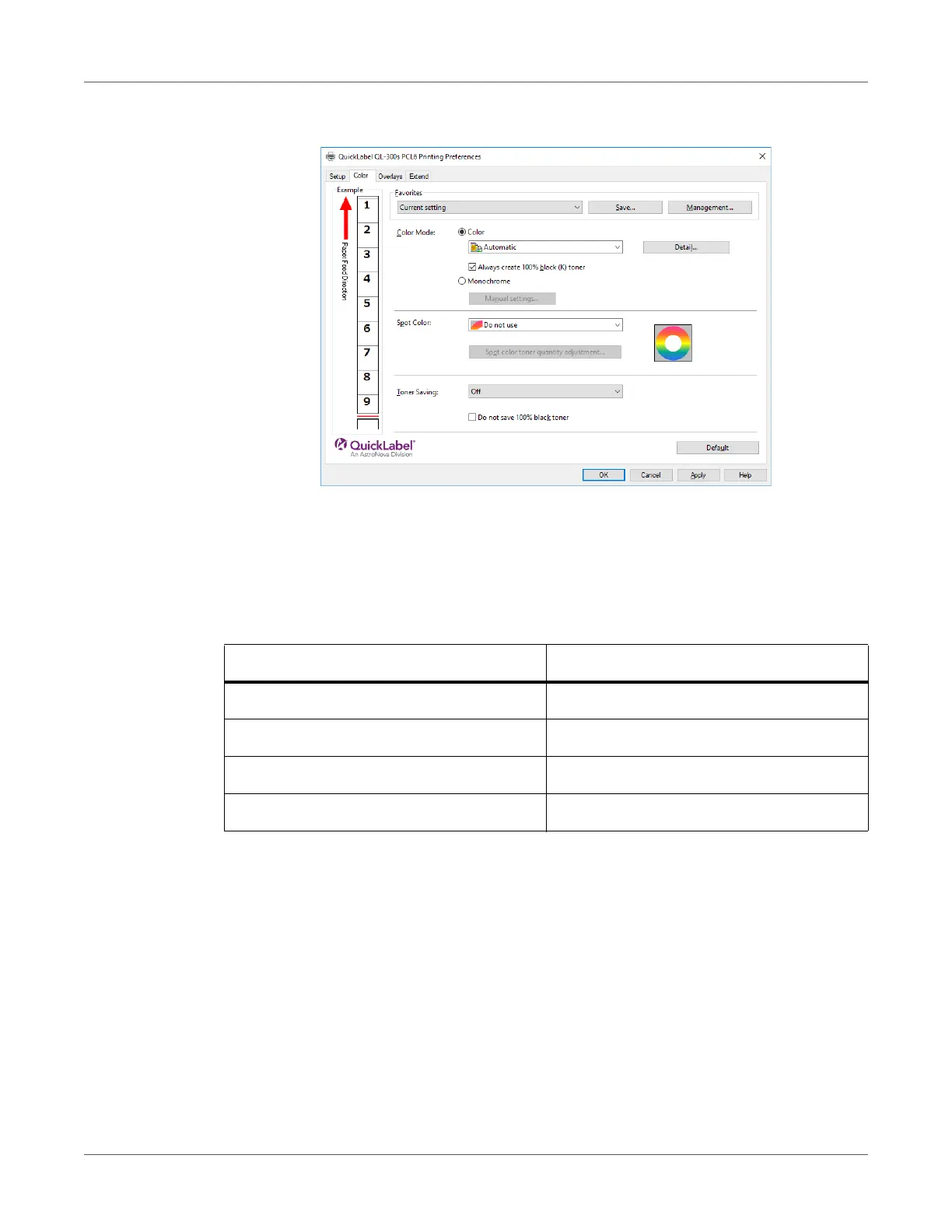Print Function Settings
QL-300 User Guide 187
4 On the Color tab, use Toner Saving to select a toner save quantity.
5 Print.
Printing Using the Specified Print Cartridge Only (Lift Up)
The lifespan of an unused print cartridge can be prolonged by separating it from the belt unit.
Setting combinations are shown in the table below.
Example: Printing using the CMYK Print Cartridge only
In this example, the White* (W) Print Cartridge is lifted up.
Print Color Print Cartridge to be Lifted Up
Black (K) only Cyan, magenta, yellow, white*
White* (W) only Black, cyan, magenta, yellow
Black + white* Cyan, magenta, yellow
Black, cyan, magenta, yellow White*
